Community Tip - You can change your system assigned username to something more personal in your community settings. X
- Community
- Creo+ and Creo Parametric
- 3D Part & Assembly Design
- Re: NEW VIEWS
- Subscribe to RSS Feed
- Mark Topic as New
- Mark Topic as Read
- Float this Topic for Current User
- Bookmark
- Subscribe
- Mute
- Printer Friendly Page
NEW VIEWS
- Mark as New
- Bookmark
- Subscribe
- Mute
- Subscribe to RSS Feed
- Permalink
- Notify Moderator
NEW VIEWS
I want to add a view in my drawing that is normal to the plane I created in my model. How do I create new views which can be used in a drawing? If I do not need to do this in the model then let me know. See the attached model for reference. I want to be normal to the semi-round keyway so I can show the height.
This thread is inactive and closed by the PTC Community Management Team. If you would like to provide a reply and re-open this thread, please notify the moderator and reference the thread. You may also use "Start a topic" button to ask a new question. Please be sure to include what version of the PTC product you are using so another community member knowledgeable about your version may be able to assist.
Solved! Go to Solution.
- Labels:
-
2D Drawing
Accepted Solutions
- Mark as New
- Bookmark
- Subscribe
- Mute
- Subscribe to RSS Feed
- Permalink
- Notify Moderator
I personally wouldn't create it as a model view. I would create an auxillary view in my drawing.
On the layout tab, first select the view the auxillary view would be projected from and then select the auxillary button.
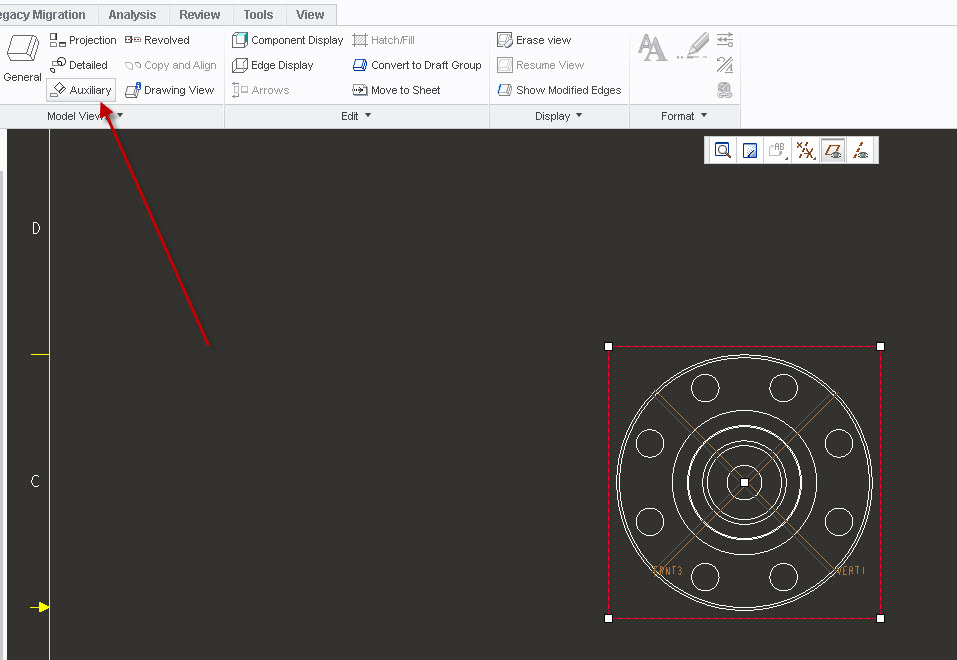
Then pick the normal datum you want to project from.
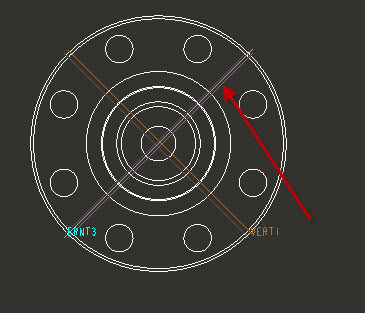
Then place the view on the side you would like it to be.
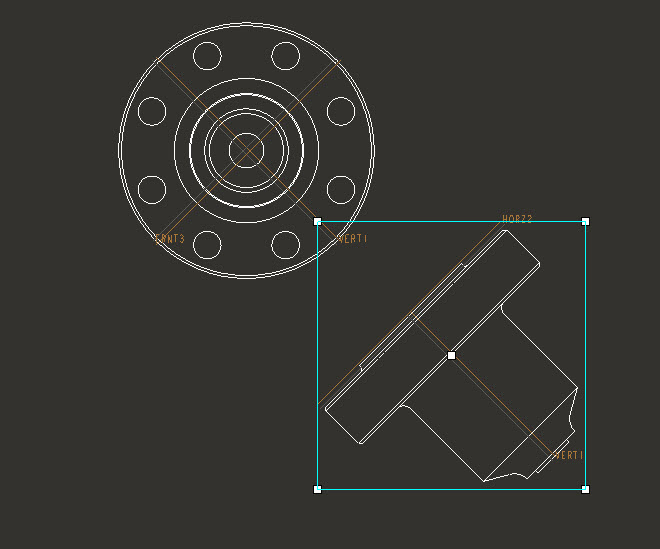
You can then turn it in to a general view if you want and move it to the desired location on the drawing.
- Mark as New
- Bookmark
- Subscribe
- Mute
- Subscribe to RSS Feed
- Permalink
- Notify Moderator
I personally wouldn't create it as a model view. I would create an auxillary view in my drawing.
On the layout tab, first select the view the auxillary view would be projected from and then select the auxillary button.
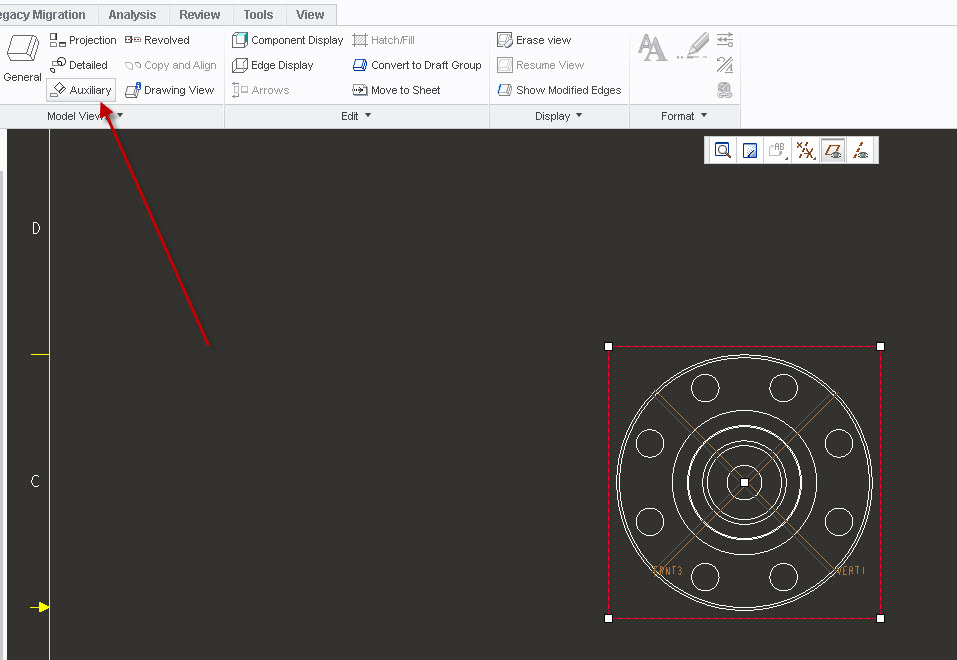
Then pick the normal datum you want to project from.
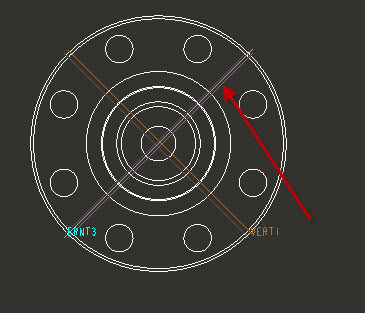
Then place the view on the side you would like it to be.
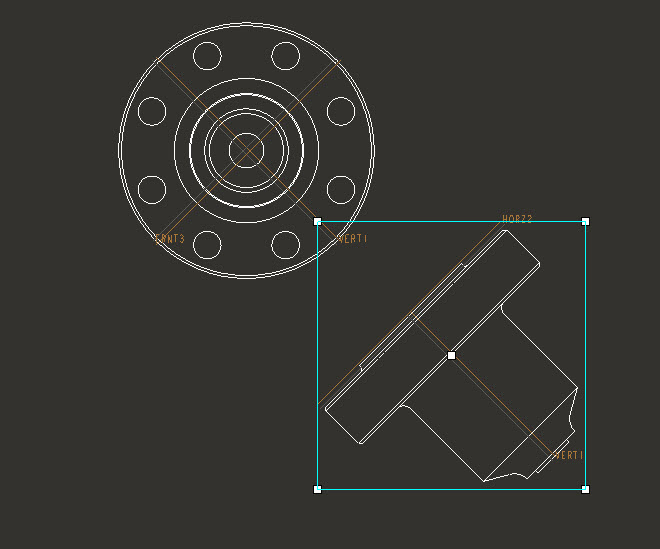
You can then turn it in to a general view if you want and move it to the desired location on the drawing.





