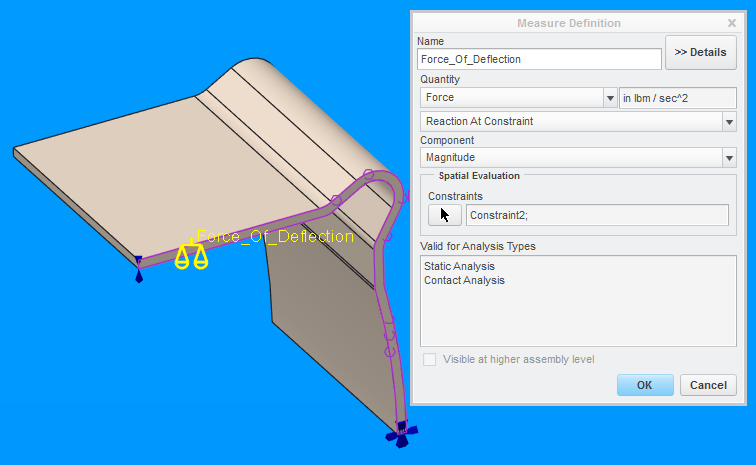Community Tip - Your Friends List is a way to easily have access to the community members that you interact with the most! X
- Community
- Creo+ and Creo Parametric
- 3D Part & Assembly Design
- Re: Need help finding an equivalent force for a gi...
- Subscribe to RSS Feed
- Mark Topic as New
- Mark Topic as Read
- Float this Topic for Current User
- Bookmark
- Subscribe
- Mute
- Printer Friendly Page
Need help finding an equivalent force for a given deflection
- Mark as New
- Bookmark
- Subscribe
- Mute
- Subscribe to RSS Feed
- Permalink
- Notify Moderator
Need help finding an equivalent force for a given deflection
Hey all...quick question. I have a small composite clip for which I am doing a 2D Plane Stress analysis. I have cut the clip in half and have fixed it at one end. The other end is being forced to deflect 0.030". The analysis runs great, but now I would like to know how to calculate the 'equivalent force' that would be required to produce that given deflection. I tried creating a measure but didn't really know what to do with it once it was created. Any insight would be greatly appreciated.
The file clip_main is the whole clip. The file clip_main_sim is an inheritance model part that I am using for the Simulate analysis.
Thanks.
This thread is inactive and closed by the PTC Community Management Team. If you would like to provide a reply and re-open this thread, please notify the moderator and reference the thread. You may also use "Start a topic" button to ask a new question. Please be sure to include what version of the PTC product you are using so another community member knowledgeable about your version may be able to assist.
Solved! Go to Solution.
- Labels:
-
Product Insight
Accepted Solutions
- Mark as New
- Bookmark
- Subscribe
- Mute
- Subscribe to RSS Feed
- Permalink
- Notify Moderator
Mark, admittedly I did not open your file. That being said though, you should be able to add a contraint and instead of making it fixed, select the prescribed displacement button (to the right of the default fixed button). If you type in .030 you should then be able to create a force measure that measures the force at that constraint.
alternatively you could assign a easily scalled force load (1 unit) and then scale as needed to give you the desired displacement.
- Mark as New
- Bookmark
- Subscribe
- Mute
- Subscribe to RSS Feed
- Permalink
- Notify Moderator
Mark, admittedly I did not open your file. That being said though, you should be able to add a contraint and instead of making it fixed, select the prescribed displacement button (to the right of the default fixed button). If you type in .030 you should then be able to create a force measure that measures the force at that constraint.
alternatively you could assign a easily scalled force load (1 unit) and then scale as needed to give you the desired displacement.
- Mark as New
- Bookmark
- Subscribe
- Mute
- Subscribe to RSS Feed
- Permalink
- Notify Moderator
Thanks Chris...I failed to notice that you could assign the measurement directly under the category 'Reaction at constraint'. Much appreciated.