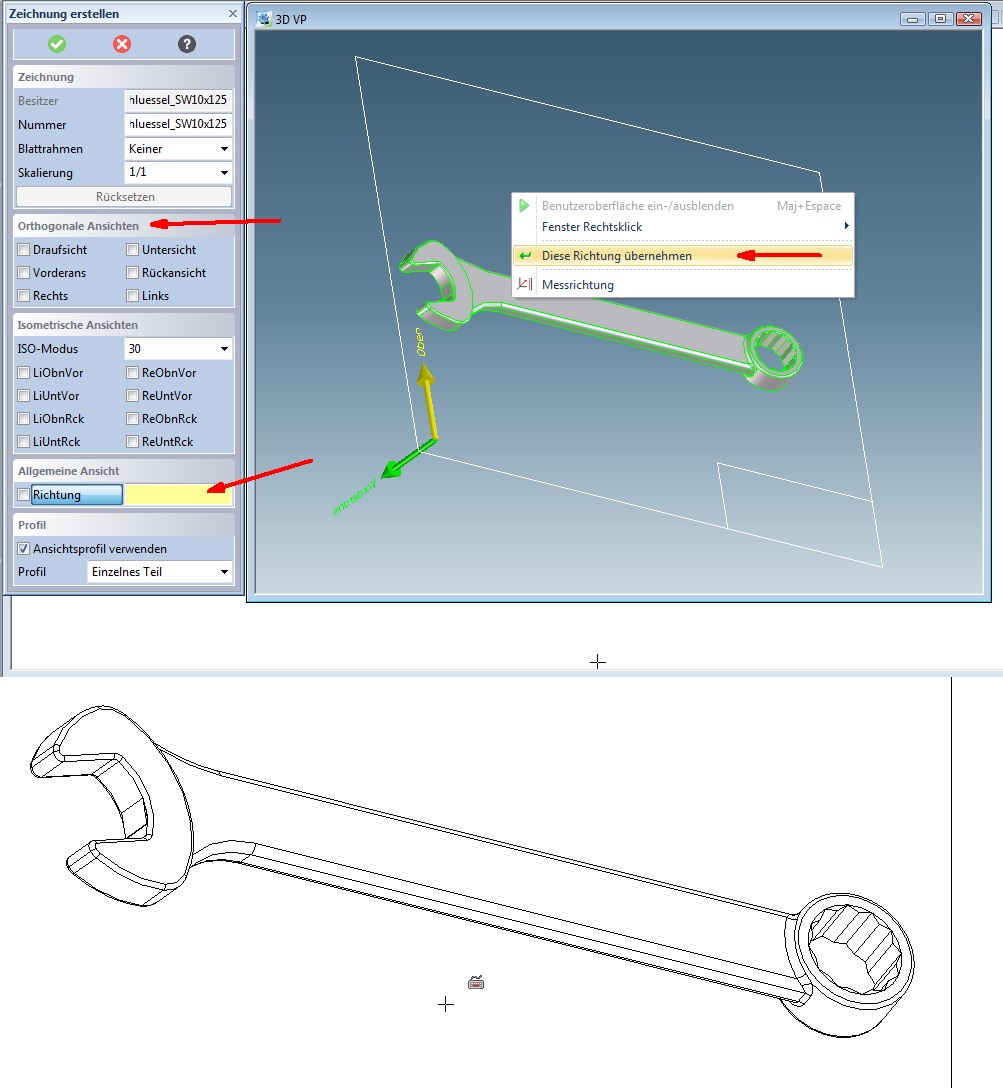Community Tip - Stay updated on what is happening on the PTC Community by subscribing to PTC Community Announcements. X
- Community
- Creo+ and Creo Parametric
- 3D Part & Assembly Design
- Need to display tangent lines in Modeling instead ...
- Subscribe to RSS Feed
- Mark Topic as New
- Mark Topic as Read
- Float this Topic for Current User
- Bookmark
- Subscribe
- Mute
- Printer Friendly Page
Need to display tangent lines in Modeling instead of Annotation
- Mark as New
- Bookmark
- Subscribe
- Mute
- Subscribe to RSS Feed
- Permalink
- Notify Moderator
Need to display tangent lines in Modeling instead of Annotation
I'm using Creo Elements/Direct Modeling 19.0 and need to create an exploded view of an assembly with Perspective turned on. As I don't believe there is a way to do this in Annotation I have to do it in Modeling.
Below is a screenshot of one of my parts, the model and background are white and all edges are black. I need to find a way to display the tangent lines that would show where the edges of the part are (green arrows).
Eventually I need to turn this into a high res image or vector image to be put on a t-shirt. Any advice would be most welcome.
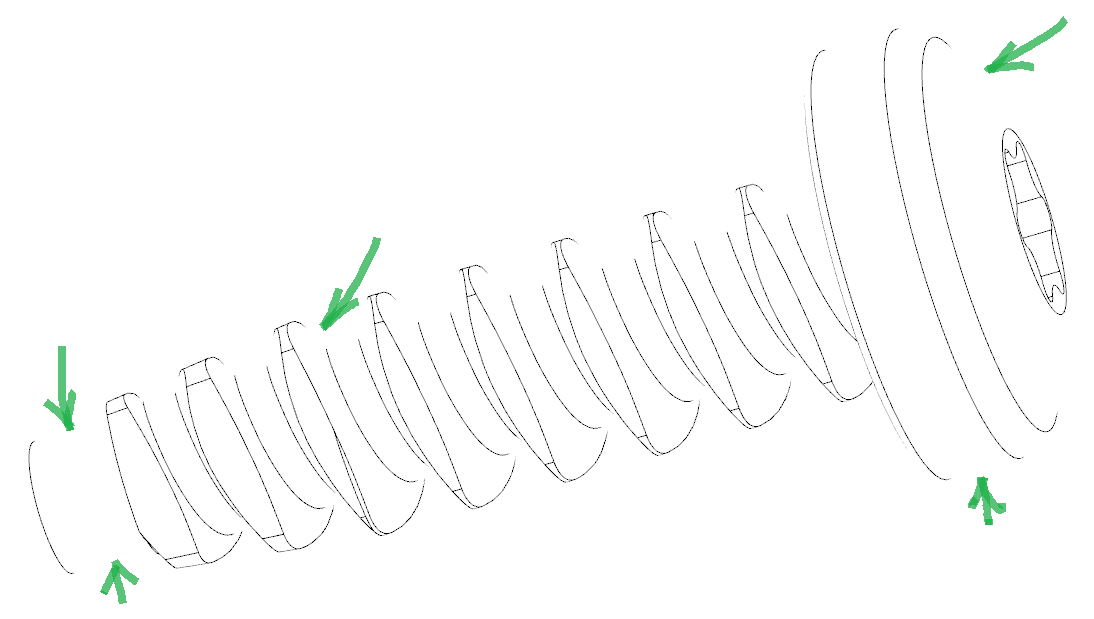
This thread is inactive and closed by the PTC Community Management Team. If you would like to provide a reply and re-open this thread, please notify the moderator and reference the thread. You may also use "Start a topic" button to ask a new question. Please be sure to include what version of the PTC product you are using so another community member knowledgeable about your version may be able to assist.
- Mark as New
- Bookmark
- Subscribe
- Mute
- Subscribe to RSS Feed
- Permalink
- Notify Moderator
Ian,
Your query was about Creo Elements/Direct, moved the post to Creo Elements/Direct
- Mark as New
- Bookmark
- Subscribe
- Mute
- Subscribe to RSS Feed
- Permalink
- Notify Moderator
I would use the "Imprint Silhouette" command to add those lines.
- Mark as New
- Bookmark
- Subscribe
- Mute
- Subscribe to RSS Feed
- Permalink
- Notify Moderator
Hello,
would make it in annotation.
Orthogonal views of, then use general views.
In 3D VP rotate as desired. Right click and "take this direction"
place view and update.
Switch background on white.
In View Properties: Hidden lines off,
All Tangent lines on and switch color to black.