Community Tip - Did you get called away in the middle of writing a post? Don't worry you can find your unfinished post later in the Drafts section of your profile page. X
- Community
- Creo+ and Creo Parametric
- 3D Part & Assembly Design
- Re: Need to hide datum planes in model but not dra...
- Subscribe to RSS Feed
- Mark Topic as New
- Mark Topic as Read
- Float this Topic for Current User
- Bookmark
- Subscribe
- Mute
- Printer Friendly Page
Need to hide datum planes in model but not drawing. (WF5)
- Mark as New
- Bookmark
- Subscribe
- Mute
- Subscribe to RSS Feed
- Permalink
- Notify Moderator
Need to hide datum planes in model but not drawing. (WF5)
I am trying to hide the datum planes in my model and keep them viewable in my drawing. In Wildfire 4 I was able to hide them by layer in the model and they still showed up in my drawing. Now, in Wildfire 5, when I hide the layer in the model, it also hides them in the drawing. Does anyone know of a way to accomplish what I’m trying to do?
This thread is inactive and closed by the PTC Community Management Team. If you would like to provide a reply and re-open this thread, please notify the moderator and reference the thread. You may also use "Start a topic" button to ask a new question. Please be sure to include what version of the PTC product you are using so another community member knowledgeable about your version may be able to assist.
Solved! Go to Solution.
- Labels:
-
General
Accepted Solutions
- Mark as New
- Bookmark
- Subscribe
- Mute
- Subscribe to RSS Feed
- Permalink
- Notify Moderator
Set the layer status for the "Top Model" or views to however you want within the drawing. Layer status can be independent for drawing top model from the actual model. Furthermore, you can set the layer status for each view to be different from the top model.
At the top of the layer tree within your drawing there is a button with an arrow and to the right is a pulldown selection window. Expand the window and you should see xxxxx.drw "top model". This controls the layer status of all the drawing views independent of the actual model. If you use the arrow button you can select an individual drawing view and make it independent of the top model drawing status. It is advisable to change the layer status of the top model and avoid controling each view separately unless absolutely necessary....and don't forget to save your layer status!
- Mark as New
- Bookmark
- Subscribe
- Mute
- Subscribe to RSS Feed
- Permalink
- Notify Moderator
Set the layer status for the "Top Model" or views to however you want within the drawing. Layer status can be independent for drawing top model from the actual model. Furthermore, you can set the layer status for each view to be different from the top model.
At the top of the layer tree within your drawing there is a button with an arrow and to the right is a pulldown selection window. Expand the window and you should see xxxxx.drw "top model". This controls the layer status of all the drawing views independent of the actual model. If you use the arrow button you can select an individual drawing view and make it independent of the top model drawing status. It is advisable to change the layer status of the top model and avoid controling each view separately unless absolutely necessary....and don't forget to save your layer status!
- Mark as New
- Bookmark
- Subscribe
- Mute
- Subscribe to RSS Feed
- Permalink
- Notify Moderator
- Mark as New
- Bookmark
- Subscribe
- Mute
- Subscribe to RSS Feed
- Permalink
- Notify Moderator
Eric,
I am having trouble seeing the additional views listed within that drop-down window. I think I have some kind of config setting on somewhere. I only see top model and active model choices. I am also trying to make a sketch in a particular view hidden, so that I can still see it in another view. Any ideas?
Oh P.S. If i use the arrow and then select the view, it WILL make that view INDEPENDENT, but i still have to use TOP MODEL to hide the curves, and that in turn hides the curve in ALL views.
Troy
- Mark as New
- Bookmark
- Subscribe
- Mute
- Subscribe to RSS Feed
- Permalink
- Notify Moderator
Hello Troy and qwelcome tot he forum.
You might consider creating new discussion regarding your queries.
- Mark as New
- Bookmark
- Subscribe
- Mute
- Subscribe to RSS Feed
- Permalink
- Notify Moderator
Once you set a view to independent, it unhides everything and changing the top model layer status shouldn't have any affect on it. What do you have for the following dtl setting (not config.pro...drawing options) and what version of software are you using?
ignore_model_layer_status
Try setting it back to dependent and then to independent again.
- Mark as New
- Bookmark
- Subscribe
- Mute
- Subscribe to RSS Feed
- Permalink
- Notify Moderator
Thank you Eric. I tried toggling that setting before, and didn't see any changes;however, my engineering support team member just toggled it also, THEN had to reselect any view and then the view names were available in the drop-down window. I guess that was the only detail that wasn't mentioned above. Issue Solved.
You are correct stating "Try setting it back to dependent and then to independent again." For the past hour I've been trying to figure out how to set it back to dependent and that information is hard to find. I suppose that would be done by toggling the ignore_model_layer_status setting again?
Troy
- Mark as New
- Bookmark
- Subscribe
- Mute
- Subscribe to RSS Feed
- Permalink
- Notify Moderator
No, simply toggle it (the view) back via the layer menu drop down "drawing dependent" in the picture below; not exactly intuitive. Taken from Creo 2.0:
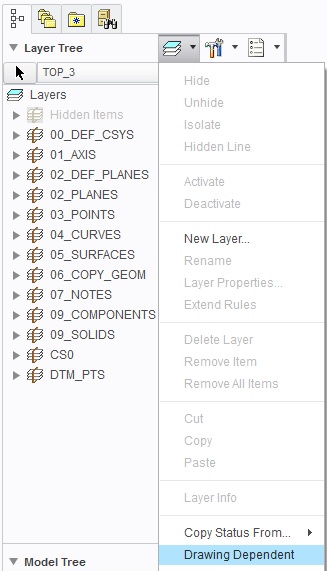
- Mark as New
- Bookmark
- Subscribe
- Mute
- Subscribe to RSS Feed
- Permalink
- Notify Moderator
Excellent! Thank you.
Troy





