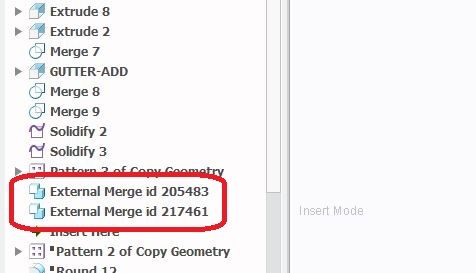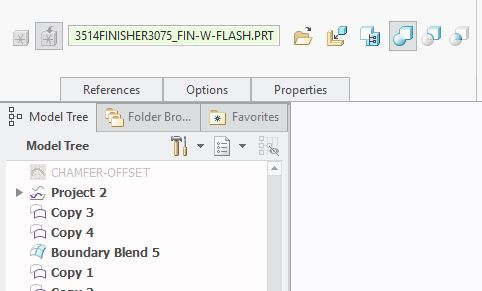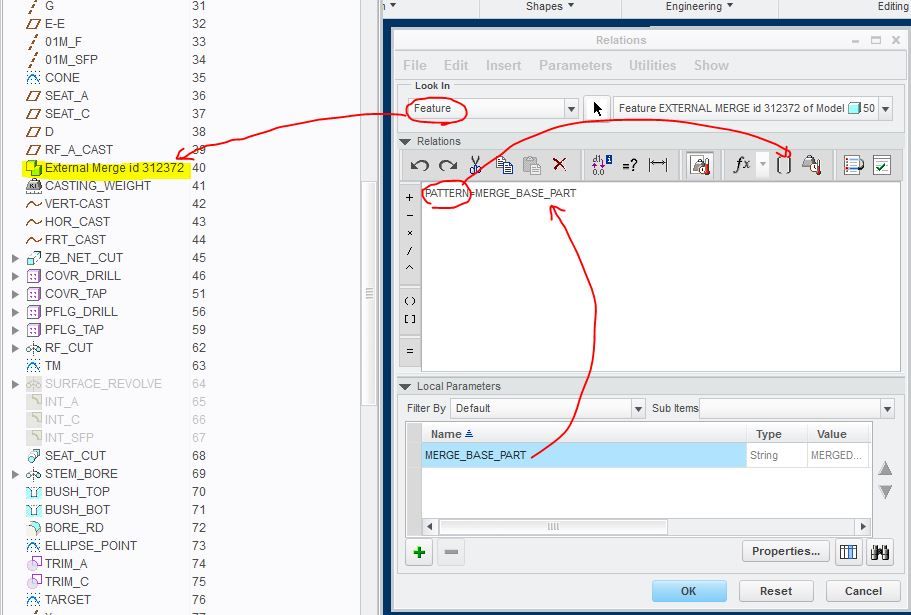Community Tip - Learn all about the Community Ranking System, a fun gamification element of the PTC Community. X
- Community
- Creo+ and Creo Parametric
- 3D Part & Assembly Design
- Need to keep name of Merge/Inheritance model: Is t...
- Subscribe to RSS Feed
- Mark Topic as New
- Mark Topic as Read
- Float this Topic for Current User
- Bookmark
- Subscribe
- Mute
- Printer Friendly Page
Need to keep name of Merge/Inheritance model: Is this possible?
- Mark as New
- Bookmark
- Subscribe
- Mute
- Subscribe to RSS Feed
- Permalink
- Notify Moderator
Need to keep name of Merge/Inheritance model: Is this possible?
I just reviewed a model with 2 nearly identical merge/inheritance features. I discovered that one of these models was not updated to the new model which would have been a terrible costly mistake had I not noticed the small difference prior to my model release.
My problem is this: When inserting the merge/inheritance feature it assigns a completely random number to what it inserts. I can not identify a problem in my model tree, but I really should be able too.
This is how the models come in.
My question is whether there is a setting that would retain the model name of that which is inserted? Below is the number I would like in the tree.
I can always rename this after import, but even here a mistake could be made.
Please let me know if I can retain the model name on import. If not I will submit this request as an idea. There is no reason this shouldn't be possible. In our former CAD system this was no problem. I was a few clicks away from costing our company dearly. This can be avoided.
- Labels:
-
General
- Tags:
- Merge Inheritance
- Mark as New
- Bookmark
- Subscribe
- Mute
- Subscribe to RSS Feed
- Permalink
- Notify Moderator
I don't think there is a setting to get the filename.
I would vote for a product idea to add that.
- Mark as New
- Bookmark
- Subscribe
- Mute
- Subscribe to RSS Feed
- Permalink
- Notify Moderator
Steven: I will wait a little just to make sure that there isn't a magic config setting, but I will update this thread when I do submit this idea.
After making the shocking discovery my boss asked me the question "what could you do to make sure this type of mistake doesn't happen?" Retention of the imported name would go a great way towards resolving this issue.
- Mark as New
- Bookmark
- Subscribe
- Mute
- Subscribe to RSS Feed
- Permalink
- Notify Moderator
I like the concept of having the feature name driven by the filename, just like in an assembly.
- Mark as New
- Bookmark
- Subscribe
- Mute
- Subscribe to RSS Feed
- Permalink
- Notify Moderator
Using the reference viewer you can access the name of the parent object driving the inheritance feature. In theory you should be able to use Toolkit or J-link to write a program which can read the parent object name and assign that name to the inheritance feature. Investigating model check functionality to see if that could support reading and assigning the names may prove fruitful.
Involute Development, LLC
Consulting Engineers
Specialists in Creo Parametric
- Mark as New
- Bookmark
- Subscribe
- Mute
- Subscribe to RSS Feed
- Permalink
- Notify Moderator
Yes, by digging into the import itself you can see what you are bringing in. That in itself isn't a timely double check but it does reveal the inserted model.
In lieu of waiting for PTC to allow inserted models to retain their name perhaps if there is a way to program in this function it would be worth looking into.
- Mark as New
- Bookmark
- Subscribe
- Mute
- Subscribe to RSS Feed
- Permalink
- Notify Moderator
If you are using windchill, you can make use of annotation to display the version of the reference part used in the last regeneration. With a glance, you can tell if your part is outdated. Does this work for you?
- Mark as New
- Bookmark
- Subscribe
- Mute
- Subscribe to RSS Feed
- Permalink
- Notify Moderator
BHOoi: Sorry, I thought I replied but I did not.
Our company doesn't use Windchill so unfortunately that won't work for us.
- Mark as New
- Bookmark
- Subscribe
- Mute
- Subscribe to RSS Feed
- Permalink
- Notify Moderator
you can use relation/feature
on merged part:
merge= merge_base_part
(merge_base_part is a local parameter)
note: create parameter "merge" before writing the relation.
it will take the file name.
- Mark as New
- Bookmark
- Subscribe
- Mute
- Subscribe to RSS Feed
- Permalink
- Notify Moderator
- Mark as New
- Bookmark
- Subscribe
- Mute
- Subscribe to RSS Feed
- Permalink
- Notify Moderator
you will insert as shown
I would also add in relation/part to avoid any past manual input error
(by experience) this:
merge=" "
IF merge==" "
merge="-"
I hope this helps you.
- Mark as New
- Bookmark
- Subscribe
- Mute
- Subscribe to RSS Feed
- Permalink
- Notify Moderator
I am still a little fuzzy with this due to the fact that I haven't worked with relations but the pictures help me a lot in understanding how this comes together.
From what I am seeing I could have this added to all of my start parts and it would give me the actual part name with every part that gets merged into them.
I will give this a try; it may solve a long standing issue.
Thank you
- Mark as New
- Bookmark
- Subscribe
- Mute
- Subscribe to RSS Feed
- Permalink
- Notify Moderator
if you're merged part is an instance,
then yes replacing it will show the new instance
in part parameters "merge" , source=relation