Community Tip - Need to share some code when posting a question or reply? Make sure to use the "Insert code sample" menu option. Learn more! X
- Community
- Creo+ and Creo Parametric
- 3D Part & Assembly Design
- Re: Newbie Rendering Help
- Subscribe to RSS Feed
- Mark Topic as New
- Mark Topic as Read
- Float this Topic for Current User
- Bookmark
- Subscribe
- Mute
- Printer Friendly Page
Newbie Rendering Help
- Mark as New
- Bookmark
- Subscribe
- Mute
- Subscribe to RSS Feed
- Permalink
- Notify Moderator
Newbie Rendering Help
Hi All,
In an assembly, all the colours are off or grey etc.
Each individual part has its own colour when you open the part.
Is there any way to get the model to now show the parts original colour or do I have to manually change every parts colour in the model?
This thread is inactive and closed by the PTC Community Management Team. If you would like to provide a reply and re-open this thread, please notify the moderator and reference the thread. You may also use "Start a topic" button to ask a new question. Please be sure to include what version of the PTC product you are using so another community member knowledgeable about your version may be able to assist.
- Labels:
-
2D Drawing
- Mark as New
- Bookmark
- Subscribe
- Mute
- Subscribe to RSS Feed
- Permalink
- Notify Moderator
Nope, colors are not off in assembly, You can render in assembly as well. By default you part's individual color should appear in assembly when assembly itself is activated not some other part. However if you render it in the assembly then that render will be displayed on that part with in the assembly not the render you gave to the part.
- Mark as New
- Bookmark
- Subscribe
- Mute
- Subscribe to RSS Feed
- Permalink
- Notify Moderator
Hello Carl Worthington
the key to solve your problem can be hide under "Clear_assembly_appearances". This button is active only in assembly mode, when some colors has been applied in assembly. See following picture.
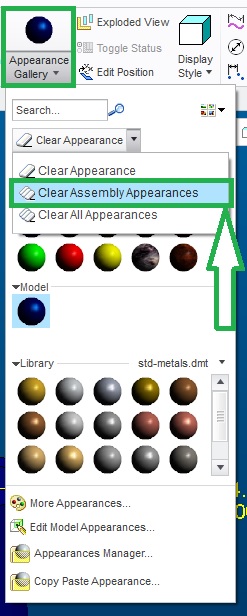
Hope it helps...
Milan





