Community Tip - You can subscribe to a forum, label or individual post and receive email notifications when someone posts a new topic or reply. Learn more! X
- Community
- Creo+ and Creo Parametric
- 3D Part & Assembly Design
- No "properties" option available in Pro/E Drawing
- Subscribe to RSS Feed
- Mark Topic as New
- Mark Topic as Read
- Float this Topic for Current User
- Bookmark
- Subscribe
- Mute
- Printer Friendly Page
No "properties" option available in Pro/E Drawing
- Mark as New
- Bookmark
- Subscribe
- Mute
- Subscribe to RSS Feed
- Permalink
- Notify Moderator
No "properties" option available in Pro/E Drawing
Hi,
I have brought a fresh workstation of HP Z600, I have installed Wildfire 5.0 M060.
But I cannot find "Properties" option on my RMB at any particular view in drawing.
I have checked with different date codes but the issue reamains same.
I have crossed checked with Creo Parametric where is works fine. I can see the Properties option at my RMB in drawing.
I have even tried the same exsercise after formatting the machines but not helpful..
All the configuration of the Woekstation are according to PTC software/Platform Matrices.
Please suggest me with some solution.
Thanks
Amit
This thread is inactive and closed by the PTC Community Management Team. If you would like to provide a reply and re-open this thread, please notify the moderator and reference the thread. You may also use "Start a topic" button to ask a new question. Please be sure to include what version of the PTC product you are using so another community member knowledgeable about your version may be able to assist.
- Labels:
-
2D Drawing
- Tags:
- group discussion
- Mark as New
- Bookmark
- Subscribe
- Mute
- Subscribe to RSS Feed
- Permalink
- Notify Moderator
Hi
Can you give a screen shot of the options showing in WF-5 M060 ?
Regards
K.Mahanta
- Mark as New
- Bookmark
- Subscribe
- Mute
- Subscribe to RSS Feed
- Permalink
- Notify Moderator
Hi,
Please find the attached image.
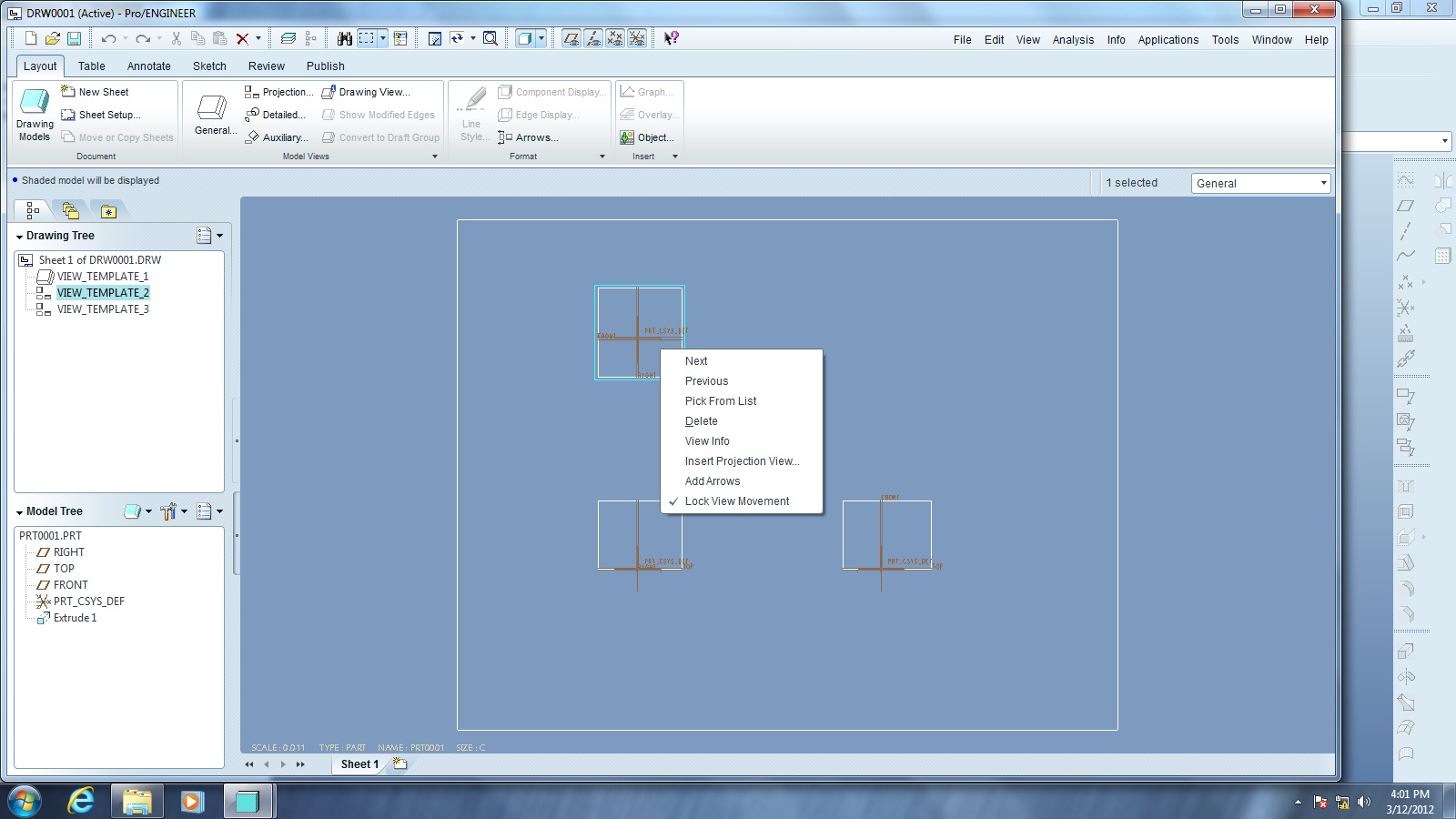
Thanks
Amit
- Mark as New
- Bookmark
- Subscribe
- Mute
- Subscribe to RSS Feed
- Permalink
- Notify Moderator
Hi
It a new pro-e installation this is a real strange problem.
I have also never customized RMB options
I am not sure if there is any options to customize RMB options
I can see that there is another option is also missing (move to sheet)
I would advise you to log a ptc case for this.
Another thing I would advise(But not sure will work for you or not)
As you said this is a new workstation; Many times pro-e behaves differently because of non-updated drivers.
I would advise you to update the system including graphics driver
Regards
K.Mahanta
- Mark as New
- Bookmark
- Subscribe
- Mute
- Subscribe to RSS Feed
- Permalink
- Notify Moderator
Hi Mahanta,
I have tried to reach PTC but they don't have any solution on it.But I have came up with new thing i.e. If the same machine is converted to 32bit they I can see the "properties" & "Move to Sheet" option but cannot see it on 64 bit.
Can you suggest me something apart, I have check the driver and are upto date.
Thanks
Amit S.





