Community Tip - You can subscribe to a forum, label or individual post and receive email notifications when someone posts a new topic or reply. Learn more! X
- Community
- Creo+ and Creo Parametric
- 3D Part & Assembly Design
- Re: Note Properties in Creo 3 not the same as Creo...
- Subscribe to RSS Feed
- Mark Topic as New
- Mark Topic as Read
- Float this Topic for Current User
- Bookmark
- Subscribe
- Mute
- Printer Friendly Page
Note Properties in Creo 3 not the same as Creo?
- Mark as New
- Bookmark
- Subscribe
- Mute
- Subscribe to RSS Feed
- Permalink
- Notify Moderator
Note Properties in Creo 3 not the same as Creo?
We use Creo at work however at school we have creo 3. One of the most annoying issues I have is when I make a note, in Creo 3 I type right in paper space. However in Creo a Note Properties box comes up where I can type my text in there. Is there a way to get the Note Properties box to come up in Creo 3?
Text box below in creo.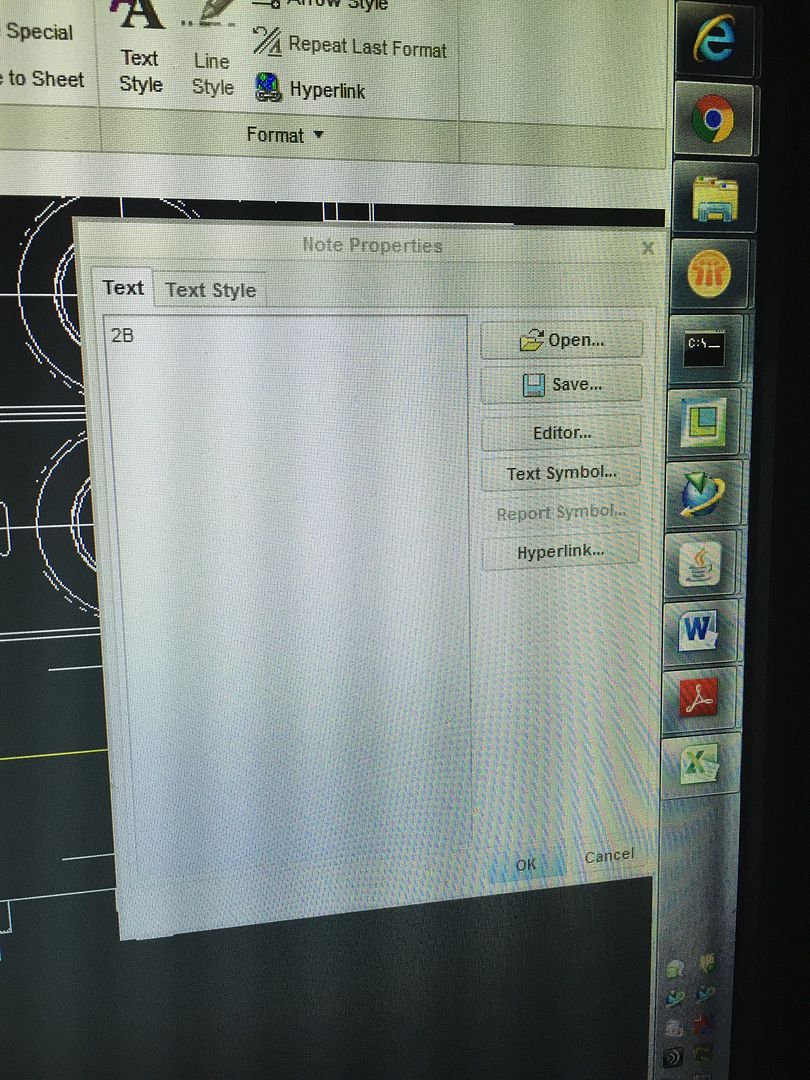
Solved! Go to Solution.
Accepted Solutions
- Mark as New
- Bookmark
- Subscribe
- Mute
- Subscribe to RSS Feed
- Permalink
- Notify Moderator
This properties box was removed when Creo 3.0 was first released. Due to customer complaints, it was added back into the Creo 3.0 M100 maintenance release. If you are running M100 (or later), you can right click on the note and click "properties" to open this dialog.
- Mark as New
- Bookmark
- Subscribe
- Mute
- Subscribe to RSS Feed
- Permalink
- Notify Moderator
This properties box was removed when Creo 3.0 was first released. Due to customer complaints, it was added back into the Creo 3.0 M100 maintenance release. If you are running M100 (or later), you can right click on the note and click "properties" to open this dialog.
- Mark as New
- Bookmark
- Subscribe
- Mute
- Subscribe to RSS Feed
- Permalink
- Notify Moderator
Tom, How do you go about getting the maintenance release?
- Mark as New
- Bookmark
- Subscribe
- Mute
- Subscribe to RSS Feed
- Permalink
- Notify Moderator
If it is the academic version on a school server, the administrator will need to request the new build from PTC.
- Mark as New
- Bookmark
- Subscribe
- Mute
- Subscribe to RSS Feed
- Permalink
- Notify Moderator
It can be downloaded from PTC's website by anyone with a current maintenance contract (or educational contract in the case of a school).
- Mark as New
- Bookmark
- Subscribe
- Mute
- Subscribe to RSS Feed
- Permalink
- Notify Moderator
Why didn't they add back the option of double clicking on the note to get the properties box to open?
- Mark as New
- Bookmark
- Subscribe
- Mute
- Subscribe to RSS Feed
- Permalink
- Notify Moderator
I have downloadable edition that is used for school. Sorry for the confusion.





