Community Tip - You can Bookmark boards, posts or articles that you'd like to access again easily! X
- Community
- Creo+ and Creo Parametric
- 3D Part & Assembly Design
- Offset line jogs behavior
- Subscribe to RSS Feed
- Mark Topic as New
- Mark Topic as Read
- Float this Topic for Current User
- Bookmark
- Subscribe
- Mute
- Printer Friendly Page
Offset line jogs behavior
- Mark as New
- Bookmark
- Subscribe
- Mute
- Subscribe to RSS Feed
- Permalink
- Notify Moderator
Offset line jogs behavior
Hi all,
I am having a problem using the offset lines in exploded views in CREO 2.0 M100
When I try to drag a jog, it would move as long as I hold the mouse, but it will go back tto initial position as soon as I release the click.
Cilck hold :
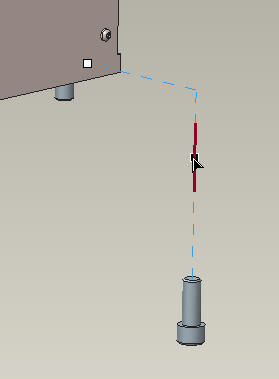
Click release :
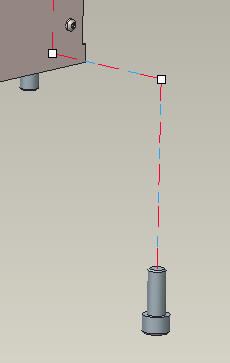
Am I missing something ?
This thread is inactive and closed by the PTC Community Management Team. If you would like to provide a reply and re-open this thread, please notify the moderator and reference the thread. You may also use "Start a topic" button to ask a new question. Please be sure to include what version of the PTC product you are using so another community member knowledgeable about your version may be able to assist.
- Labels:
-
2D Drawing
- Tags:
- creo_2.0
- offset_line
- Mark as New
- Bookmark
- Subscribe
- Mute
- Subscribe to RSS Feed
- Permalink
- Notify Moderator
Eric,
The answer to your question is yes and no. ![]()
The offset lines have ALWAYS been notorious for wanting to snap back to horizontal if at all possible. The overall range for the snap is huge and minor adjustments like what you show on the screen can be a pain. If you want to move the jog, you need to move one control point WAY out of the way, move the second point to where you want it to be, then move the first point back until it snaps.
- Mark as New
- Bookmark
- Subscribe
- Mute
- Subscribe to RSS Feed
- Permalink
- Notify Moderator
Thank you for your input.
Your advice works in some of my exploded views, but not in all of them and I don't get why.
I feel like this depends on the size of the assembly but I can't get the logic behind it. I had to create 2 separate offset lines to make it neat in my first example.
- Mark as New
- Bookmark
- Subscribe
- Mute
- Subscribe to RSS Feed
- Permalink
- Notify Moderator
Larry is right. Offset lines have been HORRIBLE for at least the last 18 years. Frustrating to use, insert or edit. Also curious that automatic creation isn't a thing.





