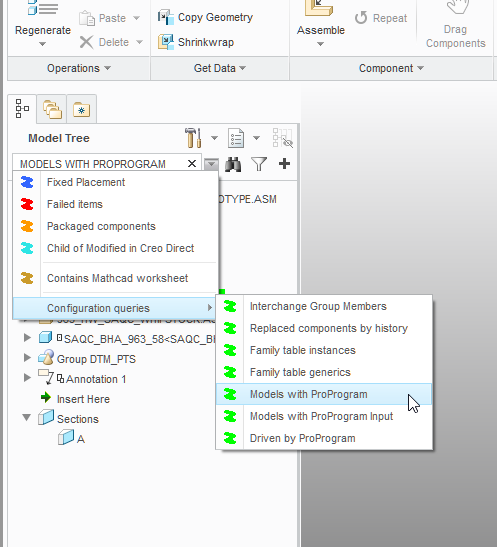Community Tip - New to the community? Learn how to post a question and get help from PTC and industry experts! X
- Community
- Creo+ and Creo Parametric
- 3D Part & Assembly Design
- Re: One doubt in pro program
- Subscribe to RSS Feed
- Mark Topic as New
- Mark Topic as Read
- Float this Topic for Current User
- Bookmark
- Subscribe
- Mute
- Printer Friendly Page
One doubt in pro program
- Mark as New
- Bookmark
- Subscribe
- Mute
- Subscribe to RSS Feed
- Permalink
- Notify Moderator
One doubt in pro program
I'm having one big assembly,Thats like 500+ part is there..i did pro program in some parts..so now how i could find and,how many & what are the parts having pro program in assembly. Because i'm not like open 500+ parts..
- Labels:
-
Assembly Design
- Mark as New
- Bookmark
- Subscribe
- Mute
- Subscribe to RSS Feed
- Permalink
- Notify Moderator
Our models contain hundreds of parts and (sub)assemblies...and they all have PRO/PROGRAM inside them.
Why do you need to know which components have PRO/PROGRAM?
A possible solution is to rename the components (parts/assemblies) which have PRO/PROGRAM and give them an suffix?
For example, use _PP as the sufficx, so: MYPART.PRT --> rename to --> MYPART_PP.PRT
- Mark as New
- Bookmark
- Subscribe
- Mute
- Subscribe to RSS Feed
- Permalink
- Notify Moderator
Pro/Program is an interface to the basic workings of models. All models have a 'Program,' just like a spreadsheet has 'cells'
In the future you could create a parameter that you can set to 'Yes' if the Program has been changed.
If you haven't deleted them, Creo creates external copies of the Program when the Program is opened to be edited. You can look for those files.
- Mark as New
- Bookmark
- Subscribe
- Mute
- Subscribe to RSS Feed
- Permalink
- Notify Moderator
Already i did..but now i cant do rename and change...because i cant search 500+ parts..so now there is any possible do to find ?
- Mark as New
- Bookmark
- Subscribe
- Mute
- Subscribe to RSS Feed
- Permalink
- Notify Moderator
In the model tree of your top-level assembly, type "MODELS WITH PROPROGRAM" in the search box and press enter. It will highlight the model names. You may need to expand all levels. You can also use the menu dropdown for various other queries.