Community Tip - You can Bookmark boards, posts or articles that you'd like to access again easily! X
- Community
- Creo+ and Creo Parametric
- 3D Part & Assembly Design
- Re: Opening .pkg files
- Subscribe to RSS Feed
- Mark Topic as New
- Mark Topic as Read
- Float this Topic for Current User
- Bookmark
- Subscribe
- Mute
- Printer Friendly Page
Opening .pkg files
- Mark as New
- Bookmark
- Subscribe
- Mute
- Subscribe to RSS Feed
- Permalink
- Notify Moderator
Opening .pkg files
Hello,
My company has created a 3D model for a client of us in Mexico.
Now I am myself in Mexico and I want to show this model on one of our clients computers (he also wants to review the model when I am not in Mexico).
But there is no program/viewer that I can find that can open the .pkg files of the 3D model.
Myself I am using Creo Elements/Direct 3D access 17.0 in which I can open the 3D model (.pkg)
My client already tried the trail version of Creo 2.0 and also Creo elements view express 4.0 but nothing seems to open the .pkg files.
I need help on this. Which program should my client download/buy to be able to view the 3D model (.pkg).
He only needs viewing options no modeling option.
Hoping someone can help me with this.
Regards,
Rik
This thread is inactive and closed by the PTC Community Management Team. If you would like to provide a reply and re-open this thread, please notify the moderator and reference the thread. You may also use "Start a topic" button to ask a new question. Please be sure to include what version of the PTC product you are using so another community member knowledgeable about your version may be able to assist.
Solved! Go to Solution.
- Labels:
-
General
Accepted Solutions
- Mark as New
- Bookmark
- Subscribe
- Mute
- Subscribe to RSS Feed
- Permalink
- Notify Moderator
Here is another option. From Creo Elements/Direct Modeling 17.0, you may output a *.PVZ file for Creo View Lite. First you must activate the Data Interface: Click Application>Modules>Data Interfaces>Creo Elements/View. Then click File>Save and set File Type to Creo Elements/View.
- Mark as New
- Bookmark
- Subscribe
- Mute
- Subscribe to RSS Feed
- Permalink
- Notify Moderator
If your client only needs viewing capability, you have the option from Creo Elements/Direct Modeling 17.0 to output the file as an eDrawings file which can be viewed in the eDrawings free viewer:
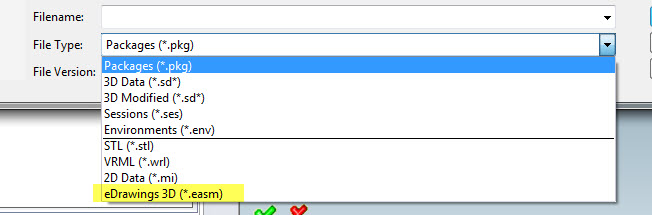
If they have a CAD software of their own, you can send them the geometry files through STEP or IGES output which they can probably load in their CAD or CAM software. In CED Modeling 17.0, you need to activate those modules using the menu Applications>Modules>Data Interfaces, then return to the Save dialog and you will have those file types available to save.
If they want full view and measure capability of the native CED Modeling 17.0 package files, then the Creo Elements/Direct 3D Access tool can be purchased from PTC and downloaded from the PTC Support website. Any version equal to or later than CED 3D Access 17.0 will work to open the *.pkg file.
- Mark as New
- Bookmark
- Subscribe
- Mute
- Subscribe to RSS Feed
- Permalink
- Notify Moderator
Thank you for the quick reply.
Yes our draftsmen has tried this. But a edrawing of the entire model is too big and makes the edrawing viewer crash. The model was split up in multiple .pkg files that I can all load one by one in 3D access. But the seperate edrawings of these .pkg cannot be combined into one screen... So our client cannot see interfaces between building and equipment, because these are seperate .pkg files.
Anyone else had these problems? crashing the edrawings viewer because model is too big?
- Mark as New
- Bookmark
- Subscribe
- Mute
- Subscribe to RSS Feed
- Permalink
- Notify Moderator
Here is another option. From Creo Elements/Direct Modeling 17.0, you may output a *.PVZ file for Creo View Lite. First you must activate the Data Interface: Click Application>Modules>Data Interfaces>Creo Elements/View. Then click File>Save and set File Type to Creo Elements/View.
- Mark as New
- Bookmark
- Subscribe
- Mute
- Subscribe to RSS Feed
- Permalink
- Notify Moderator
Thank you,
I was called by your support department and they told me the same. It worked for our client!
Can you tell me which functions are still working in a .pvz file?
Ofcourse we want our customer to be able to view the model, but we do not want to give them all our modeling work. So modeling functions should be removed from the model by .pvz?
I am asking because although the file is significantly smaller is it still big and nowhere in the neighbourhood of an edrawing files size.
Thank you for all replies.
Regards,
Rik





