Community Tip - When posting, your subject should be specific and summarize your question. Here are some additional tips on asking a great question. X
- Community
- Creo+ and Creo Parametric
- 3D Part & Assembly Design
- Re: Overlapping Geometry
- Subscribe to RSS Feed
- Mark Topic as New
- Mark Topic as Read
- Float this Topic for Current User
- Bookmark
- Subscribe
- Mute
- Printer Friendly Page
Overlapping Geometry
- Mark as New
- Bookmark
- Subscribe
- Mute
- Subscribe to RSS Feed
- Permalink
- Notify Moderator
Overlapping Geometry
Hello Everyone,
I'm very new to modeling and need some help. Currently trying to replicate the sprocket on my BMX bike. I've attached a picture of my situation. I need the region highlighted in red to be a closed loop but i don't see where it is open.
Any suggestions?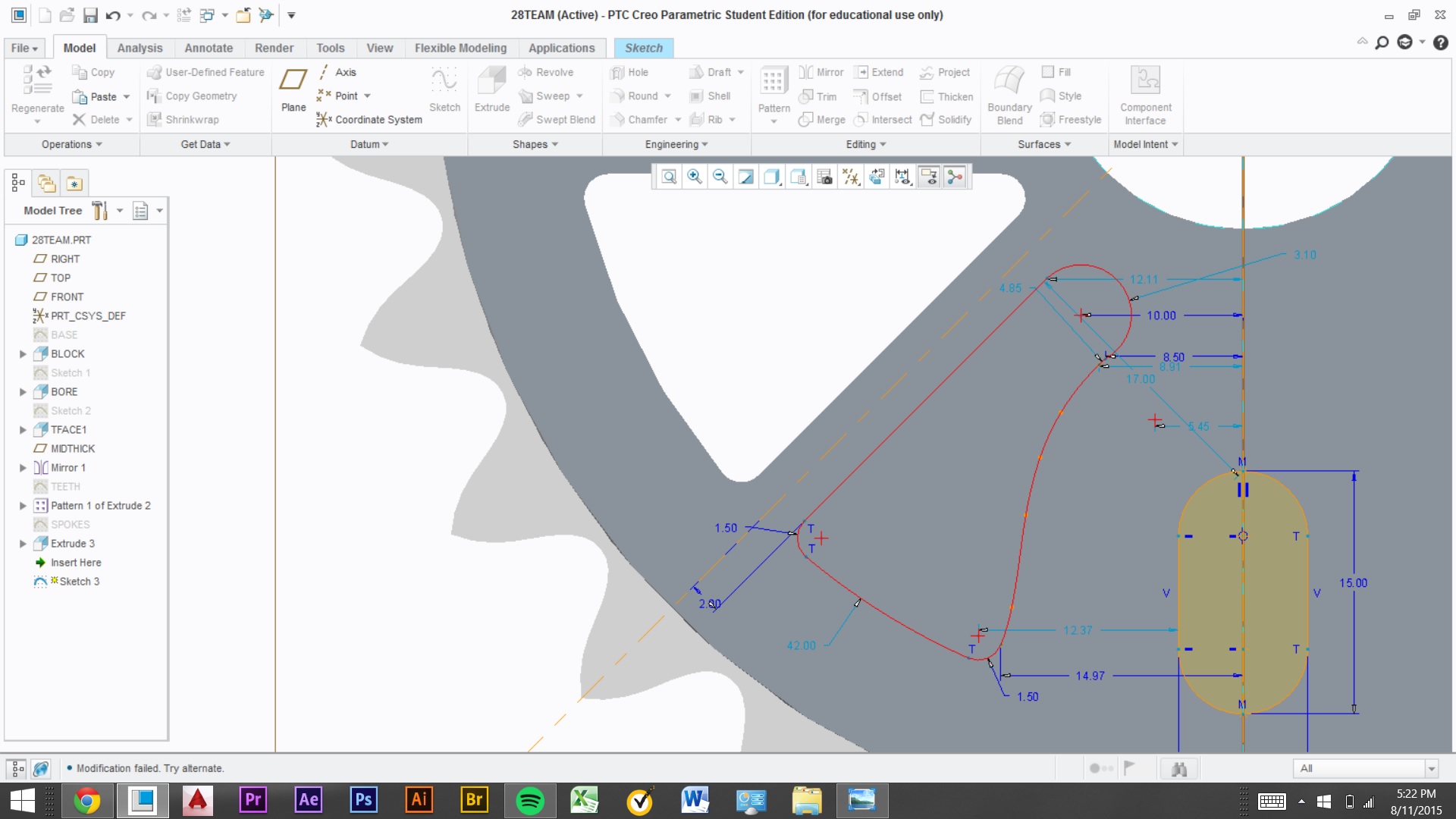
This thread is inactive and closed by the PTC Community Management Team. If you would like to provide a reply and re-open this thread, please notify the moderator and reference the thread. You may also use "Start a topic" button to ask a new question. Please be sure to include what version of the PTC product you are using so another community member knowledgeable about your version may be able to assist.
- Labels:
-
General
- Mark as New
- Bookmark
- Subscribe
- Mute
- Subscribe to RSS Feed
- Permalink
- Notify Moderator
On the "Sketch" tab look for the icon to Highlight Open Ends:
Another trick is to start modifying dimensions to see how the sketch reacts. That'll frequently reveal open ends.
Also go through and start trimming corners that already look trimmed.
- Mark as New
- Bookmark
- Subscribe
- Mute
- Subscribe to RSS Feed
- Permalink
- Notify Moderator
i figured it out! Thanks for the help!
- Mark as New
- Bookmark
- Subscribe
- Mute
- Subscribe to RSS Feed
- Permalink
- Notify Moderator
I just noticed that your post title says overlapping geometry, not open geometry that you mentioned in the message. The button above the Highlight Open Ends will highlight overlapping sketch geometry.
- Mark as New
- Bookmark
- Subscribe
- Mute
- Subscribe to RSS Feed
- Permalink
- Notify Moderator
Thanks for the response, I looked into the intersections and can't really see what is overlapping. There are no open ends. The entire figure is being highlighted red (as per image) due to the overlapping geometry.





