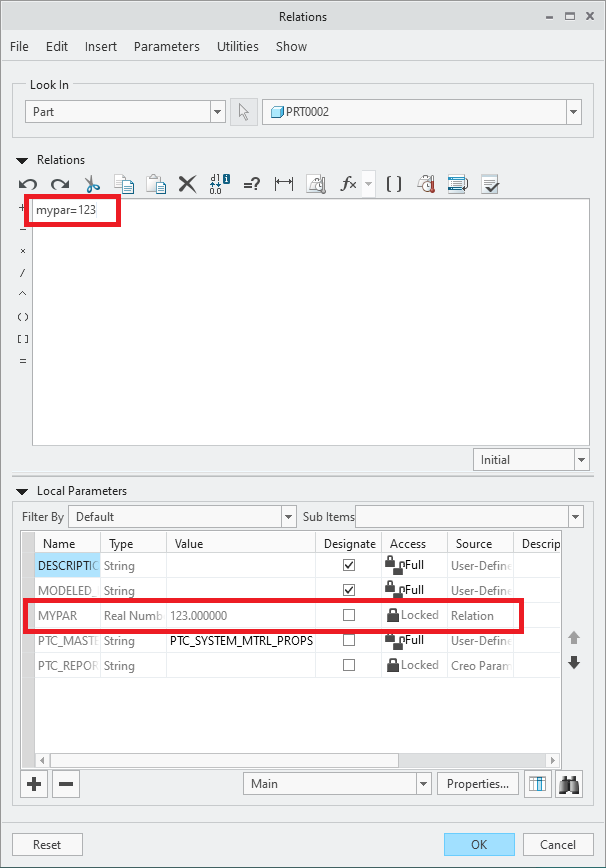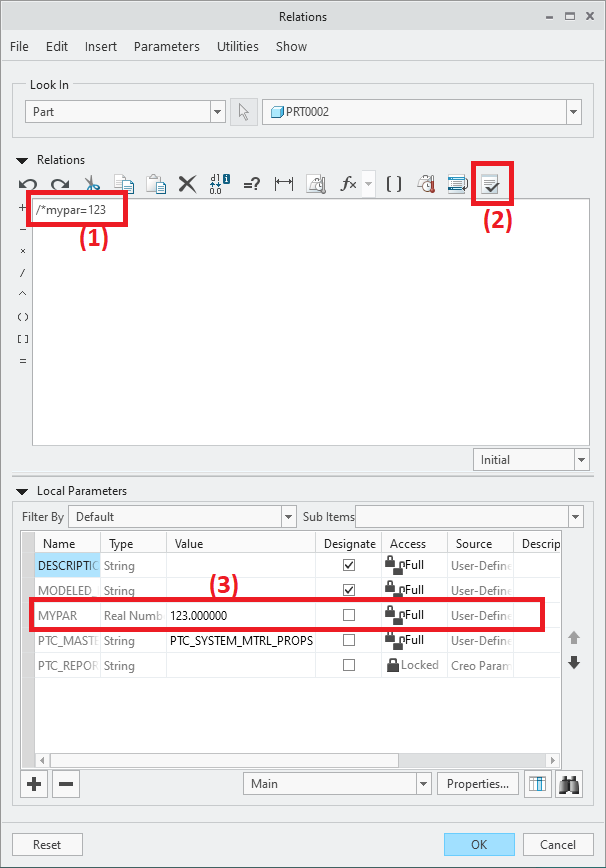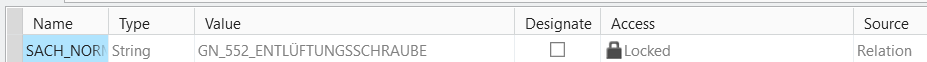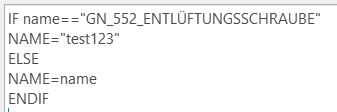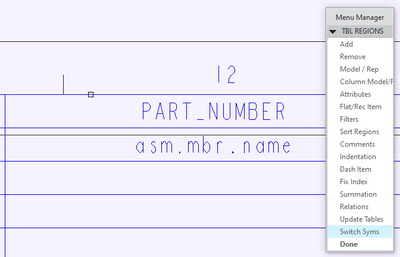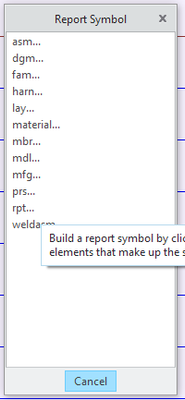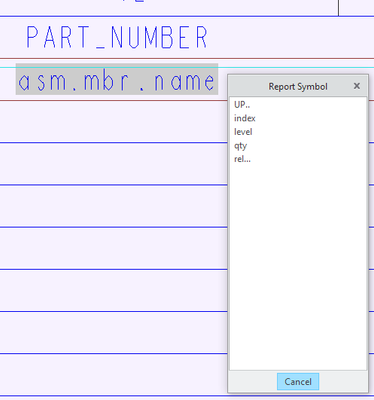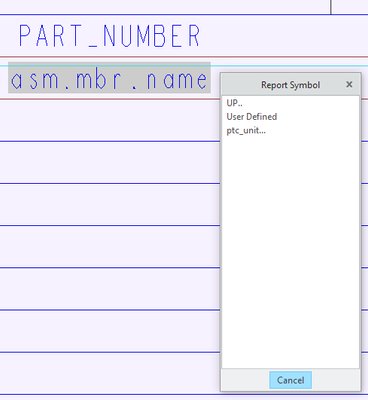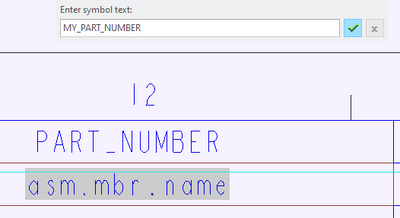Community Tip - If community subscription notifications are filling up your inbox you can set up a daily digest and get all your notifications in a single email. X
- Community
- Creo+ and Creo Parametric
- 3D Part & Assembly Design
- Overwrite locked parameter in BOM
- Subscribe to RSS Feed
- Mark Topic as New
- Mark Topic as Read
- Float this Topic for Current User
- Bookmark
- Subscribe
- Mute
- Printer Friendly Page
Overwrite locked parameter in BOM
- Mark as New
- Bookmark
- Subscribe
- Mute
- Subscribe to RSS Feed
- Permalink
- Notify Moderator
Overwrite locked parameter in BOM
Hello, i have several parts that have locked paramters like this:
I cannot unlock this parameter and therefore I cannot change the value of it.
In the BOM in the drawing this parameter is linked. Is there a way to either unlock it or to overwrite this value in the BOM-table with a manual entry?
Greetings
Spedex
Solved! Go to Solution.
- Labels:
-
2D Drawing
- Tags:
- bom
- parameters
Accepted Solutions
- Mark as New
- Bookmark
- Subscribe
- Mute
- Subscribe to RSS Feed
- Permalink
- Notify Moderator
- Mark as New
- Bookmark
- Subscribe
- Mute
- Subscribe to RSS Feed
- Permalink
- Notify Moderator
Find the source of the parameter that is causing it to be locked.
If the parameter is driven by a relation, change the relation formula or value.
- Mark as New
- Bookmark
- Subscribe
- Mute
- Subscribe to RSS Feed
- Permalink
- Notify Moderator
What is the Source of the parameter?
Also here is a description of how to overwrite the value in BOM if needed:
* Use relation names for your table
CHANGING ITEM IN BOM TABLE
- Select “Repeat Region” from “Table” tab
- Select “Switch Syms” then “Done.”
- If first item cell of column to be changed starts with “rpt.rel” go to 3.
- Double click on first item cell
- Select rpt… then rel… then User Defined.
- Type in Relation name:
- PRTNUM for part number
- QTY for quantity
- NAME for Description
- Type in Relation name:
- Select “Repeat Region” from “Table” tab
- Select “Switch Syms”
- Select “Relations” then select the table.
- Enter text to make change required and select OK/Done.
- Part Number change:
- IF asm_mbr_name =="S12345_XXX"
- PRTNUM="S12345"
- ELSE
- PRTNUM= asm_mbr_name
- ENDIF
- Quantity change:
- IF asm_mbr_name ==”S12345”
- QTY="XXX"
- ELSE
- QTY=rpt_qty
- ENDIF
- Name change:
- IF asm_mbr_name=="SA47662"
- NAME="XXX"
- ELSE
- NAME=asm_mbr_name
- ENDIF
- Part Number change:
- Select OK
- Select “Update Tables” from menu then Done.
- Multiple changes in a column can be done by nesting IF statements:
- IF asm_mbr_name =="S12345_XXX"
- PRTNUM="S12345"
- ELSE
- IF asm_mbr_name =="S23456_XXX"
- PRTNUM="S23456"
- ELSE
- PRTNUM= asm_mbr_name
- ENDIF
- ENDIF
- One ENDIF for each IF statement
There is always more to learn in Creo.
- Mark as New
- Bookmark
- Subscribe
- Mute
- Subscribe to RSS Feed
- Permalink
- Notify Moderator
So as source it says "relation":
Unfortunately my Creo Parametric 9.0 Student Edition is in German. Sorry for that.
I do know the relation actually, it is linked to the file name. So whenever I update the filename this parameter updates itself too.
The question is can I remove this relation so that afterwards I can freely edit this parameter?
Greetings
Spedex
- Mark as New
- Bookmark
- Subscribe
- Mute
- Subscribe to RSS Feed
- Permalink
- Notify Moderator
Yes, if you delete (or comment out) the relation, it will "unlock" the parameter.
You can add /* to the front of your relation to comment it out to test.
- Mark as New
- Bookmark
- Subscribe
- Mute
- Subscribe to RSS Feed
- Permalink
- Notify Moderator
Not sure how to delete the source though. Cannot comment out or delete it in my opinion when I am in the right "Source" field where it says "Relation".
- Mark as New
- Bookmark
- Subscribe
- Mute
- Subscribe to RSS Feed
- Permalink
- Notify Moderator
- Mark as New
- Bookmark
- Subscribe
- Mute
- Subscribe to RSS Feed
- Permalink
- Notify Moderator
before
after
Martin Hanák
- Mark as New
- Bookmark
- Subscribe
- Mute
- Subscribe to RSS Feed
- Permalink
- Notify Moderator
@Spedex wrote:
So as source it says "relation":
Unfortunately my Creo Parametric 9.0 Student Edition is in German. Sorry for that.
I do know the relation actually, it is linked to the file name. So whenever I update the filename this parameter updates itself too.
The question is can I remove this relation so that afterwards I can freely edit this parameter?
Greetings
Spedex
Hi,
if you want to switch Creo to English then add following lines into config.pro.
dialog_translation no
help_translation no
msg_translation no
menu_translation no
Martin Hanák
- Mark as New
- Bookmark
- Subscribe
- Mute
- Subscribe to RSS Feed
- Permalink
- Notify Moderator
Thank you, did that now.
- Mark as New
- Bookmark
- Subscribe
- Mute
- Subscribe to RSS Feed
- Permalink
- Notify Moderator
Tried the IF statement part (6) but whenever i tried using asm_mbr_name it game me an error message telling me that this would be an unknow sign or something like that. I used name instead, but now even after refreshing the table the column stays empty.
- Mark as New
- Bookmark
- Subscribe
- Mute
- Subscribe to RSS Feed
- Permalink
- Notify Moderator
What you are saying in your code is
If name is equal to "long string" make it now equal to "test123"
Otherwise, make it equal to what it is now.
Two possible mistakes:
(1) Maybe thinking that two variables called "name" and "NAME" are different in Creo. They are not. Creo doesn't distinguish between the case of letters in variable names. "Name" is the same as "name" or "NaMe".
(2) You might have forgotten to enclose the ELSE setting and meant to have NAME = "name"
- Mark as New
- Bookmark
- Subscribe
- Mute
- Subscribe to RSS Feed
- Permalink
- Notify Moderator
Ok so if i use the following code it still does not work:
IF NAME=="GN_552_ENTLÜFTUNGSSCHRAUBE"
NAME="test123"
ELSE
NAME=NAME
ENDIF
It leads to all cells being empty.
If I use this code:
IF NAME=="GN_552_ENTLÜFTUNGSSCHRAUBE"
NAME="test123"
ELSE
NAME="NAME"
ENDIF
It leads to all cells (also the cell that i want to change) having written NAME inside of them.
Does sombody know what is still wrong with my code?
UPDATE: Was able to fix the problem that I have though with the other method (deleting the relation)!
- Mark as New
- Bookmark
- Subscribe
- Mute
- Subscribe to RSS Feed
- Permalink
- Notify Moderator
The idea is to create a new parameter name in the table (step 2). Then in the relations, make the problematic text equal what you want and the rest equal to the original parameter (step 6).
Change "NAME" to the original parameter name (SACK_NORM).
There is always more to learn in Creo.
- Mark as New
- Bookmark
- Subscribe
- Mute
- Subscribe to RSS Feed
- Permalink
- Notify Moderator
If I want to change PART_NUMBER for a part, I would use Switch Syms and double click on asm.mbr.name
I would then select rpt... then rel... then User Defined and enter a new name such as (MY_PART_NUMBER.
I now have a new parameter in the table:
Next I would write the relations for the new parameter:
IF asm_mbr_name =="Wrong_Name"
MY_PART_NUMBER="Correct_Name"
ELSE
MY_PART_NUMBER= asm_mbr_name
ENDIF
There is always more to learn in Creo.
- Mark as New
- Bookmark
- Subscribe
- Mute
- Subscribe to RSS Feed
- Permalink
- Notify Moderator
@Spedex wrote:
Ok so if i use the following code it still does not work:
IF NAME=="GN_552_ENTLÜFTUNGSSCHRAUBE"
NAME="test123"
ELSE
NAME=NAME
ENDIF
It leads to all cells being empty.
If I use this code:
IF NAME=="GN_552_ENTLÜFTUNGSSCHRAUBE"
NAME="test123"
ELSE
NAME="NAME"
ENDIF
It leads to all cells (also the cell that i want to change) having written NAME inside of them.
Does sombody know what is still wrong with my code?
UPDATE: Was able to fix the problem that I have though with the other method (deleting the relation)!
Hi,
from my point of view the following relation code does not make any sense.
IF NAME=="GN_552_ENTLÜFTUNGSSCHRAUBE"
NAME="test123"
ELSE
NAME=NAME
ENDIF
Please provide more information:
1.] where do you want to use relations ... in part -OR- in repeat region in drawing ?
2.] please describe the purpose of relation in words ... do not write another code
My example of part relations:
Imagine that I want to define parameter MYNAME in every part model.
If model name = "GN_552_ENTLÜFTUNGSSCHRAUBE" then I want to put "test123" value into parameter MYNAME
If model name <> "GN_552_ENTLÜFTUNGSSCHRAUBE" then I want to put model name into parameter MYNAME
Relation related to my example:
MYNAME=rel_model_name
if rel_model_name == "GN_552_ENTLÜFTUNGSSCHRAUBE"
MYNAME="test123"
endif
Martin Hanák
- Mark as New
- Bookmark
- Subscribe
- Mute
- Subscribe to RSS Feed
- Permalink
- Notify Moderator
Thank you very much everybody.
I was able to fix the problem by deleting the relations.