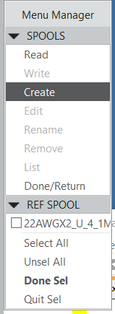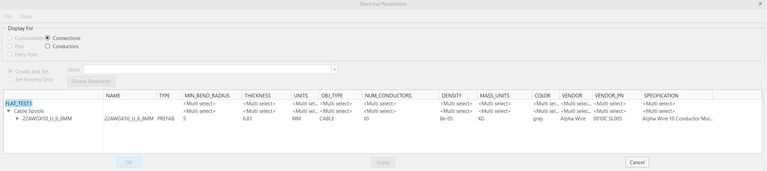Community Tip - When posting, your subject should be specific and summarize your question. Here are some additional tips on asking a great question. X
- Community
- Creo+ and Creo Parametric
- 3D Part & Assembly Design
- Re: PCX Cabling Spool .xml driven location
- Subscribe to RSS Feed
- Mark Topic as New
- Mark Topic as Read
- Float this Topic for Current User
- Bookmark
- Subscribe
- Mute
- Printer Friendly Page
PCX Cabling Spool .xml driven location
- Mark as New
- Bookmark
- Subscribe
- Mute
- Subscribe to RSS Feed
- Permalink
- Notify Moderator
PCX Cabling Spool .xml driven location
Creo 4.0- Windchill 11.0
We have some spools that were defined with an .xml file.
The author of those files is no longer with us.
Is there any way to extract that .xml file to be able to modify it, or at the very least know where the file came from in order to attempt to retrieve it?
Was not able to see any obvious references in Creo or Windchill to any schematics data either.
Solved! Go to Solution.
- Labels:
-
Assembly Design
- Tags:
- xml
Accepted Solutions
- Mark as New
- Bookmark
- Subscribe
- Mute
- Subscribe to RSS Feed
- Permalink
- Notify Moderator
Ok.
If you have the existing creo harness design then you can save the xml file by selecting the
Cabling->Logical Data->Export->Creo Schematic. This option will save a xml-file that contains sections for "Components", "spools", and "Wires and cables". We actually regularly use this option to read the wire and cable lengths to our schematic diagram. I attached here an example xml (flat_test1.xml) which I just exported from a demo design.
I do not know if this option works in a case where you have manually routed everything.
Br,
Lars
- Mark as New
- Bookmark
- Subscribe
- Mute
- Subscribe to RSS Feed
- Permalink
- Notify Moderator
Hello,
I'm not sure what you mean by extract and modify? If you have the .xml file you can edit that file directly. Xml files are, after all, just text files...
Attached is a single spool spool_sample.xml file. Current part number is the "1172L SL005". You could easily edit that XML file to 1173L by adding white wire to the end (and edit the other needed parameters also). Then you read the file to creo with the import->creo schematics->whole XML. Then create the spool with the Spools->Create.

Now that you have created the spool from the logical file (you see the spool on your model tree), you have an option to edit the spool in Creo also (Spool->Edit command). After editing the spool you can save the spool with the dialog (see image) to a .spl file. The .spl file is also just a text file but the Spool->read menu wants to read these .spl files.
Path for the .spl files is controlled by the "pro_spool_dir"-configuration parameter.
Br,
Lars KaputtCbl
- Mark as New
- Bookmark
- Subscribe
- Mute
- Subscribe to RSS Feed
- Permalink
- Notify Moderator
Our problem is we don't have the .xml file.
I was asking if there is a way to extract that data from Creo or at least find out where it might have been stored on someone else's PC so we could get access to it.
- Mark as New
- Bookmark
- Subscribe
- Mute
- Subscribe to RSS Feed
- Permalink
- Notify Moderator
Ok.
If you have the existing creo harness design then you can save the xml file by selecting the
Cabling->Logical Data->Export->Creo Schematic. This option will save a xml-file that contains sections for "Components", "spools", and "Wires and cables". We actually regularly use this option to read the wire and cable lengths to our schematic diagram. I attached here an example xml (flat_test1.xml) which I just exported from a demo design.
I do not know if this option works in a case where you have manually routed everything.
Br,
Lars
- Mark as New
- Bookmark
- Subscribe
- Mute
- Subscribe to RSS Feed
- Permalink
- Notify Moderator
Thank you for your help!
At the very least we have something we can start to work with if needed.