Community Tip - Have a PTC product question you need answered fast? Chances are someone has asked it before. Learn about the community search. X
- Community
- Creo+ and Creo Parametric
- 3D Part & Assembly Design
- Re: PTC Technical support request
- Subscribe to RSS Feed
- Mark Topic as New
- Mark Topic as Read
- Float this Topic for Current User
- Bookmark
- Subscribe
- Mute
- Printer Friendly Page
PTC Technical support request
- Mark as New
- Bookmark
- Subscribe
- Mute
- Subscribe to RSS Feed
- Permalink
- Notify Moderator
PTC Technical support request
https://support.ptc.com/apps/solution_preview/solution/lang/presolution?lang=en&n=CS233195
could someone please copy and paste the answer to the above customer support case? my company doesn't have the maintenance, but we will probably get it when we transition to creo 4 sometime soon (in a couple of months probably). i would still like to know the answer before that.
basically i have a group that has a couple of features in it and is suppressed for convenience. those features (a couple of holes) are referenced by an outside pattern of datum planes (driven by dimension or table) and can't be patterned and grouped without the parent feature (impossible).
i would like to unsuppress and ungroup this group based on a yes/no in VB and then i would like to apply the reference (always) pattern to all the features in that group.
i suspect it could also be done by a mapkey...
also, is it possible to change a pattern type with VB or mapkey? i would like to change a known (and created) pattern of model datums from dimension to table, if it's needed.
Solved! Go to Solution.
- Labels:
-
2D Drawing
Accepted Solutions
- Mark as New
- Bookmark
- Subscribe
- Mute
- Subscribe to RSS Feed
- Permalink
- Notify Moderator
- Mark as New
- Bookmark
- Subscribe
- Mute
- Subscribe to RSS Feed
- Permalink
- Notify Moderator
Don't think support answer is what you were hoping for. ![]()

- Mark as New
- Bookmark
- Subscribe
- Mute
- Subscribe to RSS Feed
- Permalink
- Notify Moderator
![]()
yeah. thanks.
is it possible to edit a pattern type to table with it, does anyone know?
- Mark as New
- Bookmark
- Subscribe
- Mute
- Subscribe to RSS Feed
- Permalink
- Notify Moderator
It is possible to create pattern or edit using macros. However you have to notice that macros are run only when your program return control to creo therefore your runmacro method (sub) shoult be called at the end of your code. If you need to make any selections during macro you can use ctrl+f function and edit macro with previously gained informations in your program.
- Mark as New
- Bookmark
- Subscribe
- Mute
- Subscribe to RSS Feed
- Permalink
- Notify Moderator
Please find in attachment also a PDF version of the contents from this page.
- Mark as New
- Bookmark
- Subscribe
- Mute
- Subscribe to RSS Feed
- Permalink
- Notify Moderator
can you please also upload (or copy) this file:
- Mark as New
- Bookmark
- Subscribe
- Mute
- Subscribe to RSS Feed
- Permalink
- Notify Moderator
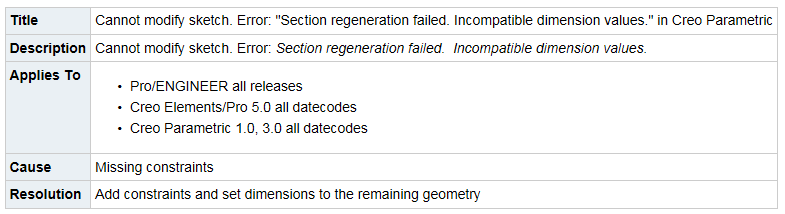
- Mark as New
- Bookmark
- Subscribe
- Mute
- Subscribe to RSS Feed
- Permalink
- Notify Moderator
thanks.
- Mark as New
- Bookmark
- Subscribe
- Mute
- Subscribe to RSS Feed
- Permalink
- Notify Moderator
Thank you, Tom.
- Mark as New
- Bookmark
- Subscribe
- Mute
- Subscribe to RSS Feed
- Permalink
- Notify Moderator
Robert,
Please find it in attachment (it also includes a resolution).





