- Community
- Creo+ and Creo Parametric
- 3D Part & Assembly Design
- Re: Parameter Decimal Place
- Subscribe to RSS Feed
- Mark Topic as New
- Mark Topic as Read
- Float this Topic for Current User
- Bookmark
- Subscribe
- Mute
- Printer Friendly Page
Parameter Decimal Place
- Mark as New
- Bookmark
- Subscribe
- Mute
- Subscribe to RSS Feed
- Permalink
- Notify Moderator
Parameter Decimal Place
Hey guys,
I am trying to drive some parameters with a number, and it automatically rounds to two decimal places. I would assume there is a way to set this decimal place but I am having a hard time finding it.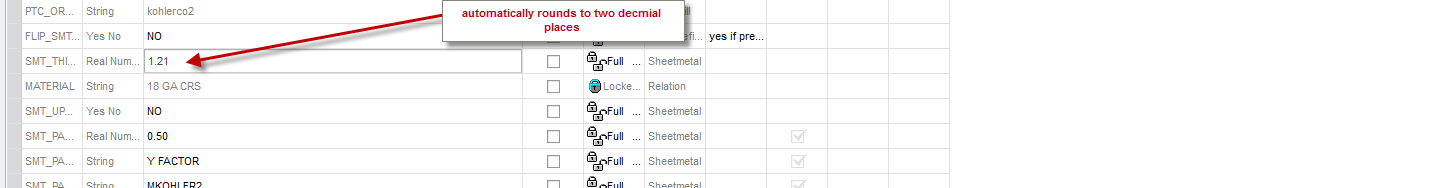
Thank you!
Brock
This thread is inactive and closed by the PTC Community Management Team. If you would like to provide a reply and re-open this thread, please notify the moderator and reference the thread. You may also use "Start a topic" button to ask a new question. Please be sure to include what version of the PTC product you are using so another community member knowledgeable about your version may be able to assist.
Solved! Go to Solution.
- Labels:
-
General
- Tags:
- creo_2.0
- parameters
Accepted Solutions
- Mark as New
- Bookmark
- Subscribe
- Mute
- Subscribe to RSS Feed
- Permalink
- Notify Moderator
Hi, there is a config option Param_dec_places. You the number of decimal places here.
Regards
John
- Mark as New
- Bookmark
- Subscribe
- Mute
- Subscribe to RSS Feed
- Permalink
- Notify Moderator
Hi, there is a config option Param_dec_places. You the number of decimal places here.
Regards
John
- Mark as New
- Bookmark
- Subscribe
- Mute
- Subscribe to RSS Feed
- Permalink
- Notify Moderator
Interesting... By default mine is 6 places but it is truncated as using the parameter in relations is much greater.
in this case, I set x=pi in part relations. I used "x" in the sketch and as a height value of an extrude. Removing the rounding, it has more than 6 digit accuracy.
- Mark as New
- Bookmark
- Subscribe
- Mute
- Subscribe to RSS Feed
- Permalink
- Notify Moderator
Here is a question for PTC then: That "param_dec_places" option in the config.pro file says it sets the number of decimal places to display in parameters. Does it affect only the display then, and the number actually goes out to 14 places?
If I remember, there's also a way to truncate the display in notes and such. I think it's syntax is: parameter[.1] (for one-place, [.2] for 2-place, etc.)
- Mark as New
- Bookmark
- Subscribe
- Mute
- Subscribe to RSS Feed
- Permalink
- Notify Moderator
It appears to affect the displayed value only. Here is how I tested:
Default Setting:
Relation:
Parameter Display:
Change setting to "2".
Parameter Display:
Save model, close, erase from session.
Change setting to "12".
Open model.
Parameter Display:
- Mark as New
- Bookmark
- Subscribe
- Mute
- Subscribe to RSS Feed
- Permalink
- Notify Moderator
Makes sense, thanks for checking that Tom! ![]()
- Mark as New
- Bookmark
- Subscribe
- Mute
- Subscribe to RSS Feed
- Permalink
- Notify Moderator
You remember correct Frank. Plus, you can also control the display (rounding up) by relation. For example floor(parameter+0.005) would yeild as a value 2.2600 instead of say 2.2554
John





