Community Tip - Need to share some code when posting a question or reply? Make sure to use the "Insert code sample" menu option. Learn more! X
- Community
- Creo+ and Creo Parametric
- 3D Part & Assembly Design
- Parameter Entry not working in new template
- Subscribe to RSS Feed
- Mark Topic as New
- Mark Topic as Read
- Float this Topic for Current User
- Bookmark
- Subscribe
- Mute
- Printer Friendly Page
Parameter Entry not working in new template
- Mark as New
- Bookmark
- Subscribe
- Mute
- Subscribe to RSS Feed
- Permalink
- Notify Moderator
Parameter Entry not working in new template
I am trying to create a new template from a working form. In the form I am prompted for parameters when I create a new drawing. When I create a template from this form, I am no longer prompted for these parameter. I followed the instructions in the LMS lesson and entered ¶meter_name when prompted for the parameter during the creation of the template.
This thread is inactive and closed by the PTC Community Management Team. If you would like to provide a reply and re-open this thread, please notify the moderator and reference the thread. You may also use "Start a topic" button to ask a new question. Please be sure to include what version of the PTC product you are using so another community member knowledgeable about your version may be able to assist.
Solved! Go to Solution.
Accepted Solutions
- Mark as New
- Bookmark
- Subscribe
- Mute
- Subscribe to RSS Feed
- Permalink
- Notify Moderator
I was finally able to get the template to work by opening an empty drawing, placing the drawing into template mode, going to LAYOUT-->SHEET SETUP and clicking on format to browse for my format file. CREO should allow TEMPLATE MODE to be selected before creating a drawing.
The format I was using has drawing parameters in 2 tables. This may have cause the issue.
- Mark as New
- Bookmark
- Subscribe
- Mute
- Subscribe to RSS Feed
- Permalink
- Notify Moderator
Timothy,
¶meter_name must be entered into table cell.
Martin Hanak
Martin Hanák
- Mark as New
- Bookmark
- Subscribe
- Mute
- Subscribe to RSS Feed
- Permalink
- Notify Moderator
When the template is created the ¶meter_name:D is entered into the cell.
- Mark as New
- Bookmark
- Subscribe
- Mute
- Subscribe to RSS Feed
- Permalink
- Notify Moderator
Timothy,
I have found some info in https://support.ptc.com/appserver/cs/view/solution.jsp?n=CS51521
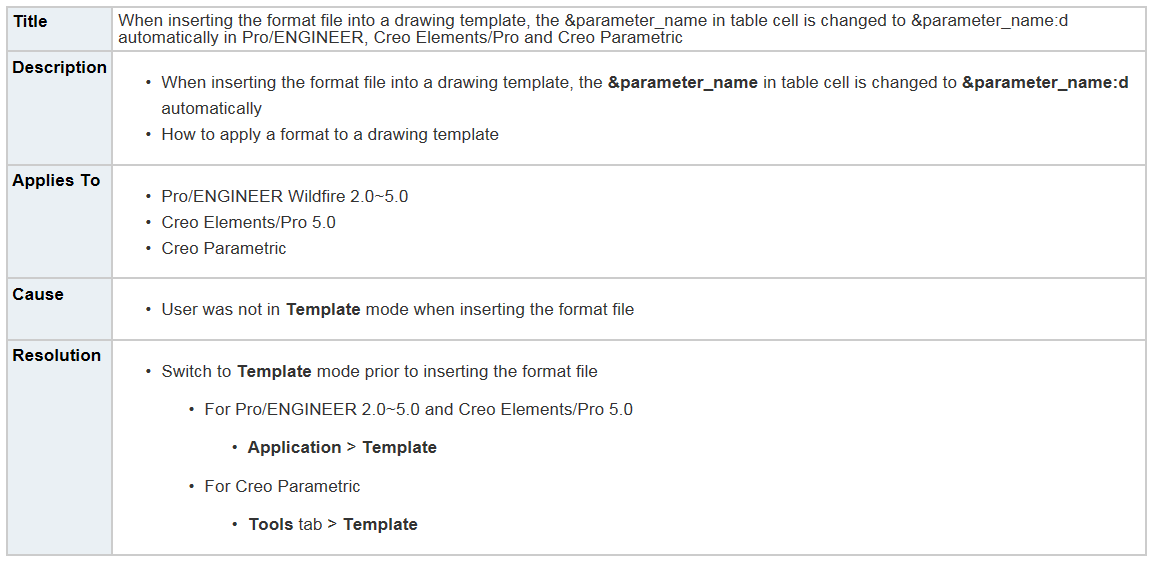
Martin Hanak
Martin Hanák
- Mark as New
- Bookmark
- Subscribe
- Mute
- Subscribe to RSS Feed
- Permalink
- Notify Moderator
When you start CREO to make a new drawing template the TOOLS tab to place the drawing in template mode is not available until format file is loaded.
- Mark as New
- Bookmark
- Subscribe
- Mute
- Subscribe to RSS Feed
- Permalink
- Notify Moderator
Timothy,
it seems to me that in Creo Parametric 2.0 M070 everything works well.
- I created prt0001.prt containing mypar (value=mytext)
- I created frm0001.frm containing table (the cell contains &mypar)
- I created drwtemplate.drw - I activated Tools tab and clicked Template icon, then I changed A4 size to frm0001
- I created drw0001.drw using prt0001.prt and drwtemplate.drw
See uploaded data.
Martin Hanak
Martin Hanák
- Mark as New
- Bookmark
- Subscribe
- Mute
- Subscribe to RSS Feed
- Permalink
- Notify Moderator
I was finally able to get the template to work by opening an empty drawing, placing the drawing into template mode, going to LAYOUT-->SHEET SETUP and clicking on format to browse for my format file. CREO should allow TEMPLATE MODE to be selected before creating a drawing.
The format I was using has drawing parameters in 2 tables. This may have cause the issue.
- Mark as New
- Bookmark
- Subscribe
- Mute
- Subscribe to RSS Feed
- Permalink
- Notify Moderator
Timothy,
to replace a format, you can also click SIZE tag at the bottom of the graphics area.
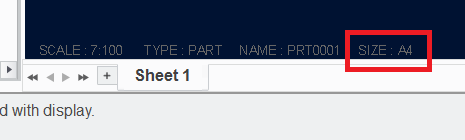
Martin Hanak
Martin Hanák
- Mark as New
- Bookmark
- Subscribe
- Mute
- Subscribe to RSS Feed
- Permalink
- Notify Moderator
Thanks for the tip.





