Community Tip - Stay updated on what is happening on the PTC Community by subscribing to PTC Community Announcements. X
- Community
- Creo+ and Creo Parametric
- 3D Part & Assembly Design
- Parameter driven selections in format
- Subscribe to RSS Feed
- Mark Topic as New
- Mark Topic as Read
- Float this Topic for Current User
- Bookmark
- Subscribe
- Mute
- Printer Friendly Page
Parameter driven selections in format
- Mark as New
- Bookmark
- Subscribe
- Mute
- Subscribe to RSS Feed
- Permalink
- Notify Moderator
Parameter driven selections in format
Two Questions:
Is there any way to use the relations or parameter options to prompt a choice of two options when creating a drawing using a start part?
I Have been tasked with creating start parts for my company.
When we create a new drawing, we would like Creo to prompt the use to select either "DRAWING FOR REFERENCE ONLY" or "CAD DATA IS MASTER" to appear in the notes area of our title block.
Has anyone done this before?
Also, I found ways to create "drop-down" parameter boxes in these forums, but it uses a secondary text/.LST file which could easily be corrupted.
Is there a way to embed it into the relations or parameters so it doesn't need to reference a separate file on our network?
Solved! Go to Solution.
- Labels:
-
General
Accepted Solutions
- Mark as New
- Bookmark
- Subscribe
- Mute
- Subscribe to RSS Feed
- Permalink
- Notify Moderator
I could also see a note whose purpose is to call out a symbol that has exclusive groups to select the flavor, or having a drawing program that parses a Y/N param to set a string param, and call out the string param in the table. Could even go as far as having a second format or a second drawing template.
Depends on what exactly you're looking for which of the approaches is best.
- Mark as New
- Bookmark
- Subscribe
- Mute
- Subscribe to RSS Feed
- Permalink
- Notify Moderator
I would think using the Restricted_params.dat files is the only way to get what you want. While not automatic, it does restrict the selection of the text verbage for your drawings. Put the file in a location that is read-only to your users, but RW to admins. We use this file to set the signatures and design authority information on our drawings.
- Mark as New
- Bookmark
- Subscribe
- Mute
- Subscribe to RSS Feed
- Permalink
- Notify Moderator
I could also see a note whose purpose is to call out a symbol that has exclusive groups to select the flavor, or having a drawing program that parses a Y/N param to set a string param, and call out the string param in the table. Could even go as far as having a second format or a second drawing template.
Depends on what exactly you're looking for which of the approaches is best.
- Mark as New
- Bookmark
- Subscribe
- Mute
- Subscribe to RSS Feed
- Permalink
- Notify Moderator
We are definitely avoiding a second format. I am not 100% sure on how to utilize relations properly to set something for a Y/N Parameter, but I do see what you're getting at.
- Mark as New
- Bookmark
- Subscribe
- Mute
- Subscribe to RSS Feed
- Permalink
- Notify Moderator
Are you creating the new drawing from a template or from a format? If from a template, then the parameters will already be present in the template (just another drawing) and the restricted parameter file will not need to be present. One a drawing (or model) has parameters created based on a restricted parameter file, the file is no longer required. I create start parts and library parts all the time will special pre-defined values for parameters and my computer is the only one in the entire company that has a restricted parameter file. FWIW.
- Mark as New
- Bookmark
- Subscribe
- Mute
- Subscribe to RSS Feed
- Permalink
- Notify Moderator
If the parameters are static that would work.
In my case, we use the names for the titleblocks in 4 fields. We have to add and sometimes subtract names from the lists and the users need to update the parameter options stored in their drawing.
- Mark as New
- Bookmark
- Subscribe
- Mute
- Subscribe to RSS Feed
- Permalink
- Notify Moderator
I am making a new format. We don't typically use templates here.
- Mark as New
- Bookmark
- Subscribe
- Mute
- Subscribe to RSS Feed
- Permalink
- Notify Moderator
Update:
I got a relation to work well in the template/drawing/part, but I can't figure out how to force Creo to prompt the user to select Y/N when importing the drawing format/starting a new drawing. is there a box I can check for this in the parameter/relations area?
- Mark as New
- Bookmark
- Subscribe
- Mute
- Subscribe to RSS Feed
- Permalink
- Notify Moderator
Consider including a not-so-easy to ignore note in the drawing template for the effect of a gentle reminder:
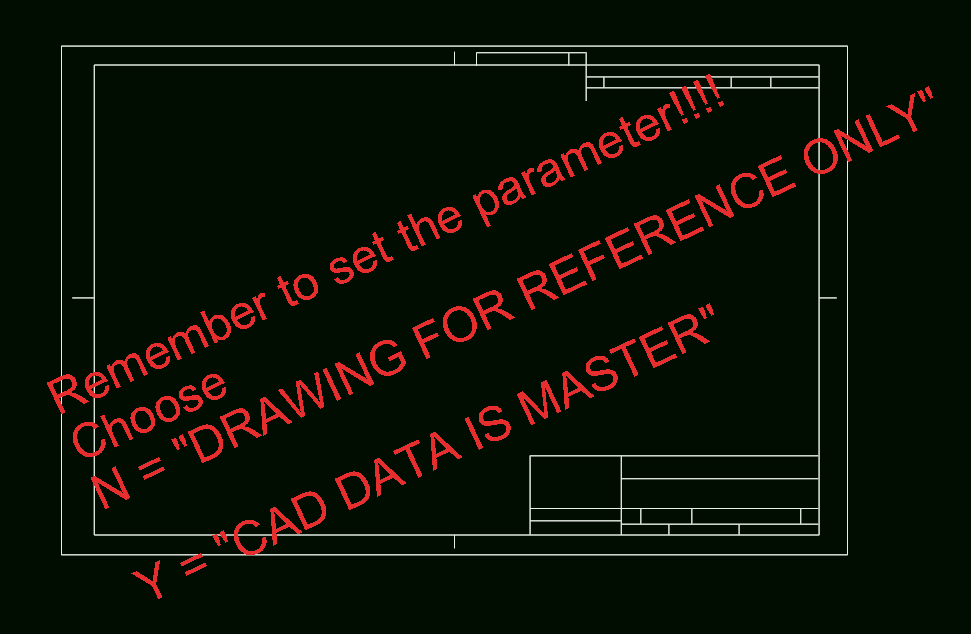
- Mark as New
- Bookmark
- Subscribe
- Mute
- Subscribe to RSS Feed
- Permalink
- Notify Moderator
ooooh I love that. I'll run it by the bosses 😛
- Mark as New
- Bookmark
- Subscribe
- Mute
- Subscribe to RSS Feed
- Permalink
- Notify Moderator
![]() I'm pretty sure you you can get rather fancy and craft a drawing program to make this note be there _unless_ that parameter has been set to either Y or N, but KISS...
I'm pretty sure you you can get rather fancy and craft a drawing program to make this note be there _unless_ that parameter has been set to either Y or N, but KISS...
- Mark as New
- Bookmark
- Subscribe
- Mute
- Subscribe to RSS Feed
- Permalink
- Notify Moderator
Hello all,
see following link:
User notify from Relation in drawing
Martin Hanak provided some example about drawing program.
Regards





