Community Tip - When posting, your subject should be specific and summarize your question. Here are some additional tips on asking a great question. X
- Community
- Creo+ and Creo Parametric
- 3D Part & Assembly Design
- Re: Part dissapears when appearance set to "no hid...
- Subscribe to RSS Feed
- Mark Topic as New
- Mark Topic as Read
- Float this Topic for Current User
- Bookmark
- Subscribe
- Mute
- Printer Friendly Page
Part dissapears when appearance set to "no hidden"
- Mark as New
- Bookmark
- Subscribe
- Mute
- Subscribe to RSS Feed
- Permalink
- Notify Moderator
Part dissapears when appearance set to "no hidden"
Hey all,
First post for me. Have a problem with a model in Creo 2.0. Several parts are imported from from vendor stl files. When I set the appearance to "no hidden", the part either becomes invisible or transparent. The invisible parts are still there and they become highlighted when you hover the mouse over them.
This thread is inactive and closed by the PTC Community Management Team. If you would like to provide a reply and re-open this thread, please notify the moderator and reference the thread. You may also use "Start a topic" button to ask a new question. Please be sure to include what version of the PTC product you are using so another community member knowledgeable about your version may be able to assist.
- Labels:
-
2D Drawing
- Mark as New
- Bookmark
- Subscribe
- Mute
- Subscribe to RSS Feed
- Permalink
- Notify Moderator
Nicolae,
Can you share a sample file for review?
- Mark as New
- Bookmark
- Subscribe
- Mute
- Subscribe to RSS Feed
- Permalink
- Notify Moderator
I think that just might be the Creo color scheme in action.
- Mark as New
- Bookmark
- Subscribe
- Mute
- Subscribe to RSS Feed
- Permalink
- Notify Moderator
Hi,
models imported from STL format files are not suitable for building assembly geometry. Ask your vendor to provide models in STEP or IGES format.
MH
Martin Hanák
- Mark as New
- Bookmark
- Subscribe
- Mute
- Subscribe to RSS Feed
- Permalink
- Notify Moderator
Problem is the file is a STEP file.One of the items that is giving me trouble can be downloaded here:
http://www.mcmaster.com/#91247a546/=129444l
Double checked to make sure it was the STEP file that was causing issue.
- Mark as New
- Bookmark
- Subscribe
- Mute
- Subscribe to RSS Feed
- Permalink
- Notify Moderator
That is just a surface model, so it has no solid geometry. If you close the open spaces on it you can solidify that model, and then it will be visible. If you're ok with it as a surface model you can just go to your layers and unhide the quilt.
- Mark as New
- Bookmark
- Subscribe
- Mute
- Subscribe to RSS Feed
- Permalink
- Notify Moderator
This is what I see with No Hidden:
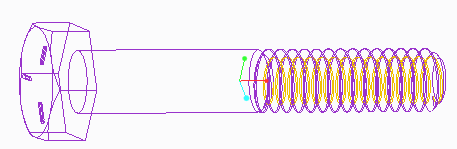
And with Shaded:
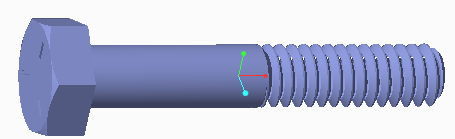
The model isn't coming in "closed". There are a bunch of missing surfaces.
- Mark as New
- Bookmark
- Subscribe
- Mute
- Subscribe to RSS Feed
- Permalink
- Notify Moderator
It is just a frakkin hex bolt. I would remodel it from scratch, probably not even worth the download time.
- Mark as New
- Bookmark
- Subscribe
- Mute
- Subscribe to RSS Feed
- Permalink
- Notify Moderator
Problem is that is one of a dozen objects that are already assembled into the model. Replacing them will take a lot of time and effort. That bolt was the quickest one I could link to. That is why I'm looking for a fix.
- Mark as New
- Bookmark
- Subscribe
- Mute
- Subscribe to RSS Feed
- Permalink
- Notify Moderator
You should be able to create solid models using the STL as a backdrop. Having not imported any STL files, but having created models using PDFs, I can guess they are a feature and can be put on a layer and blanked, leaving the placement constraints in place and not interfering with the solid models you build on them.
For STL files, it is my suspicion that converting it to a NURBS B-Rep by replacing the triangles with patches and then joining all the patches would result in a solid that is just too unwieldy to be useful for complex models, and not worth the effort for simple ones. A mid-complex solid has a few hundred sub-surfaces, but even a simple STL could have thousands, which isn't a problem for certain classes of calculations, calculations that are much different for NURBS.
The other thing that might be a problem is that NURBS evaluators seem to have trouble with 3 sided objects as they become degenerate at one vertex, leading to numerical instability. Basically, one needs to calculate the derivative/slope of the surface over the entire surface, and at a degenerate vertex there is no slope, it's just a point.
On STEP files for non-closed volumes, Creo can't make it solid, though you can, if you like, patch in the missing surfaces and merge them and then solidify. Otherwise, treat them as I suggested above - as a backdrop for building a solid model. When it comes to making a drawing, using the 'Hidden Lines for Surfaces' option under the view properties menu will allow the drawing engine perform the hidden line removal.
- Mark as New
- Bookmark
- Subscribe
- Mute
- Subscribe to RSS Feed
- Permalink
- Notify Moderator
Appreciate the response everyone. Unfortunately it looks like I will need to build new objects.





