Community Tip - You can subscribe to a forum, label or individual post and receive email notifications when someone posts a new topic or reply. Learn more! X
- Community
- Creo+ and Creo Parametric
- 3D Part & Assembly Design
- Parting Surface of Axial Fan
- Subscribe to RSS Feed
- Mark Topic as New
- Mark Topic as Read
- Float this Topic for Current User
- Bookmark
- Subscribe
- Mute
- Printer Friendly Page
Parting Surface of Axial Fan
- Mark as New
- Bookmark
- Subscribe
- Mute
- Subscribe to RSS Feed
- Permalink
- Notify Moderator
Parting Surface of Axial Fan
Hi All,
Is it possible to extract core cavity design for this fan model. I've tried to create parting surface but not yet successful.
Thanks,
Shashank
This thread is inactive and closed by the PTC Community Management Team. If you would like to provide a reply and re-open this thread, please notify the moderator and reference the thread. You may also use "Start a topic" button to ask a new question. Please be sure to include what version of the PTC product you are using so another community member knowledgeable about your version may be able to assist.
- Labels:
-
Surfacing
- Mark as New
- Bookmark
- Subscribe
- Mute
- Subscribe to RSS Feed
- Permalink
- Notify Moderator
You cannot create a simple two plate core and cavity for this part because of the undercut created by the conical shape of the boss under each blade. It would require sliders under each bade to do this.
However if you can change the boss to be cylindrical then it is possible to step the parting surface in between the blades, and put opposing draft on each half of the boss as shown in the attached screenshot. Parting surface is blue and part is red. The shut off surfaces of course must not be vertical.
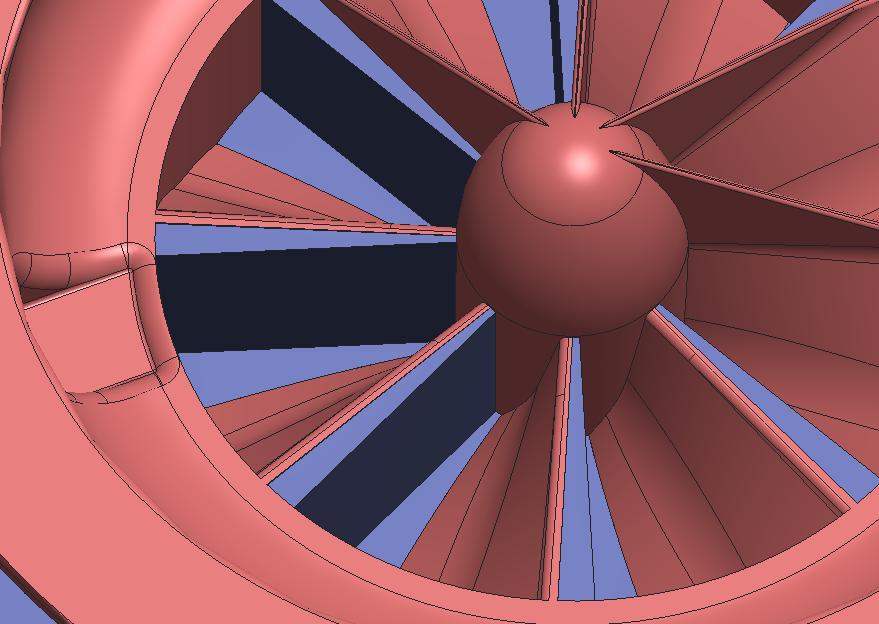
- Mark as New
- Bookmark
- Subscribe
- Mute
- Subscribe to RSS Feed
- Permalink
- Notify Moderator
Just confirming that Steve is correct. Due to the conical center this can't be a simple parting line and will need sliders.
- Mark as New
- Bookmark
- Subscribe
- Mute
- Subscribe to RSS Feed
- Permalink
- Notify Moderator
try it without the rounds and then do the legwork to confirm the drafts in your model. This exercise will get you to visualize the parting line much better. You will also make the decisions that need to be made. Rounds can be added intelligently based on mold cavity practices. Any molding process requires an extra level of diligence in the design.





