Community Tip - Did you get called away in the middle of writing a post? Don't worry you can find your unfinished post later in the Drafts section of your profile page. X
- Community
- Creo+ and Creo Parametric
- 3D Part & Assembly Design
- Re: Parts disappear while spinning assembly
- Subscribe to RSS Feed
- Mark Topic as New
- Mark Topic as Read
- Float this Topic for Current User
- Bookmark
- Subscribe
- Mute
- Printer Friendly Page
Parts disappear while spinning assembly
- Mark as New
- Bookmark
- Subscribe
- Mute
- Subscribe to RSS Feed
- Permalink
- Notify Moderator
Parts disappear while spinning assembly
I have one computer that while rotating any assembly, parts will either disappear or show as like a white checker box. Its a new computer build using the same hardware as many others in the department, so I can't think of anything hardware that might be the issue... it very well might be though.
The pictures below are the same model. Left one is while spinning the assembly and the right is when you release it after spinning. Everything comes back immediately and just can't figure out what is going on. It gets very annoying when trying to check out fitment and the part just disappears...
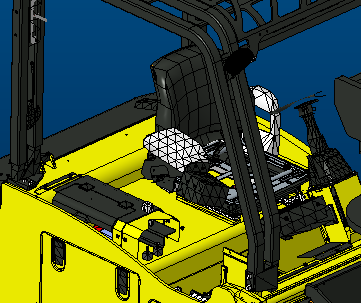
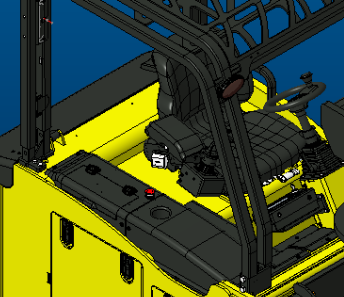
Anyone have any ideas of what I could try?
This thread is inactive and closed by the PTC Community Management Team. If you would like to provide a reply and re-open this thread, please notify the moderator and reference the thread. You may also use "Start a topic" button to ask a new question. Please be sure to include what version of the PTC product you are using so another community member knowledgeable about your version may be able to assist.
Solved! Go to Solution.
Accepted Solutions
- Mark as New
- Bookmark
- Subscribe
- Mute
- Subscribe to RSS Feed
- Permalink
- Notify Moderator
That kind of looks like the level of detail option in the config which only comes in to play when spinning the model. Is the new system running the same configuration files as the other systems?
The config.pro options are:
LODS_enabled YES/NO
LODS _value
It's also in the options dialog box under model display, look under the shaded model display settings for level of detail
- Mark as New
- Bookmark
- Subscribe
- Mute
- Subscribe to RSS Feed
- Permalink
- Notify Moderator
Forgot to mention... Has occurred with the last 3 releases of Creo 3.0 we've used M060, M090, and M100.
- Mark as New
- Bookmark
- Subscribe
- Mute
- Subscribe to RSS Feed
- Permalink
- Notify Moderator
That kind of looks like the level of detail option in the config which only comes in to play when spinning the model. Is the new system running the same configuration files as the other systems?
The config.pro options are:
LODS_enabled YES/NO
LODS _value
It's also in the options dialog box under model display, look under the shaded model display settings for level of detail
- Mark as New
- Bookmark
- Subscribe
- Mute
- Subscribe to RSS Feed
- Permalink
- Notify Moderator
I disabled that and now everything stays while rotating. Its set in our company config.pro, so I am surprised that only one person has this issue. I will just edit it out on their personal config and go from there...
Is this a setting for performance issues? You set it to a lower percentage if you have a lower performance machine???
Thanks for the help!!!
- Mark as New
- Bookmark
- Subscribe
- Mute
- Subscribe to RSS Feed
- Permalink
- Notify Moderator
I've always assumed it was to allow for quicker spinning. I have never liked it. Maybe I've always had more than adequate computers but spinning 3d models have never been a major problem...now large assembly drawings...that needs a lot of help.
Don't forget to mark a correct answer so others searching for resolution to similar problems may find a solution quicker.
Have a good day.
- Mark as New
- Bookmark
- Subscribe
- Mute
- Subscribe to RSS Feed
- Permalink
- Notify Moderator
With LOD set, you will notice when your zoom level is close to the model the LOD is not active. As you zoom out, it turns on again. I am not sure at what zoom level this switches, but it is helpful while spinning a model with 8000 plus objects.





