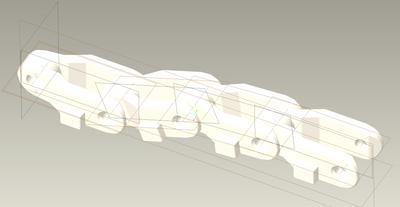- Community
- Creo+ and Creo Parametric
- 3D Part & Assembly Design
- Re: Pattern a pinned, moving assembly
- Subscribe to RSS Feed
- Mark Topic as New
- Mark Topic as Read
- Float this Topic for Current User
- Bookmark
- Subscribe
- Mute
- Printer Friendly Page
Pattern a pinned, moving assembly
- Mark as New
- Bookmark
- Subscribe
- Mute
- Subscribe to RSS Feed
- Permalink
- Notify Moderator
Pattern a pinned, moving assembly
Hello,
I am trying to make an assembly for a chain drive which consists of hundreds of chain links. Each individual link is connected to the previous with a axis constraint at the pin-hole. How can this be patterned to avoid linking each individually?
Otherwise, is there another way (a proper way) to make a chain drive in creo?
Solved! Go to Solution.
- Labels:
-
Assembly Design
Accepted Solutions
- Mark as New
- Bookmark
- Subscribe
- Mute
- Subscribe to RSS Feed
- Permalink
- Notify Moderator
Maybe try modifying this UDF. It's quick and simple.
https://community.ptc.com/t5/PTC-Academic-Program-Discussions/How-to-create-a-chain-in-Creo-Parametric/m-p/383990
- Mark as New
- Bookmark
- Subscribe
- Mute
- Subscribe to RSS Feed
- Permalink
- Notify Moderator
Maybe try modifying this UDF. It's quick and simple.
https://community.ptc.com/t5/PTC-Academic-Program-Discussions/How-to-create-a-chain-in-Creo-Parametric/m-p/383990
- Mark as New
- Bookmark
- Subscribe
- Mute
- Subscribe to RSS Feed
- Permalink
- Notify Moderator
These can be tricky ... but UDFs seem to be the most reliable method for implementing the construction geometry for the final placements in this specific scenario. Depends on how flexible and complete you want it to be in the end (one off or generating a family of products with variables driving everything).
Basically :
- Profile Composite Curve for the main path.
- UDFs for placement of references for components along Profile Composite Curve
- CSYS, Points, Pitch distance that interface with the Profile Composite Curve
- add as many as you need to get around the entire Profile
- Overload the Curve with UDFs, and then remove the links you don't need after (Pro/PROGRAM for final gap length between head and final tail links) should do the trick.
It will require a bit of trial and error to get the UDFs correct. But should work like butter when done.
Dave
- Mark as New
- Bookmark
- Subscribe
- Mute
- Subscribe to RSS Feed
- Permalink
- Notify Moderator
Alright, that seems to be the common recommendation for this type of task. I was hoping there would be a simpler workaround since creating UDFs is a bit too time-consuming at this stage. I will give it a try eventually, at least to teach myself.
Thanks for the input.