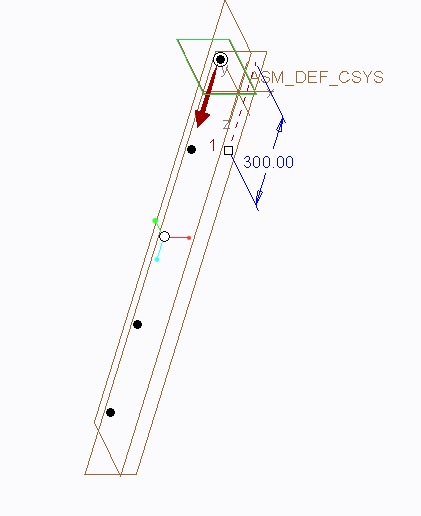Community Tip - New to the community? Learn how to post a question and get help from PTC and industry experts! X
- Community
- Creo+ and Creo Parametric
- 3D Part & Assembly Design
- Pattern instances
- Subscribe to RSS Feed
- Mark Topic as New
- Mark Topic as Read
- Float this Topic for Current User
- Bookmark
- Subscribe
- Mute
- Printer Friendly Page
Pattern instances
- Mark as New
- Bookmark
- Subscribe
- Mute
- Subscribe to RSS Feed
- Permalink
- Notify Moderator
Pattern instances
I have a family table of an assembly, I have patterned a part but need different instances of this part to be shown in each family member. Example is I have 7 parts patterned in a direction, in the first family member parts 1 3 5 & 7 need to be shown
in family member 2 parts 2 4 & 6, I know you can turn off instances but this does it for all family members. can you modify this per family member?
Thanks everyone.
ps Im starting to get the hang of CREO and PRO-E
This thread is inactive and closed by the PTC Community Management Team. If you would like to provide a reply and re-open this thread, please notify the moderator and reference the thread. You may also use "Start a topic" button to ask a new question. Please be sure to include what version of the PTC product you are using so another community member knowledgeable about your version may be able to assist.
Solved! Go to Solution.
- Labels:
-
Assembly Design
- Tags:
- patterns
Accepted Solutions
- Mark as New
- Bookmark
- Subscribe
- Mute
- Subscribe to RSS Feed
- Permalink
- Notify Moderator
Hi Steven,
There are a couple ways you can do this. You can create pattern tables and call the one you want for each family table instance.
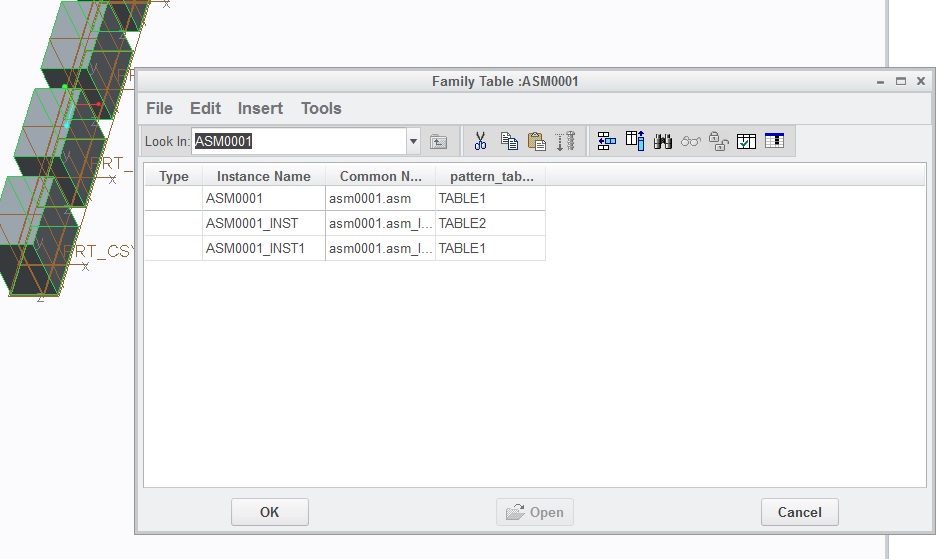
A second way you can do this is to create two different pattern features and suppress/resume them accordingly in the family table. When creating the patterns, during the pattern preview, you can click the black dots to exclude them the pattern as shown.
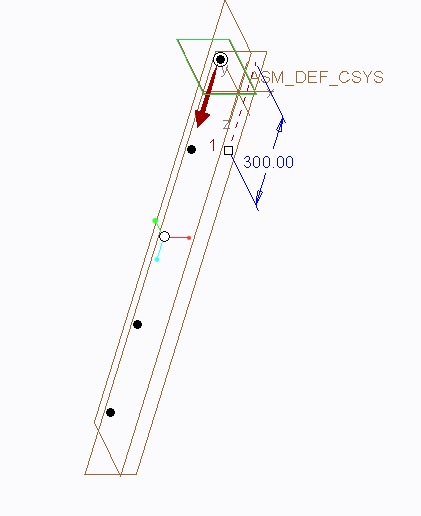
- Mark as New
- Bookmark
- Subscribe
- Mute
- Subscribe to RSS Feed
- Permalink
- Notify Moderator
Hi Steven,
There are a couple ways you can do this. You can create pattern tables and call the one you want for each family table instance.
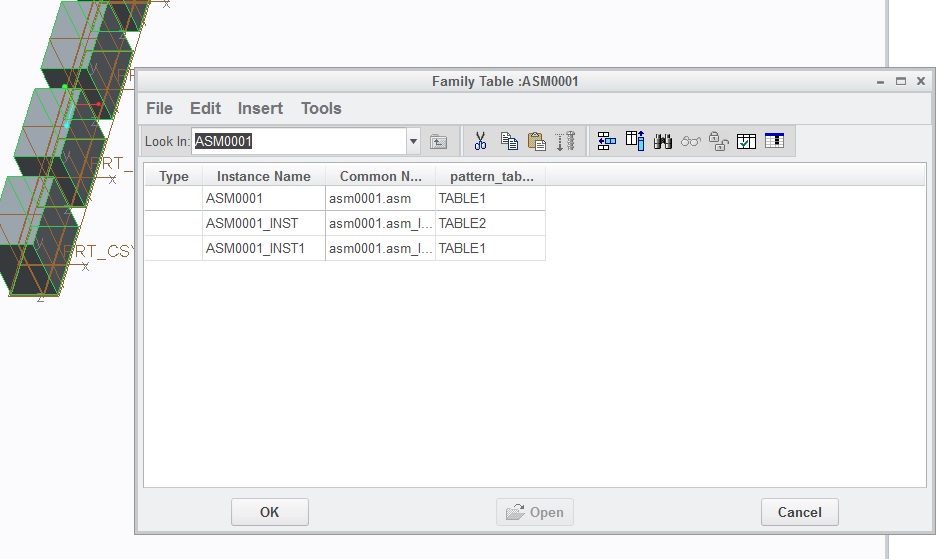
A second way you can do this is to create two different pattern features and suppress/resume them accordingly in the family table. When creating the patterns, during the pattern preview, you can click the black dots to exclude them the pattern as shown.