Community Tip - Stay updated on what is happening on the PTC Community by subscribing to PTC Community Announcements. X
- Community
- Creo+ and Creo Parametric
- 3D Part & Assembly Design
- Re: Patterns of ref patterns, and merges
- Subscribe to RSS Feed
- Mark Topic as New
- Mark Topic as Read
- Float this Topic for Current User
- Bookmark
- Subscribe
- Mute
- Printer Friendly Page
Patterns of ref patterns, and merges
- Mark as New
- Bookmark
- Subscribe
- Mute
- Subscribe to RSS Feed
- Permalink
- Notify Moderator
Patterns of ref patterns, and merges
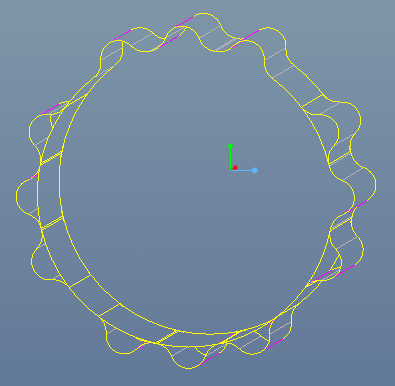
As I hope the picture shows, I'm trying to create four groups of three bosses. I'm working in surfaces, merging each boss extrude to the 'base' cylindrical surface, and eventually I'll cut the whole surface from my solid, to replicate the milling operation.
The obvious approach seemed to be to create one group of three as a table pattern, then pattern that pattern for the other groups. So far, so good - but having reference patterned the merge across the first group (normally I love ref patterns), there is no option to pattern the first reference pattern of the merge.
You can see that I've applied a separate merge to the leader of the second instance of the second pattern (still with me?!?), but when I try to ref pattern that, one of the patterned merges fails. The same thing happens if I create the first three extrudes as copies, then pattern each one (4x) individually - when I create the second pattern of merges, they fail.
Any pointers? Ultimately I could just table pattern all 12 in one go, but that doesn't quite capture my design intent...
I'm using WF4 (with pre-Wildfire colours, because yellow side and red side are easier to understand than brown side and different shade of brown side...)
Thanks!
This thread is inactive and closed by the PTC Community Management Team. If you would like to provide a reply and re-open this thread, please notify the moderator and reference the thread. You may also use "Start a topic" button to ask a new question. Please be sure to include what version of the PTC product you are using so another community member knowledgeable about your version may be able to assist.
- Labels:
-
2D Drawing
- Mark as New
- Bookmark
- Subscribe
- Mute
- Subscribe to RSS Feed
- Permalink
- Notify Moderator
Hello Jonathan,
when you do the merge feature choose the bosse as the first quilt and the big circle surface as the second quilt. If you choose the big circle as the first quilt to merge pro-e will recognize the big circle to pattern instead of the small bosses.
I am sorry for my english, and i hope that solves your problem.
- Mark as New
- Bookmark
- Subscribe
- Mute
- Subscribe to RSS Feed
- Permalink
- Notify Moderator
Can you "group" your four sets of three together, and do the merge using the group?
- Mark as New
- Bookmark
- Subscribe
- Mute
- Subscribe to RSS Feed
- Permalink
- Notify Moderator
Hugo,
If I pick the boss as the primary quilt and the cylinder as the secondary, the merge will not pattern at all. The second merge fails. The ref pattern works fine for one level of pattern - it's only when I try to pattern the pattern, or merge a second group of bosses, that it fails.
Kris,
I'm not quite sure I follow - the merge command only accepts quilts, regardless of whether they're in a group or not. I would still be selecting the same quilt...
Thanks anyway for the suggestions. Due to time pressures, I've given up and table-patterned them, using "12 holes as shown" instead of "4 sets of 3 holes", so this is purely an academic exercise now.
- Mark as New
- Bookmark
- Subscribe
- Mute
- Subscribe to RSS Feed
- Permalink
- Notify Moderator
Hi Jonathan,
How about you make solid part with all the patterns and then just remove the front and back surface and basicly get what you wanted in the first place.
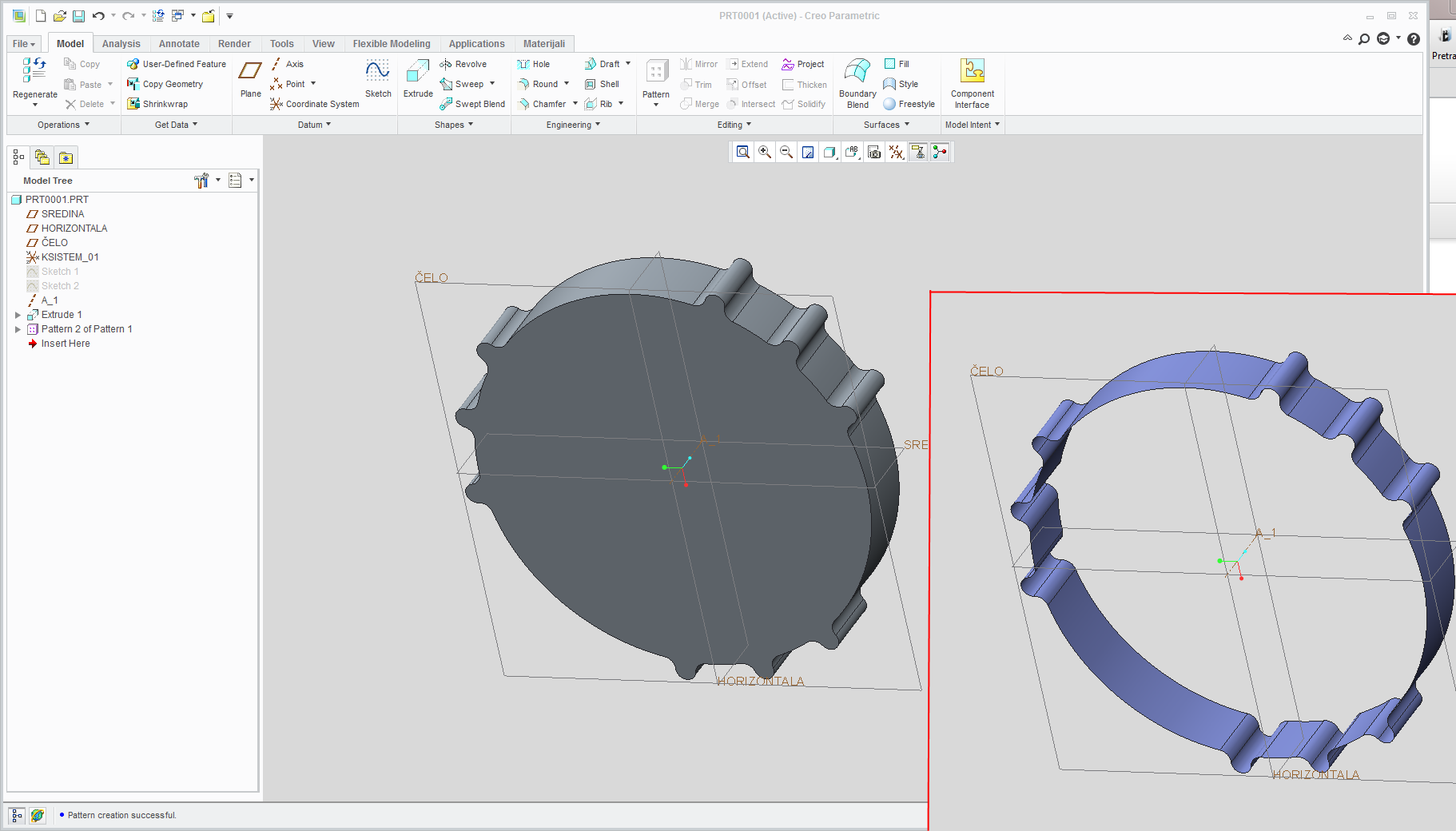
- Mark as New
- Bookmark
- Subscribe
- Mute
- Subscribe to RSS Feed
- Permalink
- Notify Moderator
Hmm... I specifically want this as a surface so that I can cut it from a solid that's slightly more complex than just a cylinder.
I'd have to create this solid right at the start of the tree, then copy the surface I want, then presumably cut the solid away...
- Mark as New
- Bookmark
- Subscribe
- Mute
- Subscribe to RSS Feed
- Permalink
- Notify Moderator
Just use remove feature and select front and back surface and check "leave open" option. Not sure how that feature looks in WF4.
If solid part that you are milling this from is more complex or you cant do this in that part just make this in some other then publish/copy geometry from that part to the part you are milling it from.
- Mark as New
- Bookmark
- Subscribe
- Mute
- Subscribe to RSS Feed
- Permalink
- Notify Moderator
Hi Davor/Jonathan...
I'm not sure we had the Remove feature in WF4. I think that was added at Wildfire 5.
You could always model the circle with bosses as a solid and then copy just the surfaces you need into the part as an external Merge. I don't have WF4 running but it should be something like Insert->Shared Geometry->Inheritance/Merge (set to External). This will pull in the correct shape from the external solid part while solving your issue with the surfaces.
Of course, I realize you want the surfaces defined and merged in the same part as your cylinder. I'm sure this can be done. Unfortunately I do not have the ability to create a demonstration part today. If this remains an issue, I can work on the model Thursday (7/5).
Thanks and good luck!
-Brian
- Mark as New
- Bookmark
- Subscribe
- Mute
- Subscribe to RSS Feed
- Permalink
- Notify Moderator
Hi Brian,
As I said, I've given up, used a single Table Pattern and moved on, so this is just academic interest now.
Thanks for the offer, but don't spend time on my account.
Cheers,
Jonathan
- Mark as New
- Bookmark
- Subscribe
- Mute
- Subscribe to RSS Feed
- Permalink
- Notify Moderator
hi,
"Leave open" option inside Remove feature is available since Creo Parametric 1.0.





