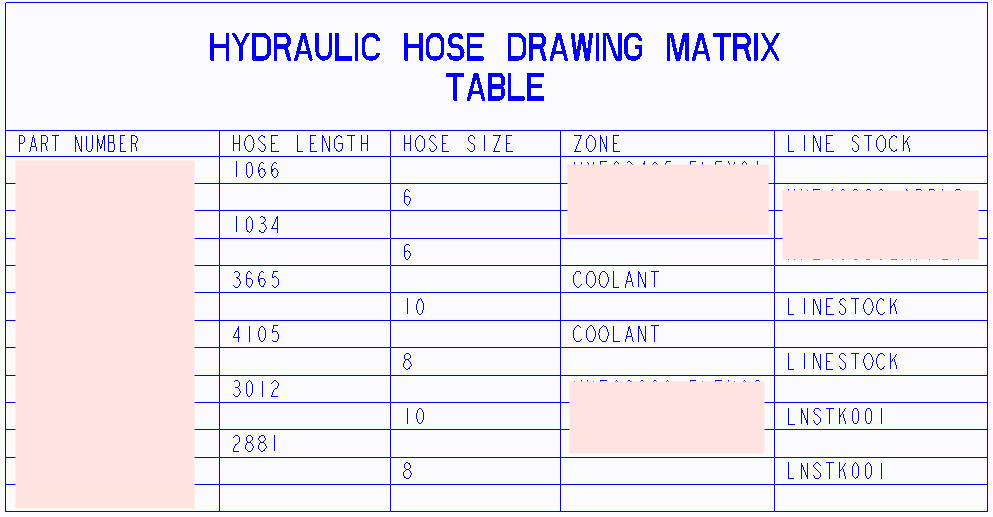Community Tip - You can subscribe to a forum, label or individual post and receive email notifications when someone posts a new topic or reply. Learn more! X
- Community
- Creo+ and Creo Parametric
- 3D Part & Assembly Design
- Piping line lengths for multiple assemblies...
- Subscribe to RSS Feed
- Mark Topic as New
- Mark Topic as Read
- Float this Topic for Current User
- Bookmark
- Subscribe
- Mute
- Printer Friendly Page
Piping line lengths for multiple assemblies...
- Mark as New
- Bookmark
- Subscribe
- Mute
- Subscribe to RSS Feed
- Permalink
- Notify Moderator
Piping line lengths for multiple assemblies...
Hi All...
In my business we create master piping assemblies that represent electrical connections from point A to point B. Each A to B connection is comprised of multiple piped components created within the top assembly. I need to generate a report of overall lengths for each A to B run. I can get the individual component line lengths easy enough, but am looking for an automated way to get an output of the overall A to B connection (calculated total length of all the sub components end to end).
Is there an easy way to do this within the base Creo package or would this have to be a special tool?
Thanks in advance to anyone that can help...
John S
This thread is inactive and closed by the PTC Community Management Team. If you would like to provide a reply and re-open this thread, please notify the moderator and reference the thread. You may also use "Start a topic" button to ask a new question. Please be sure to include what version of the PTC product you are using so another community member knowledgeable about your version may be able to assist.
- Labels:
-
Assembly Design
- Mark as New
- Bookmark
- Subscribe
- Mute
- Subscribe to RSS Feed
- Permalink
- Notify Moderator
Hello John,
welcome to the forum!
It seems you start with no easy one! I don't see a simple way to do this (and no out-of-the box function in Creo as well).
I am wondering why you use piping instead of cabling for electrical components. Is it because you can attach components (then fixtures) one on one without wire (pipe) inbetween?
If you create a chain of connectors without wires/cables and if you use the same couple of connector models again and again, you might try assigning a parameter for the internal length of the connector (e.g. conlen) and use a report table for the assembly, which is listing the parameters for the connectors (report symbol asm.mbr.conlen).
Then you can add a summary parameter (Repeat Region > Summation) to get the sum of the lengths automatically calculated.
But if your connectors have alternate ports to be attached to, this may not be covered. Also you cannot have more than one connection per assembly/table as the sum runs over all components.
Gunter
- Mark as New
- Bookmark
- Subscribe
- Mute
- Subscribe to RSS Feed
- Permalink
- Notify Moderator
I have had a similar issue. I created a custom made repeat region using relations and filters to get rid of data that I do not want showing up. Then extract the data and export as .csv file and open it in excel.