Turn on suggestions
Auto-suggest helps you quickly narrow down your search results by suggesting possible matches as you type.
Showing results for
Please log in to access translation
Turn on suggestions
Auto-suggest helps you quickly narrow down your search results by suggesting possible matches as you type.
Showing results for
Community Tip - Learn all about the Community Ranking System, a fun gamification element of the PTC Community. X
- Community
- Creo+ and Creo Parametric
- 3D Part & Assembly Design
- Re: Planes, Chamfer, Assembly
Translate the entire conversation x
Please log in to access translation
Options
- Subscribe to RSS Feed
- Mark Topic as New
- Mark Topic as Read
- Float this Topic for Current User
- Bookmark
- Subscribe
- Mute
- Printer Friendly Page
Planes, Chamfer, Assembly
Jun 02, 2015
06:31 AM
- Mark as New
- Bookmark
- Subscribe
- Mute
- Subscribe to RSS Feed
- Permalink
- Notify Moderator
Please log in to access translation
Jun 02, 2015
06:31 AM
Planes, Chamfer, Assembly
1.How to create a bisecting planes in creo?
2.What is demo mode in creo?
3.What is the difference between D*D and O*O?
4.How to understand the move in assembly, im not getting clear idea about that
Thank you,
Elango M
This thread is inactive and closed by the PTC Community Management Team. If you would like to provide a reply and re-open this thread, please notify the moderator and reference the thread. You may also use "Start a topic" button to ask a new question. Please be sure to include what version of the PTC product you are using so another community member knowledgeable about your version may be able to assist.
Labels:
- Labels:
-
Assembly Design
2 REPLIES 2
Jun 02, 2015
08:25 AM
- Mark as New
- Bookmark
- Subscribe
- Mute
- Subscribe to RSS Feed
- Permalink
- Notify Moderator
Please log in to access translation
Jun 02, 2015
08:25 AM
1. no option to create a bisecting plane directly.
3. dxd is tangent distance chamfer, oxo is an offset distance chamfer.
2. ?
4. ?
Jun 02, 2015
08:39 AM
- Mark as New
- Bookmark
- Subscribe
- Mute
- Subscribe to RSS Feed
- Permalink
- Notify Moderator
Please log in to access translation
Jun 02, 2015
08:39 AM
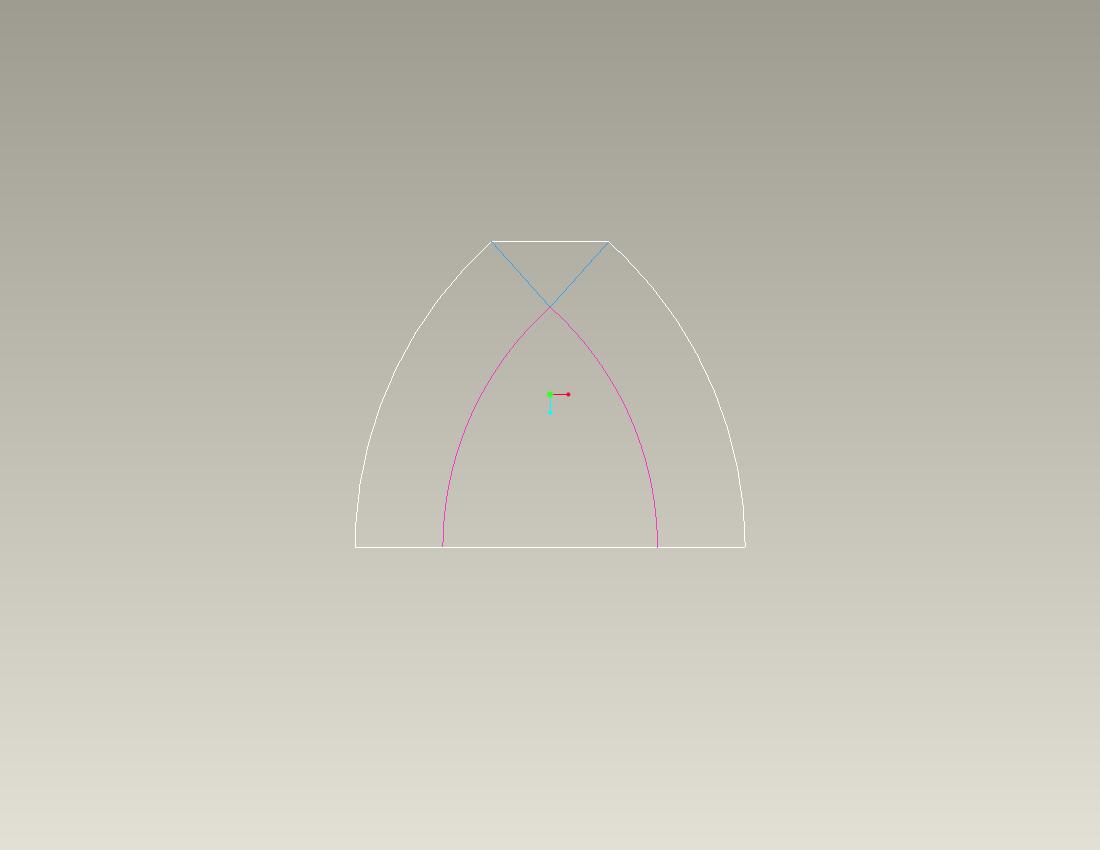
the pink curves are the offset curves.blue lines are the perpendicular line from the intersection of the pink offset curves, and then we get the above chamfer.
the offset distance is the value which we enter in the box.





