- Community
- Creo+ and Creo Parametric
- 3D Part & Assembly Design
- Plunge Feedrates in Creo
- Subscribe to RSS Feed
- Mark Topic as New
- Mark Topic as Read
- Float this Topic for Current User
- Bookmark
- Subscribe
- Mute
- Printer Friendly Page
Plunge Feedrates in Creo
- Mark as New
- Bookmark
- Subscribe
- Mute
- Subscribe to RSS Feed
- Permalink
- Notify Moderator
Plunge Feedrates in Creo
Hello Users,
I created a 5-Axis trajectory sequence as shown below. The tool motion drives a curve using the "approach along tool axis" and "retract along tool axis" options for the positioning. The sequence coordinate system is shown and not normal to the tool axis. The problem is with the plunge feed. I would like tool to start at point A at "Rapid Feed", approach point B at "Rapid Feed" and then slow down at the distance specified in the "Clear Dist" field (.100"). The tool should then continue on to point B using the "Plunge Feed" value & finish the cut to point C using the "Cut Feed" value. I've done this thousands of times in Wildfire but can no longer get Creo to apply the "Plunge Feed" properly. My output is either all Rapid, all Plunge, or all Cut feederate for the move from A to B. Anyone else have issues with the “Plunge Feed” while using a 5-Axis trajectory?
Thanks....
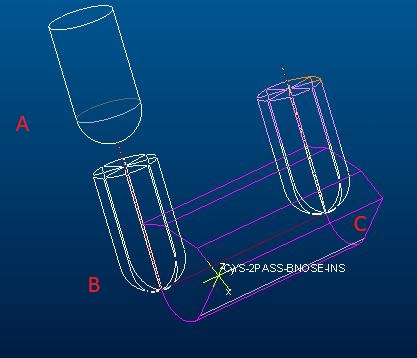
This thread is inactive and closed by the PTC Community Management Team. If you would like to provide a reply and re-open this thread, please notify the moderator and reference the thread. You may also use "Start a topic" button to ask a new question. Please be sure to include what version of the PTC product you are using so another community member knowledgeable about your version may be able to assist.
- Labels:
-
General
- Mark as New
- Bookmark
- Subscribe
- Mute
- Subscribe to RSS Feed
- Permalink
- Notify Moderator
Hello,
I have tested and it probably works.
See attached snapshots.
1. Setting in CREO
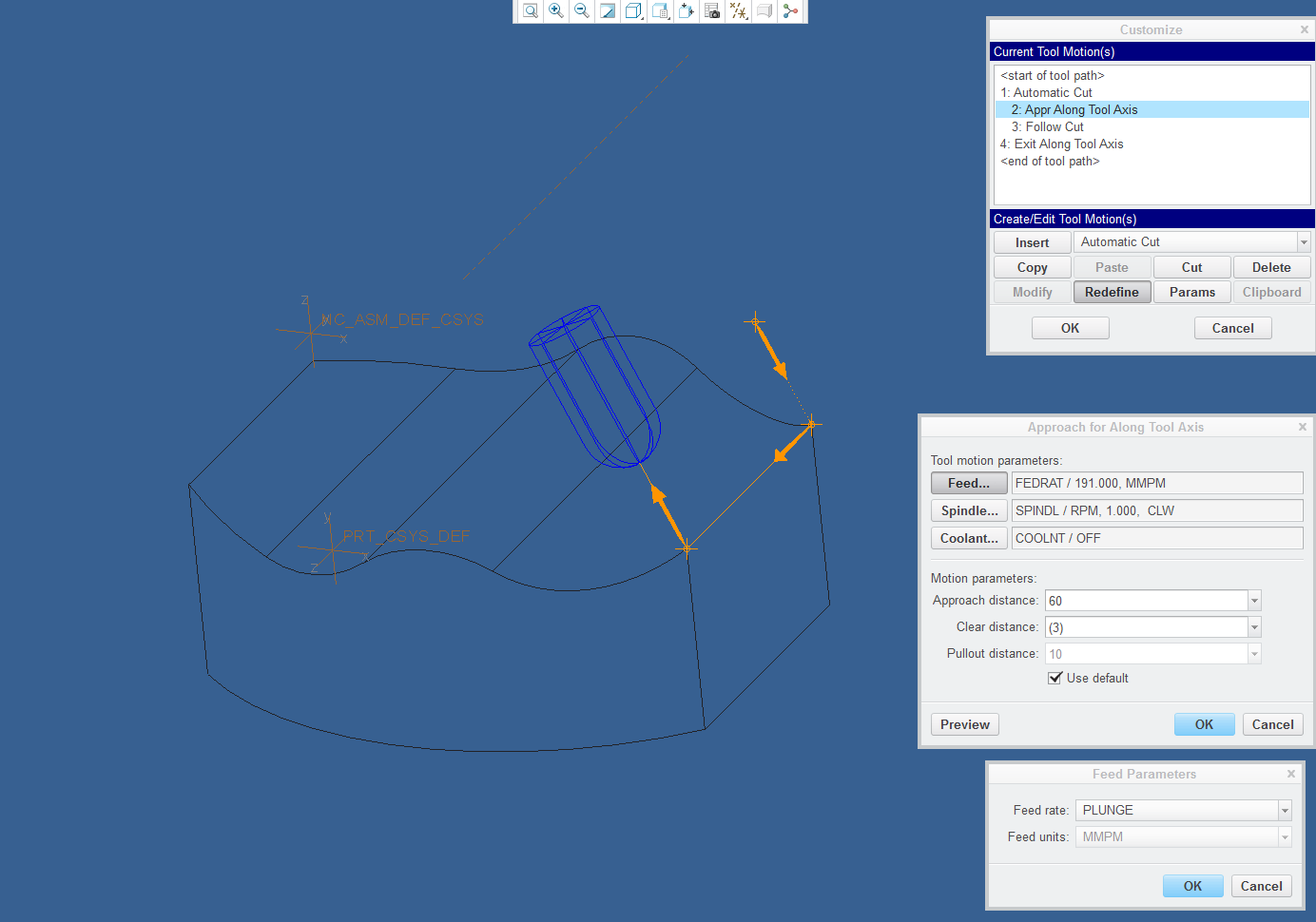
2. And resulting CL data
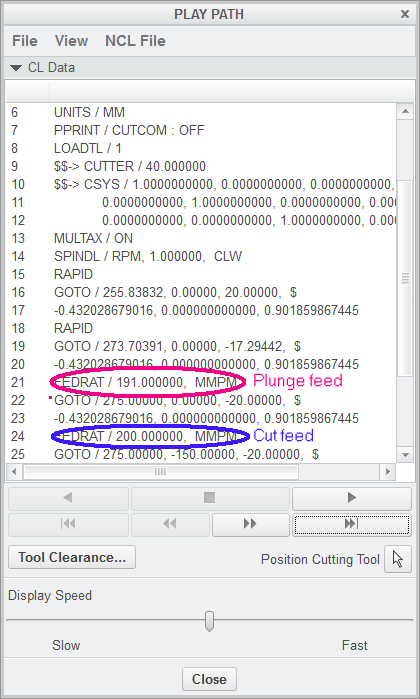
I hope that it could be the required solution.
NC sequence was created as Custom Trajectory (old UI). Similar results can be obtained via Trajectory Milling >Trajectory (new UI).





