Community Tip - Have a PTC product question you need answered fast? Chances are someone has asked it before. Learn about the community search. X
- Community
- Creo+ and Creo Parametric
- 3D Part & Assembly Design
- Re: Pocket milling approach - Expert machinist
- Subscribe to RSS Feed
- Mark Topic as New
- Mark Topic as Read
- Float this Topic for Current User
- Bookmark
- Subscribe
- Mute
- Printer Friendly Page
Pocket milling approach - Expert machinist
- Mark as New
- Bookmark
- Subscribe
- Mute
- Subscribe to RSS Feed
- Permalink
- Notify Moderator
Pocket milling approach - Expert machinist
Hi
I created a pocket with pocket expert machinist feature.
And i saw a issue with the fisrt approach motion : the tool plunge under the retract plane, up to the retract plan and start the ramp.
Somebody can help me, please.
Thank.
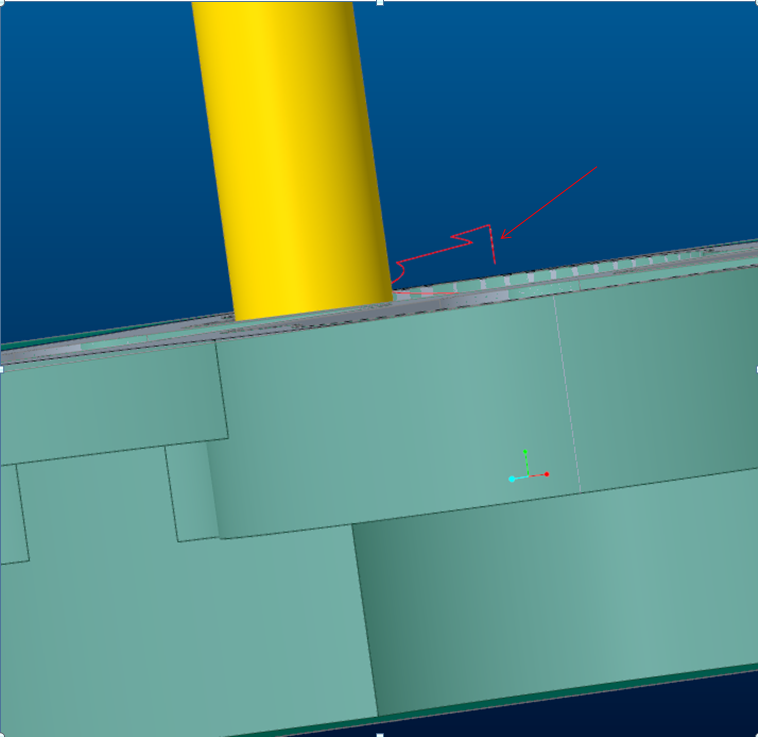
- Labels:
-
General
- Mark as New
- Bookmark
- Subscribe
- Mute
- Subscribe to RSS Feed
- Permalink
- Notify Moderator
Hi,
I investigated with my problem : when i activate approach distance (e.i 3 mm from the workpiece), creo add new line in CL file:
...
...
...
15 GOTO / 23.434,-22.479,3.00 -> OK approach
16 RAPID
17 GOTO / 23.434,-22.479,1.00 -> NOK, line add with out reason ....
....
...
When the pocket is created, the top of the feature stop to a datum plane created automatiquely by creo (ADTM1 in the picture).
But it's impossible to control the height of this plane
In the CL file, creo create a approach correctly and after it create a extra plunge to this plane.
I don't find any matter to control this plane or to suppress this anormaly motion (with ramp entry).
I think this motion is very dangerous for tool because it product in rapid.
If the real stock is too big, the tool can enter in collision with it ....
Help me please !!!!!!

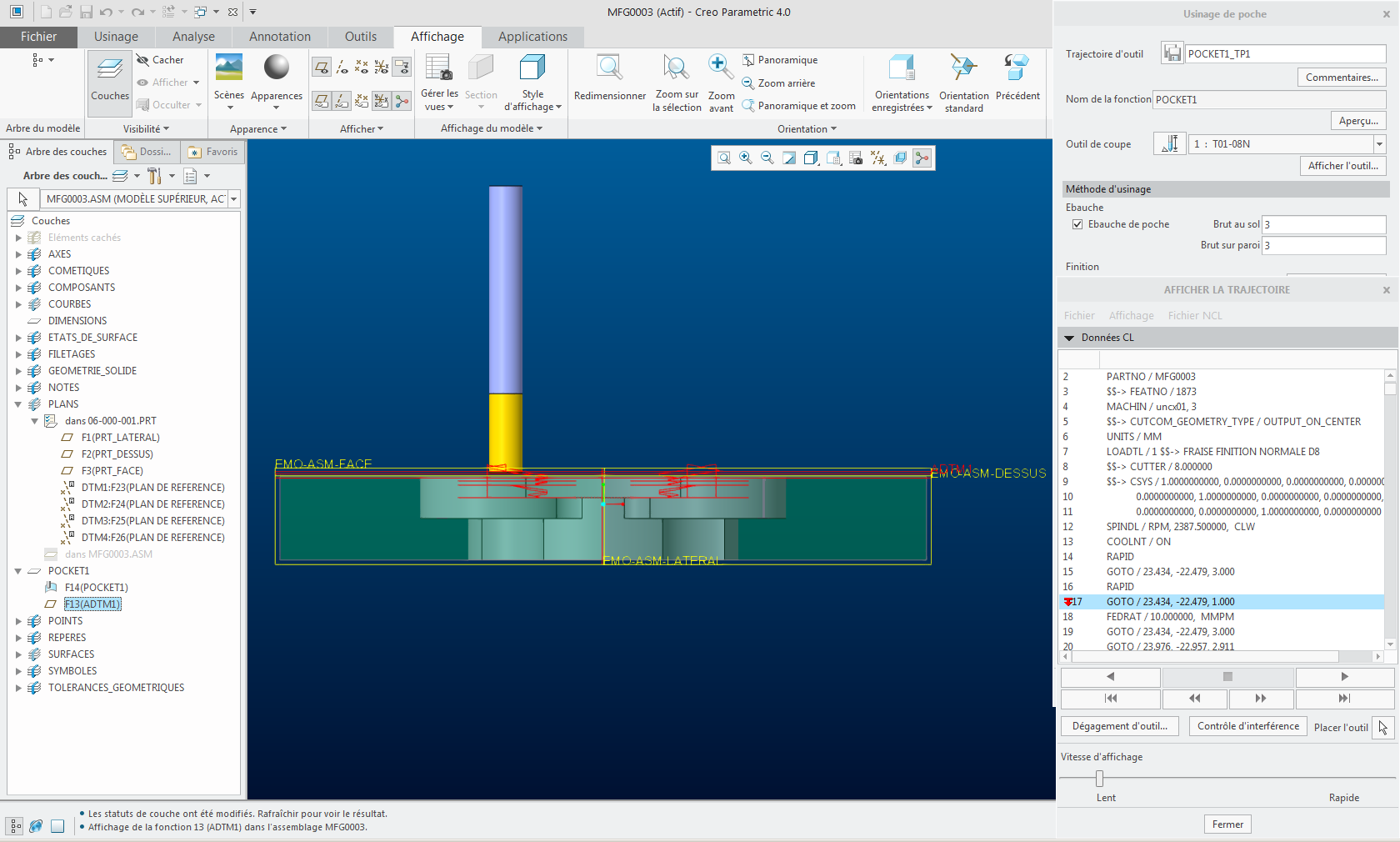
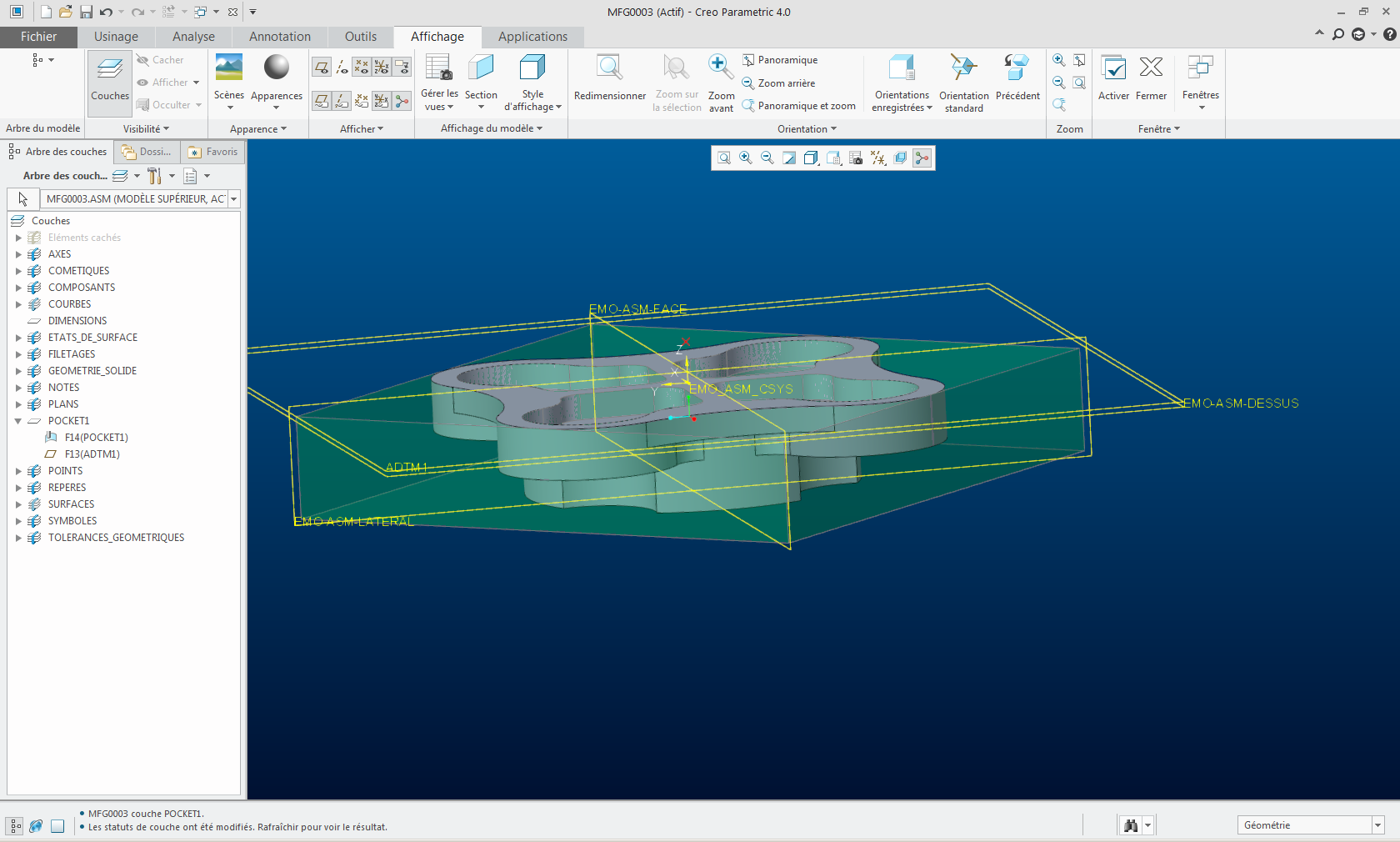

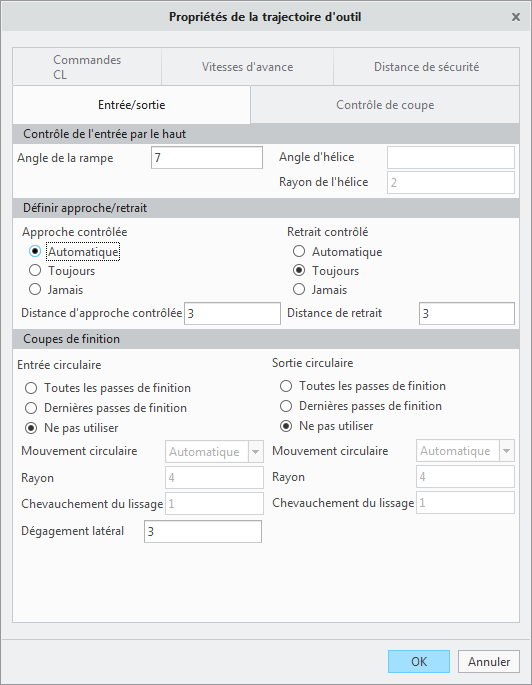



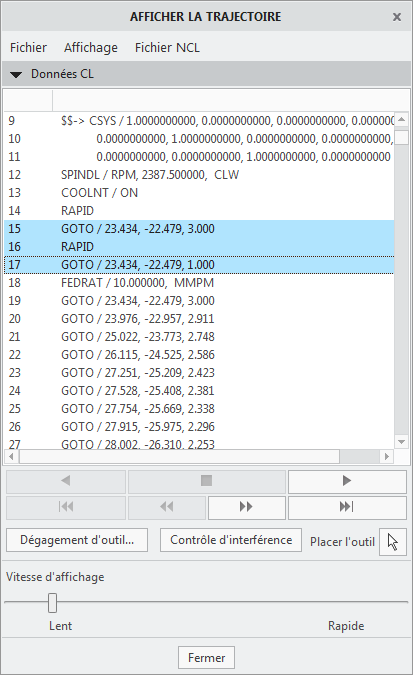
- Mark as New
- Bookmark
- Subscribe
- Mute
- Subscribe to RSS Feed
- Permalink
- Notify Moderator
Hello NC user,
Could you please send your mfg files to me? And then I can do furthermore investigation.
Thanks so much
Mark Rao
- Mark as New
- Bookmark
- Subscribe
- Mute
- Subscribe to RSS Feed
- Permalink
- Notify Moderator
Hi,
I will send you the mfg file tonigth on your mail.
Thank you.
- Mark as New
- Bookmark
- Subscribe
- Mute
- Subscribe to RSS Feed
- Permalink
- Notify Moderator
Hello Christ,
I found the root cause of your question. Please edit your “ADTM1” plan value height than 3mm then this problem has been solved.

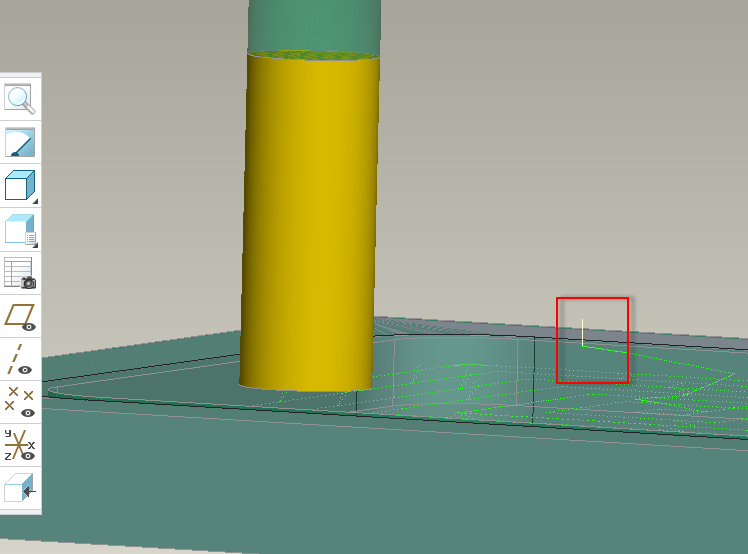
Have a good day!!
Mark Rao





