Community Tip - If community subscription notifications are filling up your inbox you can set up a daily digest and get all your notifications in a single email. X
- Community
- Creo+ and Creo Parametric
- 3D Part & Assembly Design
- Print Mapkey Issue
- Subscribe to RSS Feed
- Mark Topic as New
- Mark Topic as Read
- Float this Topic for Current User
- Bookmark
- Subscribe
- Mute
- Printer Friendly Page
Print Mapkey Issue
- Mark as New
- Bookmark
- Subscribe
- Mute
- Subscribe to RSS Feed
- Permalink
- Notify Moderator
Print Mapkey Issue
Creo 3, M060
I'm trying to recreate our print mapkeys to work with the new Creo 3 preview.
In drawing mode, if I select:
File > Print > Settings > [pick correct PCF] > OK > Preview > Print
The preview looks right, the Windows print dialog appears and I get the output I desire at the printer. If I record those steps as a mapkey, however, and run it, Creo zooms into the preview prior to calling up the Windows print dialog and it appears as though the print will be wrong. The actual output to the printer is correct however. To the user, it looks like it will be wrong and they will likely cancel instead of printing and I'll get called to fix something that isn't actually broken.
If I remove the "Print" selection from the mapkey, it works. Of course, that adds another step and the user may sit and wait, expecting (as it did in Creo 2 and earlier) the Windows print dialog to appear.
It seems to effect prints based no zoom more than full prints, although I've seen the issue on each.
Anyone find this and have a fix?
This thread is inactive and closed by the PTC Community Management Team. If you would like to provide a reply and re-open this thread, please notify the moderator and reference the thread. You may also use "Start a topic" button to ask a new question. Please be sure to include what version of the PTC product you are using so another community member knowledgeable about your version may be able to assist.
Solved! Go to Solution.
- Labels:
-
Data Exchange
Accepted Solutions
- Mark as New
- Bookmark
- Subscribe
- Mute
- Subscribe to RSS Feed
- Permalink
- Notify Moderator
I filed a case with tech support and they were able to reproduce it and they are filing an SPR against it.
- Mark as New
- Bookmark
- Subscribe
- Mute
- Subscribe to RSS Feed
- Permalink
- Notify Moderator
Here is a copy of one of our printing mapkeys. This contains an extra command to open and close the paper dialog since failing to do so can change the printing output in certain situations. Obviously you will need to change the print config ('A_Size_RICOH') to the name of your PCF. You may also need to change the orientation from 0 to 1 on line 6 if you need landscape.
mapkey pa @MAPKEY_NAMEPrint A;@MAPKEY_LABELPrint A;\
mapkey(continued) ~ Command `ProCmdModelPrint` ;~ Command `ProCmdDwgPubSettings` ;\
mapkey(continued) ~ Activate `dwg_print_config` `A_Size_RICOH`;\
mapkey(continued) ~ Activate `dwg_print_config` `OK`;\
mapkey(continued) ~ Select `main_dlg_cur` \
mapkey(continued) `ProCmdDwgOrientationGallery_layoutph.orientationList` 0;\
mapkey(continued) ~ Command `ProCmdDwgPubPrint` ;~ Command `ProCmdDwgPubClosePreview`;
- Mark as New
- Bookmark
- Subscribe
- Mute
- Subscribe to RSS Feed
- Permalink
- Notify Moderator
I tried yours, but it does not select preview prior to printing. Here are my test mapkeys:
mapkey aaa ~ Close `main_dlg_cur` `appl_casc`;~ Command `ProCmdModelPrint` ;\
mapkey(continued) ~ Command `ProCmdDwgPubSettings` ;\
!mapkey(continued) ~ Select `dwg_print_config` `CascadeButton1`;\
!mapkey(continued) ~ Close `dwg_print_config` `CascadeButton1`;\
mapkey(continued) ~ Activate `dwg_print_config` `01 Zoom, A-Size, Laser Print`;\
mapkey(continued) ~ Activate `dwg_print_config` `OK`;~ Command `ProCmdDwgPreview` 1;\
mapkey(continued) ~ Command `ProCmdDwgPubPrint`;
!
mapkey qqq ~ Close `main_dlg_cur` `appl_casc`;~ Command `ProCmdModelPrint` ;\
mapkey(continued) ~ Command `ProCmdDwgPubSettings` ;\
!mapkey(continued) ~ Select `dwg_print_config` `CascadeButton1`;\
!mapkey(continued) ~ Close `dwg_print_config` `CascadeButton1`;\
mapkey(continued) ~ Activate `dwg_print_config` `01 Zoom, A-Size, Laser Print`;\
mapkey(continued) ~ Activate `dwg_print_config` `OK`;~ Command `ProCmdDwgPreview` 1;
The first mapkey pushes print, the second does not. The first changes the preview, the second does not.
The two commented lines came from how it was recorded, but don't seem to be necessary.
EDIT: OK, for some reason the mapkeys appear fine in the editor, but come through jumbled after. I've attached a text file in case you can't see them.
- Mark as New
- Bookmark
- Subscribe
- Mute
- Subscribe to RSS Feed
- Permalink
- Notify Moderator
Just to clarify, why do you want to go through preview? Do you want the user to see the preview then pause the mapkey so they can verify it looks correct first? I don't see a pause in your current mapkeys, so I'm not sure what the benefit of pushing preview is.
- Mark as New
- Bookmark
- Subscribe
- Mute
- Subscribe to RSS Feed
- Permalink
- Notify Moderator
It's a visual feedback to the user as to what they'll be getting from the printer. When printing A or B size, we have PCFs for both full and zoom based prints, this is just a verification that they clicked the right mapkey and that the zoom captured what they wanted to print. Because I cannot have the mapkey click "print" in the windows dialog, that provides a built in pause where they can cancel and readjust.
For C and up, we only print full drawings and they go straight to the plotter with no Windows print dialog so preview would be of little value there.
I'm curious if you tried my mapkeys with your PCF name and if you're seeing the same issue with the preview zooming in?
- Mark as New
- Bookmark
- Subscribe
- Mute
- Subscribe to RSS Feed
- Permalink
- Notify Moderator
I just tried them. When zoomed in the "aaa" mapkey doesn't refit the preview to the screen until after the windows print dialog is closed. I've made multiple attempts to rework it (add repaint, etc.) to no avail. This is with Creo 3.0 M070.
Print Dialog Open:
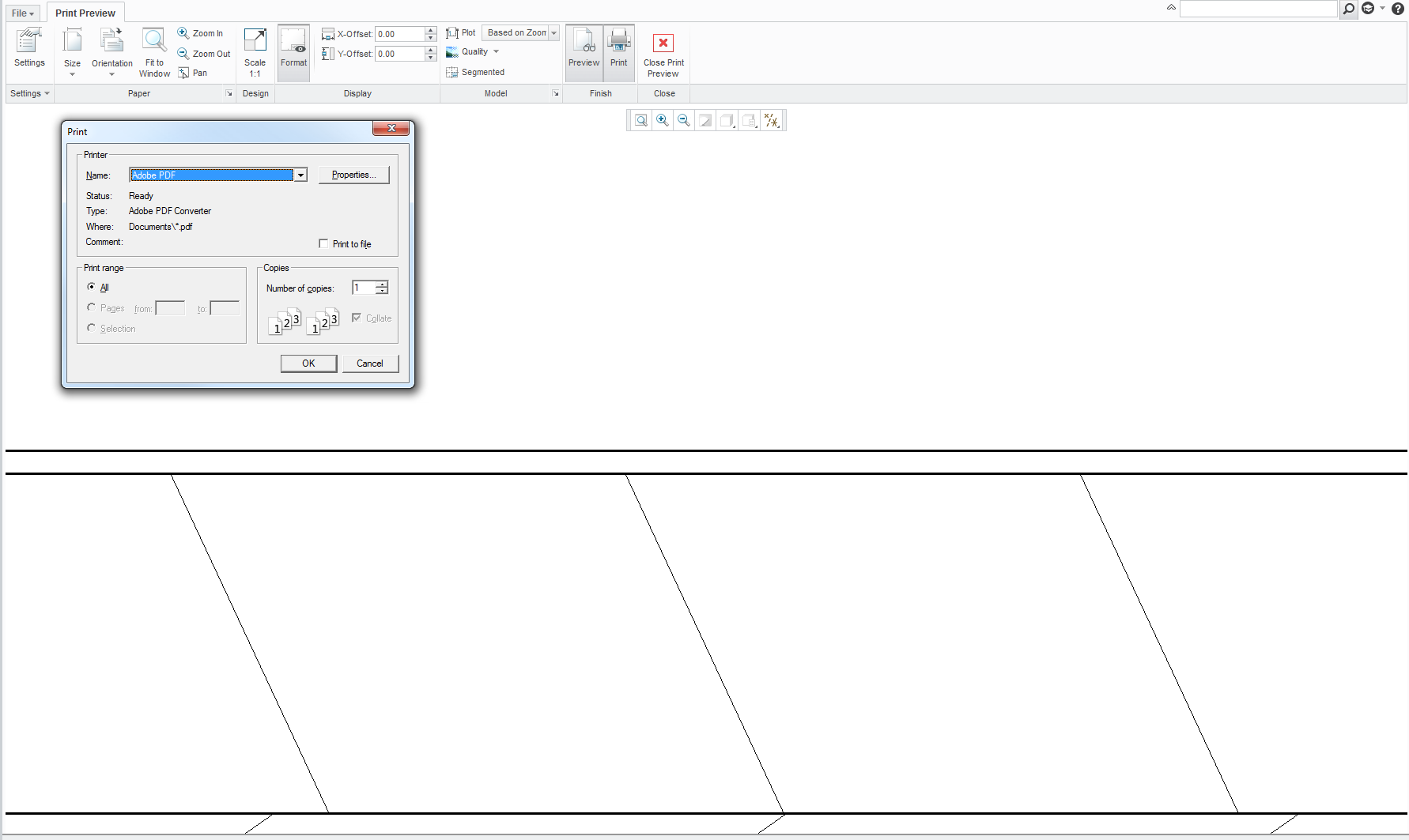
After Closing Print Dialog:
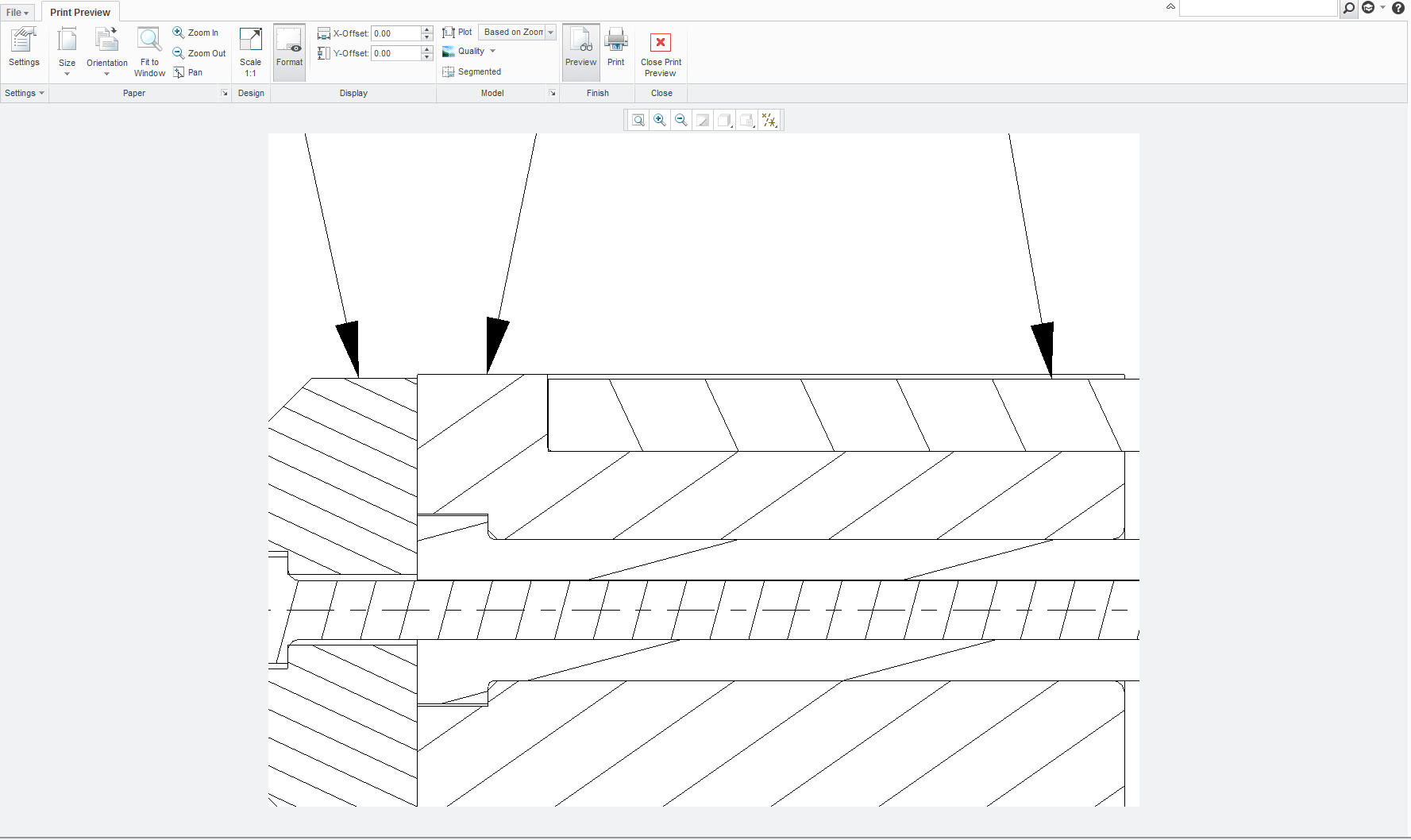
- Mark as New
- Bookmark
- Subscribe
- Mute
- Subscribe to RSS Feed
- Permalink
- Notify Moderator
I think it previews OK, but gets zoomed in once the print dialog is invoked, but I'm not sure. Taking the print command out of the mapkey results in a correct preview.
At any rate, PTC agrees that it's broken. The only question is how long it'll take to fix it.
- Mark as New
- Bookmark
- Subscribe
- Mute
- Subscribe to RSS Feed
- Permalink
- Notify Moderator
At any rate, PTC agrees that it's broken. The only question is how long it'll take to fix it.
Don't hold your breath. PTC tech support and management are both nice enough to work with, but actually getting the fixes implemented into the code is proving to be nearly impossible. I've had multiple cases open since January against serious printing issues in Creo 3, and after 11 months of regular communication they're still not fixed. So frustrating. ![]()
- Mark as New
- Bookmark
- Subscribe
- Mute
- Subscribe to RSS Feed
- Permalink
- Notify Moderator
PTC developers are busy getting Creo4 finished and have put Creo3 on the back burner.
- Mark as New
- Bookmark
- Subscribe
- Mute
- Subscribe to RSS Feed
- Permalink
- Notify Moderator
I filed a case with tech support and they were able to reproduce it and they are filing an SPR against it.
- Mark as New
- Bookmark
- Subscribe
- Mute
- Subscribe to RSS Feed
- Permalink
- Notify Moderator
Doug,
Looks like i dont have access to see the status of the SPR. Can you give an update on this? Just went live with Creo 3.0 and our Print mapkeys died. Switched most to quick print but the ones where we save like a B-Size to and A-Size sheet. the mapkey is not saving the action of accepting the Ok on the Print dialog box that shows up.
- Mark as New
- Bookmark
- Subscribe
- Mute
- Subscribe to RSS Feed
- Permalink
- Notify Moderator
As of today it still says "Evaluating" for both Creo 3 & Creo 4, no resolution.
- Mark as New
- Bookmark
- Subscribe
- Mute
- Subscribe to RSS Feed
- Permalink
- Notify Moderator
Thanks for the reply Doug.
- Mark as New
- Bookmark
- Subscribe
- Mute
- Subscribe to RSS Feed
- Permalink
- Notify Moderator
You can get the SPR status via the related article here : CS225290 (although I must agree that the description is not brilliant)
- Mark as New
- Bookmark
- Subscribe
- Mute
- Subscribe to RSS Feed
- Permalink
- Notify Moderator
I get this error when I follow that link:
Document 225290 either does not exist or might have been pulled out from the knowledge base
- Mark as New
- Bookmark
- Subscribe
- Mute
- Subscribe to RSS Feed
- Permalink
- Notify Moderator
The corrected link is https://support.ptc.com/appserver/cs/view/solution.jsp?n=CS225290





