Community Tip - New to the community? Learn how to post a question and get help from PTC and industry experts! X
- Community
- Creo+ and Creo Parametric
- 3D Part & Assembly Design
- Pro/Engineer Wildfire 5.0 - Insert image/photo in ...
- Subscribe to RSS Feed
- Mark Topic as New
- Mark Topic as Read
- Float this Topic for Current User
- Bookmark
- Subscribe
- Mute
- Printer Friendly Page
Pro/Engineer Wildfire 5.0 - Insert image/photo in drawing
- Mark as New
- Bookmark
- Subscribe
- Mute
- Subscribe to RSS Feed
- Permalink
- Notify Moderator
Pro/Engineer Wildfire 5.0 - Insert image/photo in drawing
Hi all,
Good day.
Is there any way to insert image/photo into Pro/E drawing work space?
I want to include some screenshot in my drawing.
Is it possible?
Regards,
Muzzammil
This thread is inactive and closed by the PTC Community Management Team. If you would like to provide a reply and re-open this thread, please notify the moderator and reference the thread. You may also use "Start a topic" button to ask a new question. Please be sure to include what version of the PTC product you are using so another community member knowledgeable about your version may be able to assist.
- Labels:
-
2D Drawing
- Tags:
- drawing
- Mark as New
- Bookmark
- Subscribe
- Mute
- Subscribe to RSS Feed
- Permalink
- Notify Moderator
Hello Muzzammil Selamat
yes, it is possible. l will describe Creo 2.0 method. Perhaps WF 5. will be simillar.
1. Click insert object
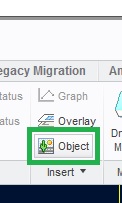
2. Select NEW - Object type "Picture Paintbrush program"
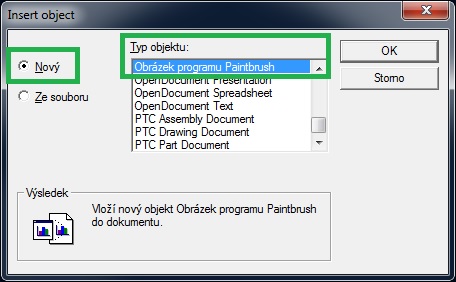
3. Windows Painting window will pop up - CTRL+V desired picture - close Painting windows without saving (upper right corner)
4. Inside drawing space will be an object with picture - you can edit picture size and location
5. Note: Double click picture will open windows Painting program and you can reedit your picture
Hope it can help
Regards
- Mark as New
- Bookmark
- Subscribe
- Mute
- Subscribe to RSS Feed
- Permalink
- Notify Moderator
Hi Milan Bonka,
Thank you for your reply.
I somehow found out the same thing just before your reply.
But still, thanks!
Regards,
Muzzammil
- Mark as New
- Bookmark
- Subscribe
- Mute
- Subscribe to RSS Feed
- Permalink
- Notify Moderator
Don't forget to mark Milan's answer as correct for those who may find this discussion.





