Community Tip - If community subscription notifications are filling up your inbox you can set up a daily digest and get all your notifications in a single email. X
- Community
- Creo+ and Creo Parametric
- 3D Part & Assembly Design
- Re: Problem after crash Creo View 3.0 MCAD
- Subscribe to RSS Feed
- Mark Topic as New
- Mark Topic as Read
- Float this Topic for Current User
- Bookmark
- Subscribe
- Mute
- Printer Friendly Page
Problem after crash Creo View 3.0 MCAD
- Mark as New
- Bookmark
- Subscribe
- Mute
- Subscribe to RSS Feed
- Permalink
- Notify Moderator
Problem after crash Creo View 3.0 MCAD
Hi all,
We have had an issue with PTC Creo View 3.0 (MCAD). First of all, I'm not the actual user of the software, and I'm not too familiar with it.
One of our users however was working in the software when it crashed (do not know why). After the crash he opened the project again, but
when he tried to view the assembly, nothing shows up. The tree shows all parts with a small red x now (see screenshot). Does anybody have
an idea of what went wrong and/or how to fix it? The user spent several hours on the changes, saving regularly, but now has to start over...
Thanks in advance
Dominiek
This thread is inactive and closed by the PTC Community Management Team. If you would like to provide a reply and re-open this thread, please notify the moderator and reference the thread. You may also use "Start a topic" button to ask a new question. Please be sure to include what version of the PTC product you are using so another community member knowledgeable about your version may be able to assist.
- Labels:
-
Assembly Design
- Mark as New
- Bookmark
- Subscribe
- Mute
- Subscribe to RSS Feed
- Permalink
- Notify Moderator
Hi,
the following tip is just my guess, how to resolve the problem ...
- Go to %APPDATA% directory and look for PTC subdirectory.
- rename PTC subdirectory to PTC_old (for example)
- test PTC Creo View 3.0 (MCAD) behaviour
MH
Martin Hanák
- Mark as New
- Bookmark
- Subscribe
- Mute
- Subscribe to RSS Feed
- Permalink
- Notify Moderator
Hey, thanks for the suggestion but unfortunately this is not working.
I renamed the directory and started the application. I had to enter the licence server info again, but the problem stayed the same...
- Mark as New
- Bookmark
- Subscribe
- Mute
- Subscribe to RSS Feed
- Permalink
- Notify Moderator
It happens only to this assembly or to all assemblies after their opening? If with all - then try to reinstall the program.
- Mark as New
- Bookmark
- Subscribe
- Mute
- Subscribe to RSS Feed
- Permalink
- Notify Moderator
Fortunately it only happens to this 1 assembly.
- Mark as New
- Bookmark
- Subscribe
- Mute
- Subscribe to RSS Feed
- Permalink
- Notify Moderator
I see the user is opening a PVS file....which is different from using save as PVZ. Think of the Z as "zipped up". All the files associated are placed together...with PVS, the PVS file along with the associated image files are saved individually into a folder. See picure below. Tale a look at the user's directory where files are being saved to and make sure he has some associated files along with the PVS like PVA and OL files. In the future, I would recommend PVZ. I personally, don't see the use case for PVS unless you like to manage a bunch of files...but that is just my opinion.
- Mark as New
- Bookmark
- Subscribe
- Mute
- Subscribe to RSS Feed
- Permalink
- Notify Moderator
Hey Bill, thanks for the response.
The directory he seems to be working with only contains the following: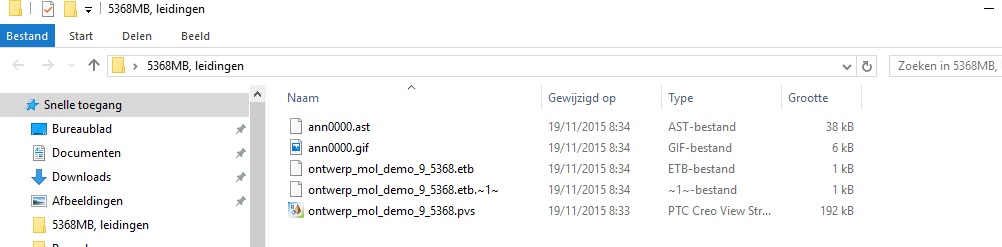
So you're saying that because of the crash the links between the pvs file and the images/other files were broken or lost and
that by working with the pvz files, the user will be less likely to experience this issue again?
Thanks for your help!
- Mark as New
- Bookmark
- Subscribe
- Mute
- Subscribe to RSS Feed
- Permalink
- Notify Moderator
Yes, my experience comes from saving information like this to my desktop...try saving a PVS to your desktop and it fills it up pretty fast!
In simple terms...the PVS is Assembly and the OL is the part with graphics information in the lower level objects. The PVA has the translation information to locate the OL in 3d space. I haven't figured out what the ETB file does....I deleted it out the folder and everything still worked.
You may want to do a search on the user's drive to look for OL files.





