Community Tip - Your Friends List is a way to easily have access to the community members that you interact with the most! X
- Community
- Creo+ and Creo Parametric
- 3D Part & Assembly Design
- Problem in using pallet feature and also in Copy/P...
- Subscribe to RSS Feed
- Mark Topic as New
- Mark Topic as Read
- Float this Topic for Current User
- Bookmark
- Subscribe
- Mute
- Printer Friendly Page
Problem in using pallet feature and also in Copy/Paste
- Mark as New
- Bookmark
- Subscribe
- Mute
- Subscribe to RSS Feed
- Permalink
- Notify Moderator
Problem in using pallet feature and also in Copy/Paste
I need the two points to coincide simultaneously so as to change the scale from 14.30 to some other number... i cant change the scale manually by trial-error method and zoom it to see whether it's coinciding or not ![]() ... i'm able to coincide any one pair but not both!! Using coincide constrain gives me conflits
... i'm able to coincide any one pair but not both!! Using coincide constrain gives me conflits ![]()
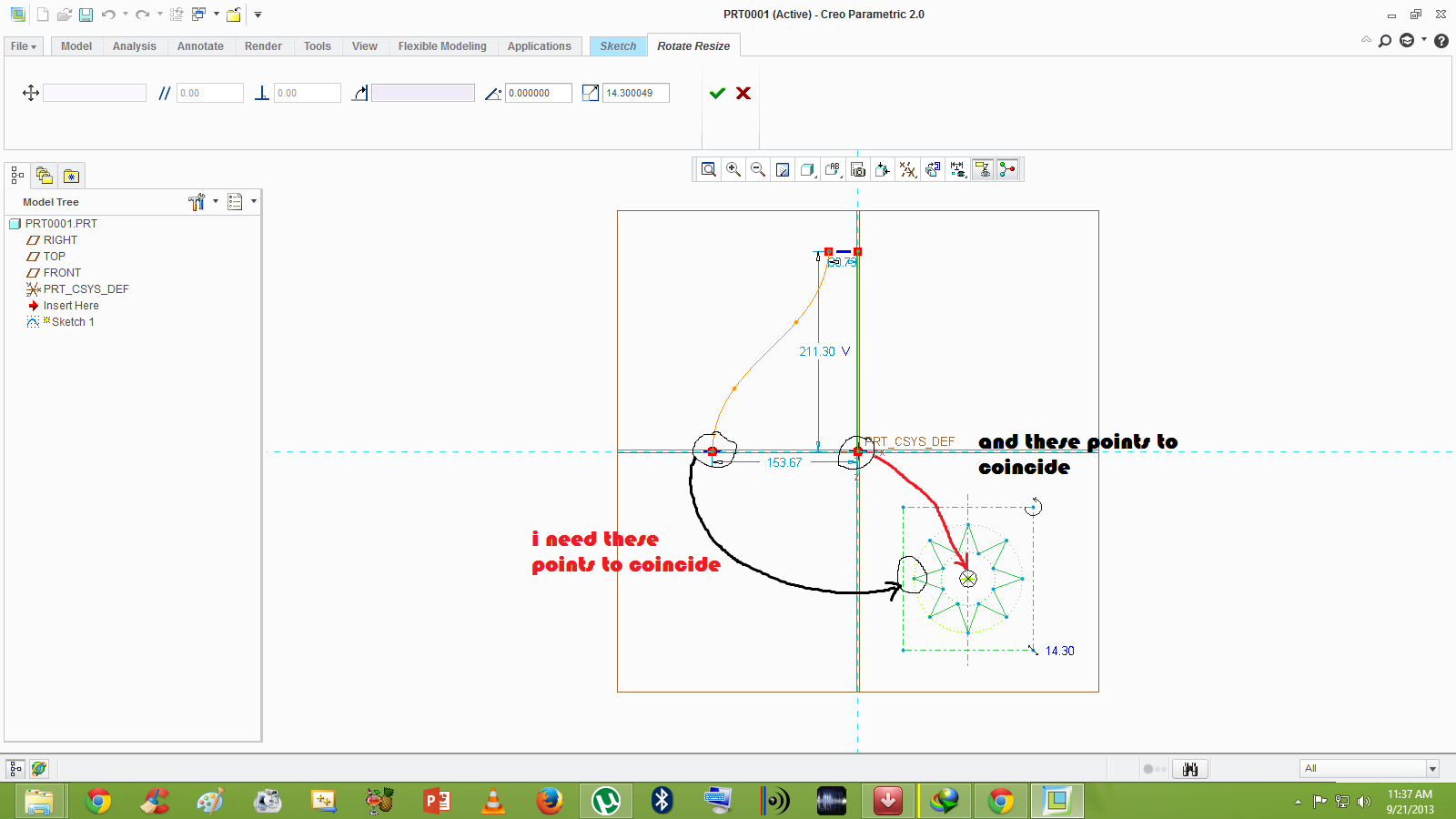
This thread is inactive and closed by the PTC Community Management Team. If you would like to provide a reply and re-open this thread, please notify the moderator and reference the thread. You may also use "Start a topic" button to ask a new question. Please be sure to include what version of the PTC product you are using so another community member knowledgeable about your version may be able to assist.
Solved! Go to Solution.
Accepted Solutions
- Mark as New
- Bookmark
- Subscribe
- Mute
- Subscribe to RSS Feed
- Permalink
- Notify Moderator
Just drop the symbol sketch anywhere and then constrain it.
Just hit the check mark and it is now simply a sketch where you can change whatever you want.
- Mark as New
- Bookmark
- Subscribe
- Mute
- Subscribe to RSS Feed
- Permalink
- Notify Moderator
Just drop the symbol sketch anywhere and then constrain it.
Just hit the check mark and it is now simply a sketch where you can change whatever you want.





