- Community
- Creo+ and Creo Parametric
- 3D Part & Assembly Design
- Re: Problem with creo, boundry blend
- Subscribe to RSS Feed
- Mark Topic as New
- Mark Topic as Read
- Float this Topic for Current User
- Bookmark
- Subscribe
- Mute
- Printer Friendly Page
Problem with creo, boundry blend
- Mark as New
- Bookmark
- Subscribe
- Mute
- Subscribe to RSS Feed
- Permalink
- Notify Moderator
Problem with creo, boundry blend
Hello i trying to make a stroller, but only the part where the children is sitting, you can see the image on the url below:
I am just an beginner so it wont look very good, I jsut learning new functions, so I have started and done this, u can see the first attached files,creo1, but then I want the arc and use boundry blend or something but I cant do it. I choose the sketched lines but then the blend dont follow the arc curve, it becomes only a straight line so then I choose in the boundry blend options "influencing curves" and click on the sketched arc line that goes between them , but then it becomes like "creo3" , it sticks out on the sides. What is the best way to do this?
Another smaller question, I want the bottom to me rounded off in a good way , like creo 5 file, but how do i do it in the half circle, ? so it follow the lines.
I attached the creo file so you can see for yourself
Thank you
This thread is inactive and closed by the PTC Community Management Team. If you would like to provide a reply and re-open this thread, please notify the moderator and reference the thread. You may also use "Start a topic" button to ask a new question. Please be sure to include what version of the PTC product you are using so another community member knowledgeable about your version may be able to assist.
- Labels:
-
General
- Mark as New
- Bookmark
- Subscribe
- Mute
- Subscribe to RSS Feed
- Permalink
- Notify Moderator
Boundary Blend is a fickled command. You can manage continuity and tangency as well as control points. Funny thing is, closed boundaries often fail.
- Mark as New
- Bookmark
- Subscribe
- Mute
- Subscribe to RSS Feed
- Permalink
- Notify Moderator
Hi,
You need to add the curve that you added to the "influencing curves" to the boundary second direction... see attached picture and also make sure that the curves from the first direction are tangent to the side surfaces...
Also you are not doing it right if you want to use surfaces not't mix solid with surfaces. You should add thicken only in the end...
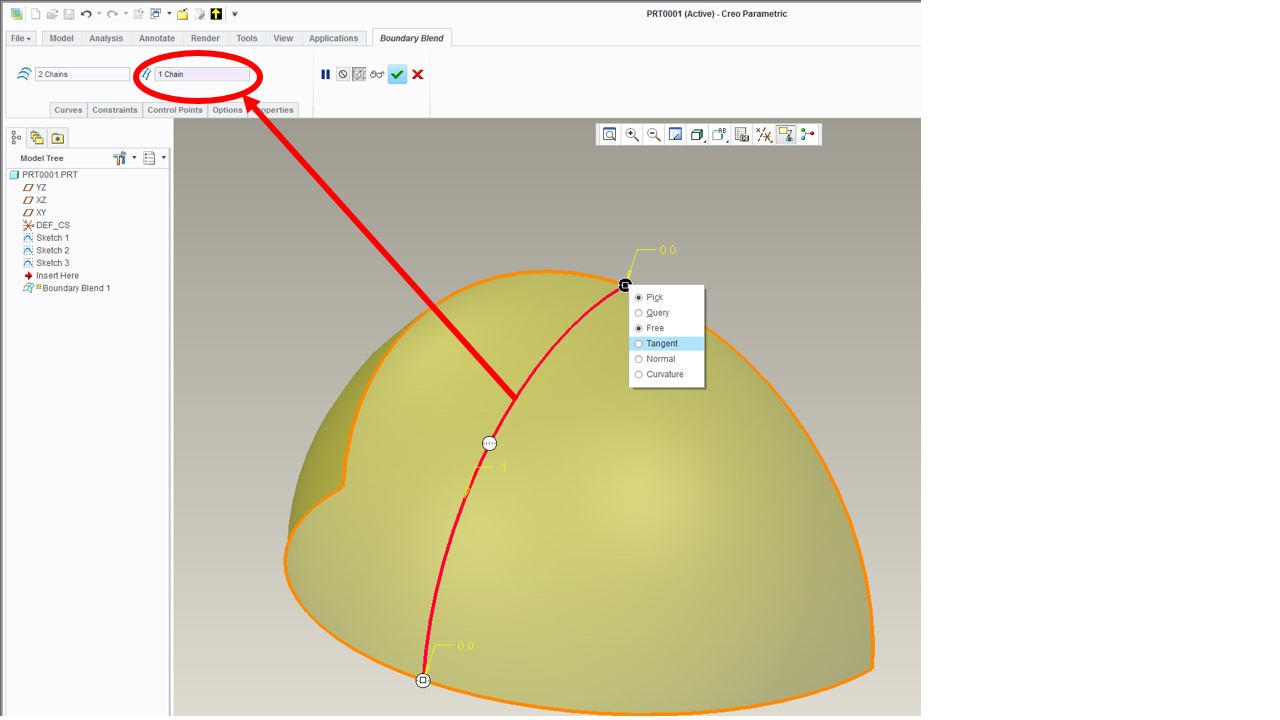
- Mark as New
- Bookmark
- Subscribe
- Mute
- Subscribe to RSS Feed
- Permalink
- Notify Moderator
this should be solved as ordinary 3 sided boundary
https://drive.google.com/file/d/0B60eG4B19bE4RTFtcVF0UU1ta0U/view?usp=sharing
more tuts regarding surfacing I made some time ago below
https://drive.google.com/folderview?id=0B60eG4B19bE4VWpjaFlBNlZuMzg&usp=sharing
- Mark as New
- Bookmark
- Subscribe
- Mute
- Subscribe to RSS Feed
- Permalink
- Notify Moderator
Make the edges tangent to the surfaces and the stretch value can be changed to get the shap wanted.
There is always more to learn in Creo.





