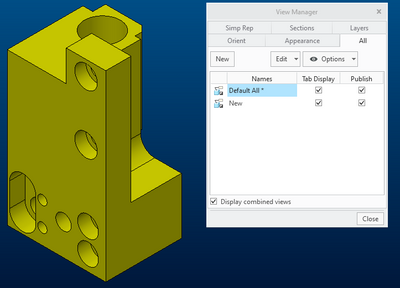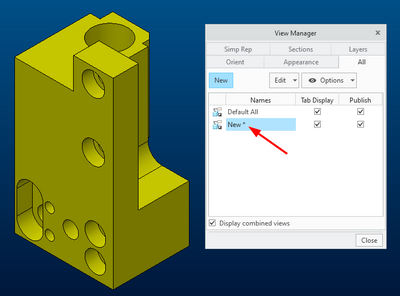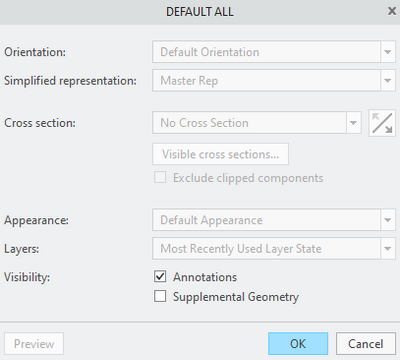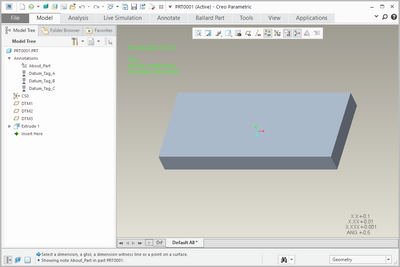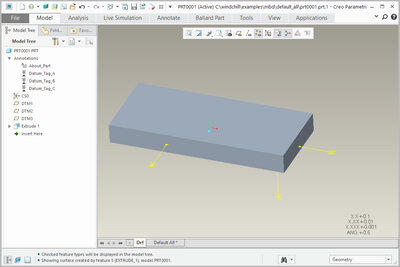Community Tip - Stay updated on what is happening on the PTC Community by subscribing to PTC Community Announcements. X
- Community
- Creo+ and Creo Parametric
- 3D Part & Assembly Design
- Re: Problem with "Make Default" command of combine...
- Subscribe to RSS Feed
- Mark Topic as New
- Mark Topic as Read
- Float this Topic for Current User
- Bookmark
- Subscribe
- Mute
- Printer Friendly Page
Problem with "Make Default" command of combined states
- Mark as New
- Bookmark
- Subscribe
- Mute
- Subscribe to RSS Feed
- Permalink
- Notify Moderator
Problem with "Make Default" command of combined states
Hello everyone,
i have a problem with combined states.
I have defined a new combined state named "NEW" and I would like this combined state to be read instead of the default "Default All".
N.B. my goal is to have a new combined state set by default while preserving the original default combined state.
This is the starting condition:
If I right-click on the new combined state "NEW" the program allows me to set it as "Make Default", it would seem a perfect command for my case, and instead even setting it and saving the model, when the model is reopened the combined state is returned the original one by default... why?
This is the result by activating the combined state "NEW" and setting it as "Make Default":
This is the result when I reopen the model:
Is it normal for something like this to happen?
How can I fix it?
Thank you.
P.S. I use Creo 9.0.2.0
Solved! Go to Solution.
- Labels:
-
Assembly Design
Accepted Solutions
- Mark as New
- Bookmark
- Subscribe
- Mute
- Subscribe to RSS Feed
- Permalink
- Notify Moderator
LOL, you'd think it would work that way. I kind of expect combined states to behave weirdly as they are related to annotations and PTC has really made a mess in that area. Though I'm still using Creo 4.0 and assume that they fixed /enhanced some of these functions in newest versions. For instance, switching to "Default All" state, my system still displays the layer state assigned to the previously active combined state. Anyway, I do suspect that you are trying to use these combined states in a way that PTC has not intended. I am not quite sure how it was intended, but these combined states do not seem they are transferrable/shareable/accessible outside of the current model.
Anyway, it looks like the "Make Default" function only affects publishing to Creo View format?
See Creo Combination States and Model-Based Definition (MBD)
or this idea: Make default for combined states should work for view manager in Creo Parametric
- Mark as New
- Bookmark
- Subscribe
- Mute
- Subscribe to RSS Feed
- Permalink
- Notify Moderator
LOL, you'd think it would work that way. I kind of expect combined states to behave weirdly as they are related to annotations and PTC has really made a mess in that area. Though I'm still using Creo 4.0 and assume that they fixed /enhanced some of these functions in newest versions. For instance, switching to "Default All" state, my system still displays the layer state assigned to the previously active combined state. Anyway, I do suspect that you are trying to use these combined states in a way that PTC has not intended. I am not quite sure how it was intended, but these combined states do not seem they are transferrable/shareable/accessible outside of the current model.
Anyway, it looks like the "Make Default" function only affects publishing to Creo View format?
See Creo Combination States and Model-Based Definition (MBD)
or this idea: Make default for combined states should work for view manager in Creo Parametric
- Mark as New
- Bookmark
- Subscribe
- Mute
- Subscribe to RSS Feed
- Permalink
- Notify Moderator
@bmancini, out of curiosity, why are you trying to have the default state be something other than "Default All". In other words, why not just work in Default All state?
Keep in mind that Default All state uses the user-defined default appearance and (for assemblies) user-defined default simplified rep (and not Master)
- Mark as New
- Bookmark
- Subscribe
- Mute
- Subscribe to RSS Feed
- Permalink
- Notify Moderator
Hi pausob,
thanks for the replies,
in one of my procedures, I need to save the look of the model, change it temporarily, and then recall the original look at a later time.
Not being able to use the combined states, I defined two macros that work directly on the "Aspects" and I got my goal.
In short: The procedure I have in mind is to display the non-validation status of the model using its visual appearance.
- Mark as New
- Bookmark
- Subscribe
- Mute
- Subscribe to RSS Feed
- Permalink
- Notify Moderator
The use case to NOT have default all the "default" in my case would be doing MBD, we might the Title, security statements, important information be the default view before you actually see any CAD
- Mark as New
- Bookmark
- Subscribe
- Mute
- Subscribe to RSS Feed
- Permalink
- Notify Moderator
Not sure about your ask - are you saying you want a way to "hide" the CAD model in the "default all" state?
What would you want to happen when this CAD model is brought into an assembly as a component?
- Mark as New
- Bookmark
- Subscribe
- Mute
- Subscribe to RSS Feed
- Permalink
- Notify Moderator
No, I want the default combined state that pops up to be information about the component (so setting the "default" tab, not modifying default all
- Mark as New
- Bookmark
- Subscribe
- Mute
- Subscribe to RSS Feed
- Permalink
- Notify Moderator
Well, you can add this information annotation to the "Default All" state, and that is what will show up when you load up the part:
New combined states that you make will not have it displayed (unless you assign this element to them):
- Mark as New
- Bookmark
- Subscribe
- Mute
- Subscribe to RSS Feed
- Permalink
- Notify Moderator
Still doesn't solve my use case. If an item say has a security marking (say ITAR/EAR) I want to not see the geometry on the screen by default...
- Mark as New
- Bookmark
- Subscribe
- Mute
- Subscribe to RSS Feed
- Permalink
- Notify Moderator
Yes, I see - so you do want to hide the geometry "by default", and yes, I agree there is no good way of doing it right now.
I thought I had a clever "pro-workaround" - that is to zoom out that the model is really really really tiny. Then save this as "Default Orientation".
However, when you open such model, Creo still sort of "zooms to fit" (ignoring the saved default orientation).
The only other work-around idea is to save the model with all the layers hidden (+ Solidgeom on a hidden layer), but that make is it unfeasible when assembling such models.
- Mark as New
- Bookmark
- Subscribe
- Mute
- Subscribe to RSS Feed
- Permalink
- Notify Moderator
Yeah I tried the zoom trick many moons ago. I might take this to PTC on the security angle, since that is where I am coming from.