Community Tip - Did you get called away in the middle of writing a post? Don't worry you can find your unfinished post later in the Drafts section of your profile page. X
- Community
- Creo+ and Creo Parametric
- 3D Part & Assembly Design
- Procedure to get only machined dimensions???
- Subscribe to RSS Feed
- Mark Topic as New
- Mark Topic as Read
- Float this Topic for Current User
- Bookmark
- Subscribe
- Mute
- Printer Friendly Page
Procedure to get only machined dimensions???
- Mark as New
- Bookmark
- Subscribe
- Mute
- Subscribe to RSS Feed
- Permalink
- Notify Moderator
Procedure to get only machined dimensions???
Hi Guys,
I usually work on creating machined drawing from machining casting model i.e. making casting as inheritance, but when I put a general view & tried showing dimensions by view, I ended up in getting casting(Inheritance) dimensions as well.
Please help me in knowing how to exclude the dimensions of Inheritance even if I use dimension by view option.
Reason behind this is to exclude maximum unwanted dimensions by correct constraining & make the drawing associative.
Thanks in advance ![]() ,
,
Best Regards,
Harish
This thread is inactive and closed by the PTC Community Management Team. If you would like to provide a reply and re-open this thread, please notify the moderator and reference the thread. You may also use "Start a topic" button to ask a new question. Please be sure to include what version of the PTC product you are using so another community member knowledgeable about your version may be able to assist.
Solved! Go to Solution.
- Labels:
-
2D Drawing
Accepted Solutions
- Mark as New
- Bookmark
- Subscribe
- Mute
- Subscribe to RSS Feed
- Permalink
- Notify Moderator
Hi Harish...
Did you try toggling your inheritance feature into a merge feature? That seems to have hidden all the inheritance dimensions for me while leaving the geometry I needed to create the machined part. Of course this might depend on what you're doing with the inheritance feature. If you're using Varied Items you need to keep inheritance turned on. Merge doesn't allow variations.
What version of Pro/E or Creo are you using? That might help narrow down the possibilities. Here's a snapshot of the dashboard from Wildfire 5 with the Merge/Inheritance toggle switch highlighted.
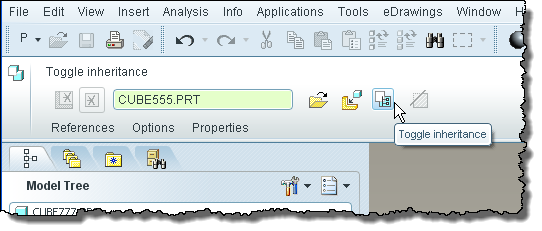
Thanks!
-Brian
- Mark as New
- Bookmark
- Subscribe
- Mute
- Subscribe to RSS Feed
- Permalink
- Notify Moderator
Hi Harish...
Did you try toggling your inheritance feature into a merge feature? That seems to have hidden all the inheritance dimensions for me while leaving the geometry I needed to create the machined part. Of course this might depend on what you're doing with the inheritance feature. If you're using Varied Items you need to keep inheritance turned on. Merge doesn't allow variations.
What version of Pro/E or Creo are you using? That might help narrow down the possibilities. Here's a snapshot of the dashboard from Wildfire 5 with the Merge/Inheritance toggle switch highlighted.
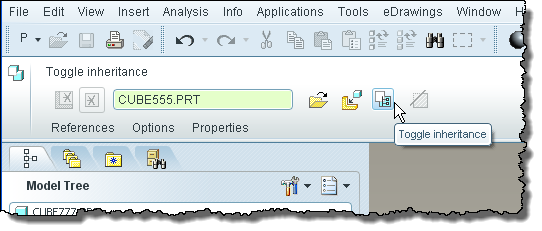
Thanks!
-Brian
- Mark as New
- Bookmark
- Subscribe
- Mute
- Subscribe to RSS Feed
- Permalink
- Notify Moderator
Hi Brian,
Your suggestion worked for me, Thank you. I am not using varied items in inheritance so no problem.
As per my understanding differences between Merge & Inheritance is we can have vary the dimensions in Inheritance without varying the parent model, please share is there any other ads & disads between the same.
![]()
Harish
- Mark as New
- Bookmark
- Subscribe
- Mute
- Subscribe to RSS Feed
- Permalink
- Notify Moderator
Hi Harish...
I'm glad the merge worked for you!!
As far as I understand it, your statements are correct. The main difference is the ability to vary inheritance model dimensions without varying the parent. Obviously the other difference is that a merge hides the parent dimensions in the drawing while the inheritance shows them. There may be some other nuances but I'm not familiar with them.
Take care...
-Brian
- Mark as New
- Bookmark
- Subscribe
- Mute
- Subscribe to RSS Feed
- Permalink
- Notify Moderator
Thanks Brian![]()
- Mark as New
- Bookmark
- Subscribe
- Mute
- Subscribe to RSS Feed
- Permalink
- Notify Moderator





