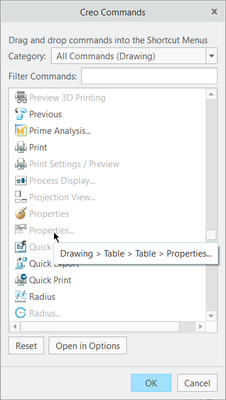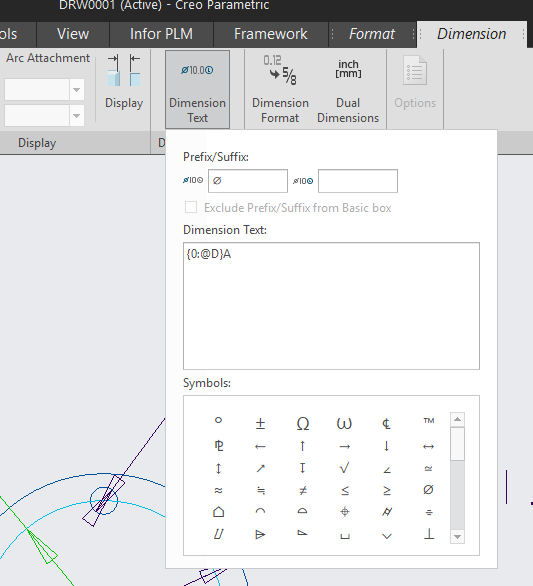Community Tip - You can Bookmark boards, posts or articles that you'd like to access again easily! X
- Community
- Creo+ and Creo Parametric
- 3D Part & Assembly Design
- Re: Properties on RMB not availible
- Subscribe to RSS Feed
- Mark Topic as New
- Mark Topic as Read
- Float this Topic for Current User
- Bookmark
- Subscribe
- Mute
- Printer Friendly Page
Properties on RMB not availible
- Mark as New
- Bookmark
- Subscribe
- Mute
- Subscribe to RSS Feed
- Permalink
- Notify Moderator
Properties on RMB not availible
I am using V5.0.2.0 and I can not add the "properties" selection to my RMB.
I am trying to pull up the properties of a dimension, I have gone to the customize tab to add "properties" to the RMB however it is greyed out. There are several other selections that I am having this problem with. Any help would be greatly appreciated
- Labels:
-
General
- Mark as New
- Bookmark
- Subscribe
- Mute
- Subscribe to RSS Feed
- Permalink
- Notify Moderator
The item is grayed out, may not be what you are looking for. If you hover over the option, a help pop-out will tell you the path to that option:
- Mark as New
- Bookmark
- Subscribe
- Mute
- Subscribe to RSS Feed
- Permalink
- Notify Moderator
I don't believe there is a "properties" dialog box anymore.
If you select the dimension, all the "properties" are in the ribbon immediately upon selection.
Maybe I am misunderstanding what you are really wanting to do so please clarify if necessary.
- Mark as New
- Bookmark
- Subscribe
- Mute
- Subscribe to RSS Feed
- Permalink
- Notify Moderator
maybe you have open another pop-up open on the background or something from
the menu manager?
- Mark as New
- Bookmark
- Subscribe
- Mute
- Subscribe to RSS Feed
- Permalink
- Notify Moderator
What I am specifically trying to do is replace the dimension with a letter for a tabulated drawing, however when I just use the dimension text feature in the ribbon it repopulates the dimension and then places it in brackets. In the older creo versions it was much easier to override that and put whatever you wanted. It was accessed in the properties pop up menu
Thanks
- Mark as New
- Bookmark
- Subscribe
- Mute
- Subscribe to RSS Feed
- Permalink
- Notify Moderator
You need to change the @D to @O and then a space and the the "A" (or put the "A") in front of the @ symbol to avoid the additional space.
- Mark as New
- Bookmark
- Subscribe
- Mute
- Subscribe to RSS Feed
- Permalink
- Notify Moderator
Thanks, that worked perfectly. As a general question, is there no way to add the properties pop up menu to anything now? I went through and added "properties" to every possible category and for the majority it is not showing up
- Mark as New
- Bookmark
- Subscribe
- Mute
- Subscribe to RSS Feed
- Permalink
- Notify Moderator
I am in Creo 4.0 and the do not see a "properties" in the RMB. If I make a note, then the properties box is there. I mumbled and complained, but got used to it after having moved from WF5.0.
- Mark as New
- Bookmark
- Subscribe
- Mute
- Subscribe to RSS Feed
- Permalink
- Notify Moderator
Guess this answers my question of the "drafting/detailing" interface in versions beyond Creo 4 s#ck as bad as they do in Creo 4, and, yup. Think when I buy Creo for my personal PC that I just bought, that I'll stick with Creo 3 M180. the ONE measly actual new tool (making midplanes) in Creo 4 isn't wirth how much I HATE the interface. Not that PTC cares though. Anyone got a legit Creo 3 copy for sale? 🙂