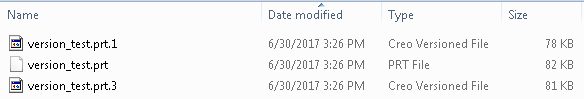Community Tip - If community subscription notifications are filling up your inbox you can set up a daily digest and get all your notifications in a single email. X
- Community
- Creo+ and Creo Parametric
- 3D Part & Assembly Design
- Re: Published drawings using the wrong version of ...
- Subscribe to RSS Feed
- Mark Topic as New
- Mark Topic as Read
- Float this Topic for Current User
- Bookmark
- Subscribe
- Mute
- Printer Friendly Page
Published drawings using the wrong version of the model
- Mark as New
- Bookmark
- Subscribe
- Mute
- Subscribe to RSS Feed
- Permalink
- Notify Moderator
Published drawings using the wrong version of the model
I have recently installed a basic library for Creo 3. The engineering parts library (fasteners) came only as nested family table generic parts broken down by lengths in the 2nd level of basic diameter. No other parameters were included. I added the parameters I needed, changing them at the appropriate levels. When I went to use the library parts, I didn't see any of my parameters. That's when I noticed that the library had opened the version 0 part.
Has anyone else run into this? What did you do to fix this?
- Labels:
-
General
- Mark as New
- Bookmark
- Subscribe
- Mute
- Subscribe to RSS Feed
- Permalink
- Notify Moderator
In my past experience the no-revision version is given priority. By itself Creo will always save items with a suffix starting with ".1" and incrementing from there, unless another file already exists, such as ".n" where Creo will save ".n+1"
To have a no-revision version, one has to go outside of Creo to remove the suffix to mark the file as the unchangeable version. Even if Creo saves other revisions, it will retrieve the no-suffix version preferentially.
In a library, this is what one would want to happen - in order to prevent users who accidentally save from disrupting the work of others.
You can either delete/renumber the original library and renumber the version you made or delete the original library and remove the revision suffix from the version you made. If you do the first, then you are set so that any changes will be reflected as they are made. If you do the second, they you are set to ignore any changes that are not made on purpose.
- Mark as New
- Bookmark
- Subscribe
- Mute
- Subscribe to RSS Feed
- Permalink
- Notify Moderator
I just tested this in Creo 3 and this is not how it behaves. Creo always opens the highest number version it can find, regardless of whether or not one of the files does not have a version number. Essentially the no number version is treated as .0
For exmple, in this little test Creo will always open the .3 version even though a no-version part exists.
- Mark as New
- Bookmark
- Subscribe
- Mute
- Subscribe to RSS Feed
- Permalink
- Notify Moderator
If this is no longer true, then make sure that the saved version is in the same directory you retrieved the original version from.
Or
This is using Windchill something else and you didn't upload and update the model.
Or
There is something else that's been left out, but it isn't normal and so I don't know what else to ask.