Community Tip - Learn all about the Community Ranking System, a fun gamification element of the PTC Community. X
- Community
- Creo+ and Creo Parametric
- 3D Part & Assembly Design
- Re: Punch form, exclude surfaces
- Subscribe to RSS Feed
- Mark Topic as New
- Mark Topic as Read
- Float this Topic for Current User
- Bookmark
- Subscribe
- Mute
- Printer Friendly Page
Punch form, exclude surfaces
- Mark as New
- Bookmark
- Subscribe
- Mute
- Subscribe to RSS Feed
- Permalink
- Notify Moderator
Punch form, exclude surfaces
Hello!
I have made a Punch tool off a form that I repeatedly use in Sheetmetal. I use it to make holes. The form has a lot of surfaces. When I want the command to work, I have to select all of the surfaces one by one. Is there a way to select the whole form and deselect the one surface I don’t need?
Stefan
Solved! Go to Solution.
- Labels:
-
Surfacing
Accepted Solutions
- Mark as New
- Bookmark
- Subscribe
- Mute
- Subscribe to RSS Feed
- Permalink
- Notify Moderator
Interesting, you can only create one annotation for a punch through the dialog but you can repeat or duplicate it in the list ![]()
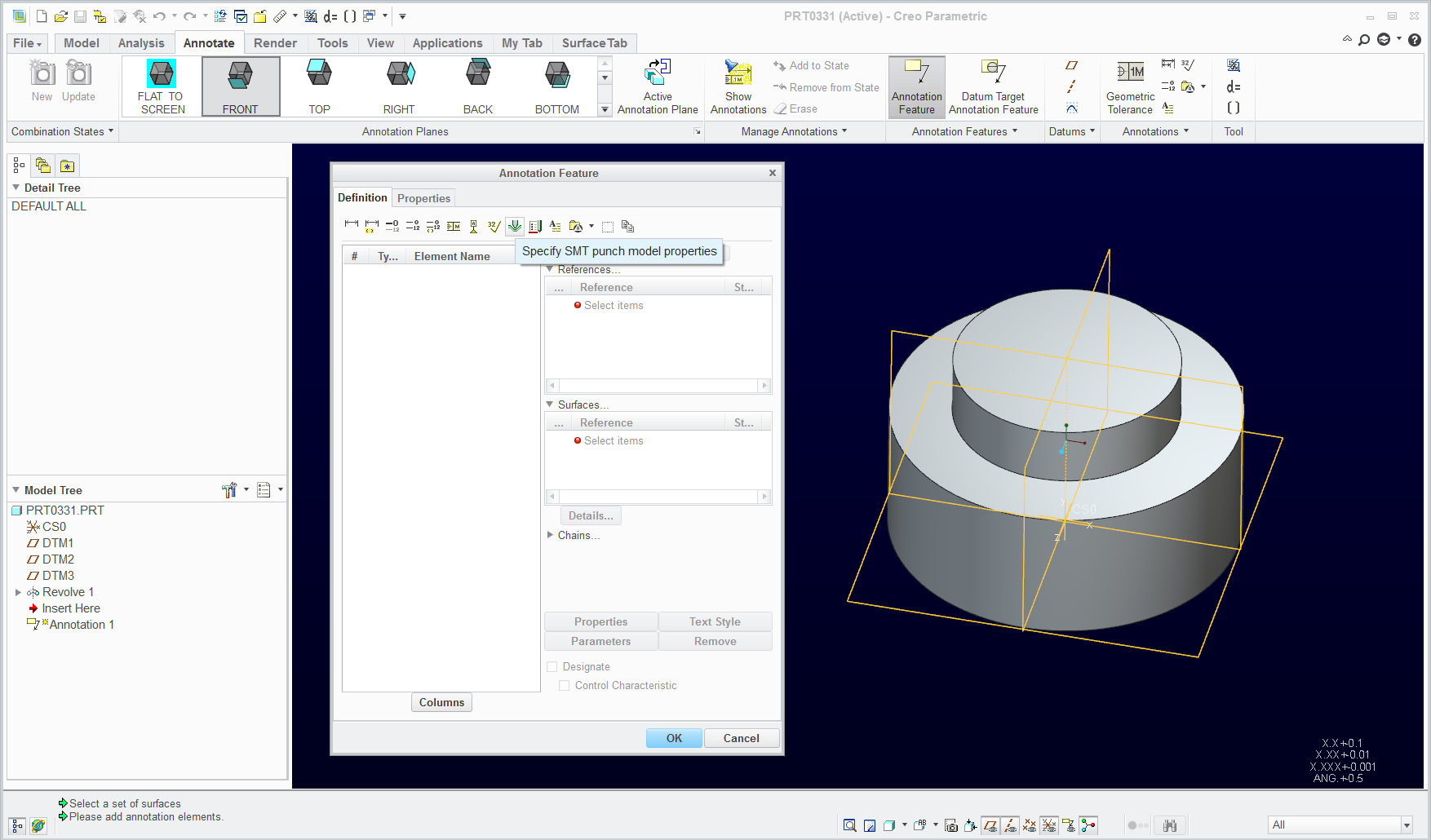
If you have an account and current maintenance:
http://learningexchange.ptc.com/tutorial/36/utilizing-punch-model-annotations
- Mark as New
- Bookmark
- Subscribe
- Mute
- Subscribe to RSS Feed
- Permalink
- Notify Moderator
It is a matter of creating an annotation feature that tells the SMT module what surface to remove.
You can find this feature in the pre-loaded punches.
I remember seeing a knowledge base video on the subject but you could start with one of the preloaded punches and use the same annotation template and re-assign the surfaces.
The preloaded punches are located in the Creo install folder under ...Creo 2.0\Common Files\M0<n>0\text\smt\punch_models\ ...just pick an "open" punch.
- Mark as New
- Bookmark
- Subscribe
- Mute
- Subscribe to RSS Feed
- Permalink
- Notify Moderator
Interesting, you can only create one annotation for a punch through the dialog but you can repeat or duplicate it in the list ![]()
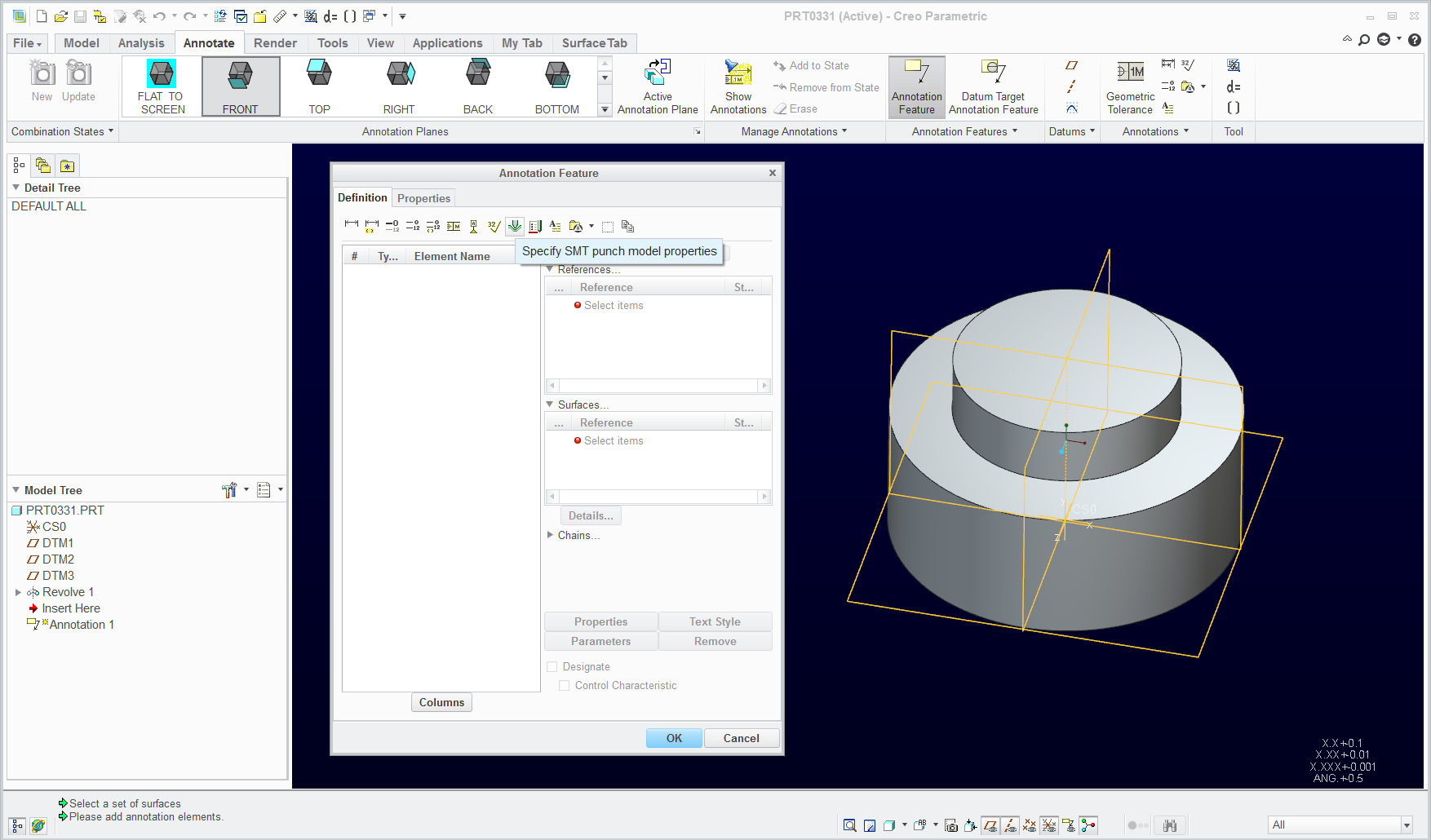
If you have an account and current maintenance:
http://learningexchange.ptc.com/tutorial/36/utilizing-punch-model-annotations
- Mark as New
- Bookmark
- Subscribe
- Mute
- Subscribe to RSS Feed
- Permalink
- Notify Moderator
Thank you Antonius. I have modified my tool as you explained and it works! Is there also a way to create the handles which are shown in the tutorial?
Stefan
- Mark as New
- Bookmark
- Subscribe
- Mute
- Subscribe to RSS Feed
- Permalink
- Notify Moderator
They used the CSYS in the punch as an assembly constraint so that is how it is placed.





