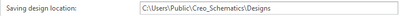Community Tip - Your Friends List is a way to easily have access to the community members that you interact with the most! X
- Community
- Creo+ and Creo Parametric
- 3D Part & Assembly Design
- Re: Recovering a Corrupted Creo Schematics Design
- Subscribe to RSS Feed
- Mark Topic as New
- Mark Topic as Read
- Float this Topic for Current User
- Bookmark
- Subscribe
- Mute
- Printer Friendly Page
Recovering a Corrupted Creo Schematics Design
- Mark as New
- Bookmark
- Subscribe
- Mute
- Subscribe to RSS Feed
- Permalink
- Notify Moderator
Recovering a Corrupted Creo Schematics Design
How do I recover a Creo Schematics Design? Creo Schematics frequently crashes and when I try to reopen the design I was working on, I receive the error below. In File>Environment I have "Automatic design backup" checked and I set "save design information" to every 20 operation however the autosave folder for each project is always empty. It does show that a recovery file was created called recovery_9-11-2023_15-16-0.rcv but I don't know how to open it in Creo Schematics. I am using Creo Schematics version 8.0.0.0.
- Mark as New
- Bookmark
- Subscribe
- Mute
- Subscribe to RSS Feed
- Permalink
- Notify Moderator
Have you filled out a help ticket?
- Mark as New
- Bookmark
- Subscribe
- Mute
- Subscribe to RSS Feed
- Permalink
- Notify Moderator
The recovered file is saved as a .rsd file. Search your folder where Schematics auto-saves the Designs for a rsd Design, mine is on the C: drive.
- Mark as New
- Bookmark
- Subscribe
- Mute
- Subscribe to RSS Feed
- Permalink
- Notify Moderator
Did you get a fix for this im having the same issue
- Mark as New
- Bookmark
- Subscribe
- Mute
- Subscribe to RSS Feed
- Permalink
- Notify Moderator
Sometimes I need to reboot my PC and it opens back up fine.
- Mark as New
- Bookmark
- Subscribe
- Mute
- Subscribe to RSS Feed
- Permalink
- Notify Moderator
Sometimes I need to reboot my PC and it works fine.