- Community
- Creo+ and Creo Parametric
- 3D Part & Assembly Design
- Re: Reference Balloon changed text
- Subscribe to RSS Feed
- Mark Topic as New
- Mark Topic as Read
- Float this Topic for Current User
- Bookmark
- Subscribe
- Mute
- Printer Friendly Page
Reference Balloon changed text
- Mark as New
- Bookmark
- Subscribe
- Mute
- Subscribe to RSS Feed
- Permalink
- Notify Moderator
Reference Balloon changed text
We have been using Reference Balloons on detail views for years and they have been appearing with the letters REF under the balloon, which is what we want.
Today, one of the engineers went to add a reference balloon and instead of REF, he got "Default". I created some new parts, a drawing and a detail view, added a reference balloon and got the "default", also.
If I add Reeference_bom_ballon_text to my drawing options and set the value to REF, a new reference balloon comes in like it did before.
What is strange is that we have not updated our Creo2 install in about 6 months, so why is the software suddenly giving us things we don't expect.
Creo2 m220
Windchill10.0 m040
Solved! Go to Solution.
- Labels:
-
2D Drawing
Accepted Solutions
- Mark as New
- Bookmark
- Subscribe
- Mute
- Subscribe to RSS Feed
- Permalink
- Notify Moderator
How about the your BOM table file? It can be saved with a non-default reference balloon note.
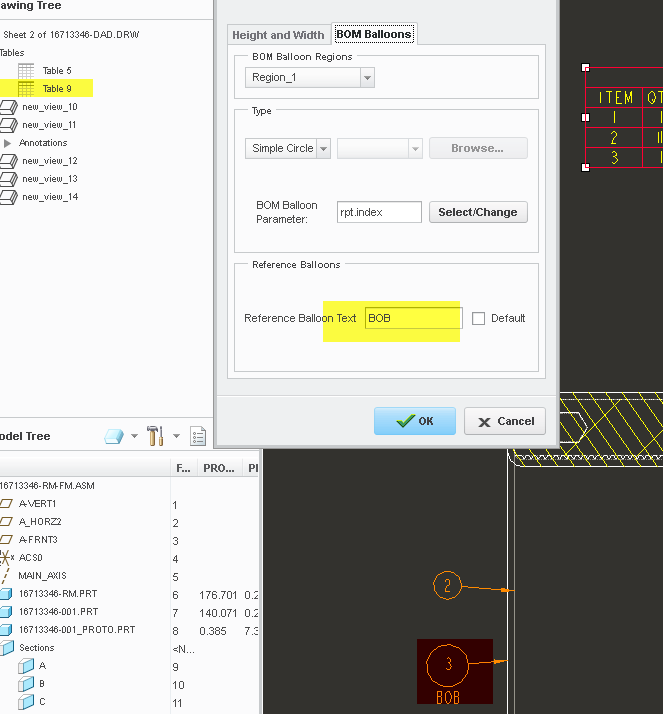
- Mark as New
- Bookmark
- Subscribe
- Mute
- Subscribe to RSS Feed
- Permalink
- Notify Moderator
Could it be a template change or a drawing setup file change? Config.pro option pointing to the wrong drawing setup or template folder?
- Mark as New
- Bookmark
- Subscribe
- Mute
- Subscribe to RSS Feed
- Permalink
- Notify Moderator
The only thing that has changed is new drawing templates, but they were started with a rename from the old formats.
If we define Refernce_bom_balloon_text in the current drawing, reference balloons come in right.
In the smp_ref_bln.symbol, it is referencing ref_bln_txt under the circle.
It is acting like ref_bln_txt has lost its internal definition of 'REF'.
These could be the first new drawings with the new formats since we implemented them in January, but we have replaced the old formats with new ONES plenty of times. I am sure I loaded the standard *.dtl files we use into the new formats.
- Mark as New
- Bookmark
- Subscribe
- Mute
- Subscribe to RSS Feed
- Permalink
- Notify Moderator
How about the your BOM table file? It can be saved with a non-default reference balloon note.
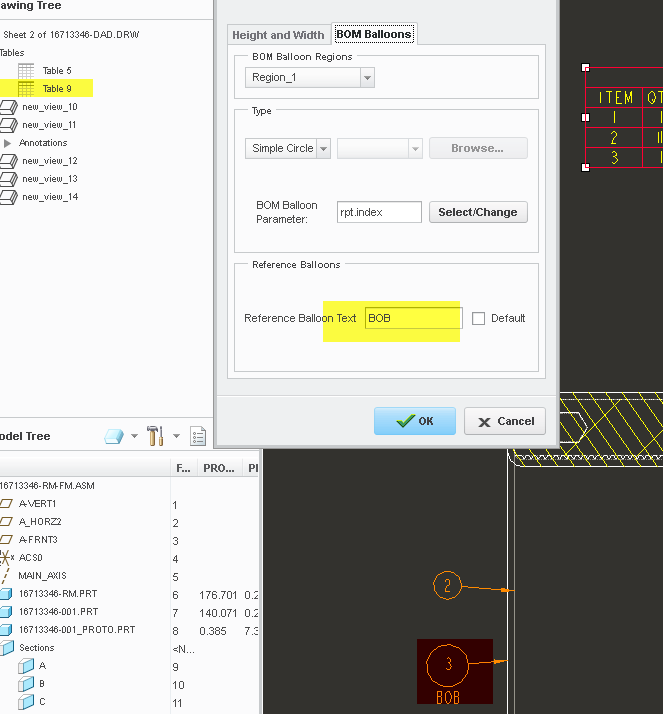
- Mark as New
- Bookmark
- Subscribe
- Mute
- Subscribe to RSS Feed
- Permalink
- Notify Moderator
Ok, that will allow us to correct the problem BUT how do we set it so the BOM table in the format has REF in there instead of "Default"?
- Mark as New
- Bookmark
- Subscribe
- Mute
- Subscribe to RSS Feed
- Permalink
- Notify Moderator
Save the table back to your standard location with default checked or with REF specifically used.
I've always assumed this problem was on old copied drawings.
- Mark as New
- Bookmark
- Subscribe
- Mute
- Subscribe to RSS Feed
- Permalink
- Notify Moderator
The BOM table was saved from the old formats and added to the revised ones. The old formats when pulled into a drawing have REF, the new formats have "Default".
I will take a BOM table from a drawing, change the property to REF and then export the table to my workspace. Load the format file and replace the BOM format with the corrected one and see what happens.
- Mark as New
- Bookmark
- Subscribe
- Mute
- Subscribe to RSS Feed
- Permalink
- Notify Moderator
Have you found a way to correct the placement of the off-center text inside the ref balloon?





