Community Tip - When posting, your subject should be specific and summarize your question. Here are some additional tips on asking a great question. X
- Community
- Creo+ and Creo Parametric
- 3D Part & Assembly Design
- Re: Relations based on Fill Pattern
- Subscribe to RSS Feed
- Mark Topic as New
- Mark Topic as Read
- Float this Topic for Current User
- Bookmark
- Subscribe
- Mute
- Printer Friendly Page
Relations based on Fill Pattern
- Mark as New
- Bookmark
- Subscribe
- Mute
- Subscribe to RSS Feed
- Permalink
- Notify Moderator
Relations based on Fill Pattern
Is there a way to find the number of holes in a fill pattern without manually counting them? For instance if I wanted to have the number of holes define an open air ratio and use that later in relations.
- Labels:
-
General
- Mark as New
- Bookmark
- Subscribe
- Mute
- Subscribe to RSS Feed
- Permalink
- Notify Moderator
You may be able to make an area measurement before the fill pattern and a second one after of the surface punctured by the pattern. The difference between the two would give the area removed by the pattern.
The documentation suggests that only driving constraints on fill patterns are eligible as they become driving dimensions. Spacing, rotation angle, et al.
- Mark as New
- Bookmark
- Subscribe
- Mute
- Subscribe to RSS Feed
- Permalink
- Notify Moderator
Can you not do a find on the name of the original hole and then get the number of instances found to use in relations?
- Mark as New
- Bookmark
- Subscribe
- Mute
- Subscribe to RSS Feed
- Permalink
- Notify Moderator
Fill pattern doesn't seem to have an instance count parameter because it doesn't use an instance count. It only creates dimensions for controls that are used in guiding its creation. In this it is no different than regular features that don't create, for example, a parameter that counts the number of faces a solid has.
That's why I suggested just using a measurement of area.
- Mark as New
- Bookmark
- Subscribe
- Mute
- Subscribe to RSS Feed
- Permalink
- Notify Moderator
I still have no clue how to make the search/rules feature work for me. In my case, for instance, there are a number of "*HOLE_3*" features which is the count for the pattern. But how do you filter this in the search tool?
Also in the pattern info there is a note buried that says "LEADER OF A (40 X 1) DIM GENERAL PATTERN" which one could parse for the 40 X 1 for the value in relations. But how to get to that? Program also shows this. Shouldn't this be searchable?
- Mark as New
- Bookmark
- Subscribe
- Mute
- Subscribe to RSS Feed
- Permalink
- Notify Moderator
I've attached a tip sheet for rules. It says layer rules, but that's only because that's what it started as.
I think search looks for selectable things, not reference information. So it should find P1 if that's the name of the number of instances, but I don't think it can find everything. The result of a search is a selection list, so if you can't select something by screen pick, I don't know if you can return it from the rules. It may just return the feature that has that information as part of it, for example.
It's hard to be more definitive as PTC is not definitive. If they published a complete map, more than the start I have attached here, one could follow back from each kind of return back to the query required to find it. The list on the left is probably longer in Creo 2 and even more in Creo 3. It's a pain to extract, especially the secondaries.
- Mark as New
- Bookmark
- Subscribe
- Mute
- Subscribe to RSS Feed
- Permalink
- Notify Moderator
The selectable limitation is a great tip... but again, how can I filter HOLE_3 or even all children of a pattern? You would think that would be a common thing to want to group.
- Mark as New
- Bookmark
- Subscribe
- Mute
- Subscribe to RSS Feed
- Permalink
- Notify Moderator
All children of a pattern are a group.
If you know the name you can use Lookfor set to Feature, Lookby probably set to Feature, and Attribute Name using HOLE* as the argument, and comparison as equals.
I notice that under feature I left the Lookby as <several> Probably ran out of time or had more pressing things to get to. Anyway, there could be some Lookby in there that applies.
My typical setup attaches searches to layers to put all datum planes on the datum_planes layer AND not datum planes that are on the xsection layer AND not on the construction layer. So, if I add a datum plane that is a section or is part of construction geometry, the plane is automatically not eligible to be on the datum plane layer anymore.
I mention the above as it is an example of compounding the criteria to select from many candidates and use OR to join otherwise disjoint sets, and AND with negatives to reject some of those candidates that are otherwise included in the initial sets.
Check out the number of places one can extract a Note from.
Not missing really, but not available is the ability to cascade - looking for the parent of child of a selected item. You can do the forward operation, select the parent or child of an item, but you can't, for example, select all the notes the belong to the parents of an edge. Programming wise - only an initial level of indirection, not recursive. Maybe I'm looking at it wrong and it is possible. I'll be pleasanly surprised.
- Mark as New
- Bookmark
- Subscribe
- Mute
- Subscribe to RSS Feed
- Permalink
- Notify Moderator
I used your idea "Subtraction of area after pattern feature" and it works for me.
Thank you 😉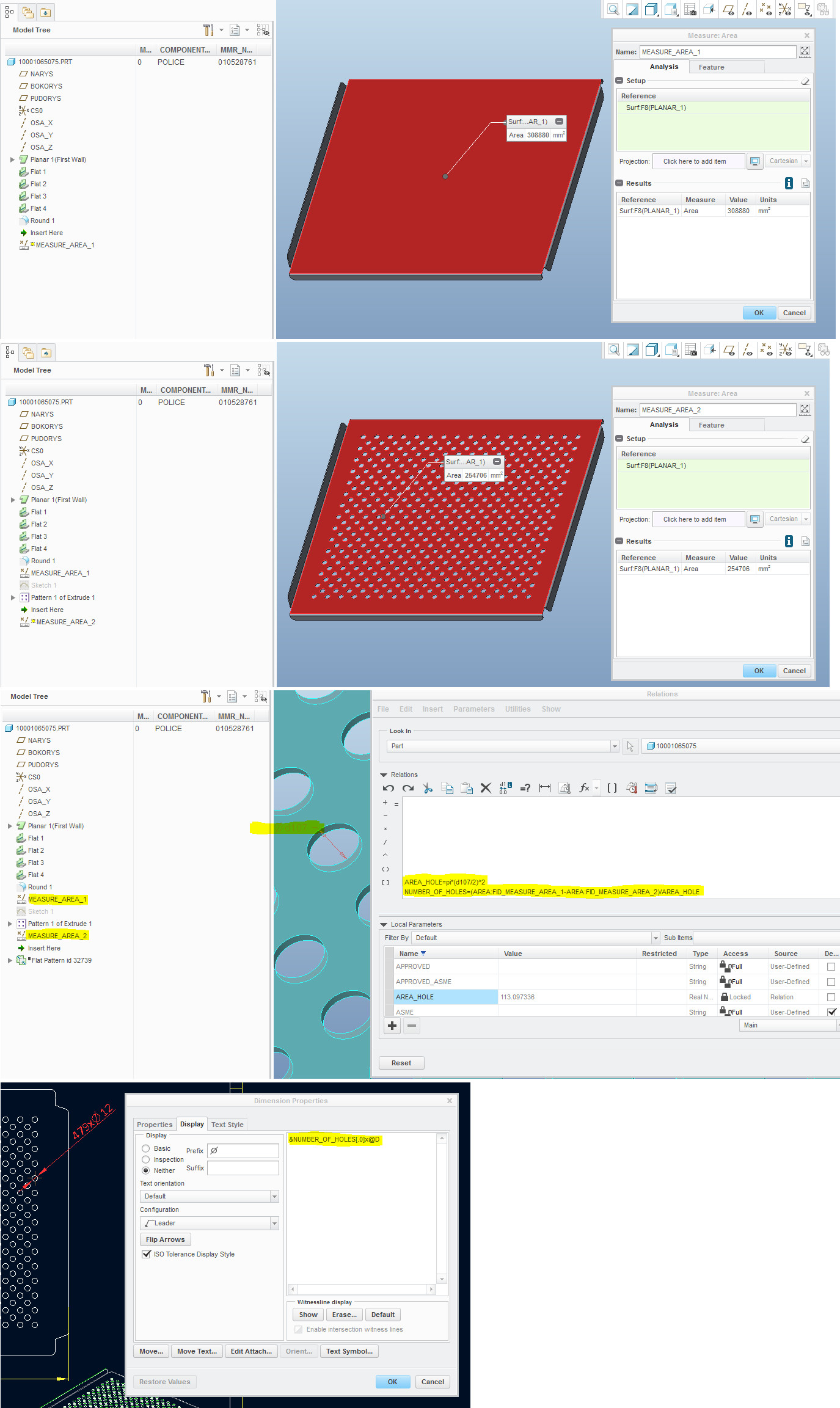
dschenken wrote:
You may be able to make an area measurement before the fill pattern and a second one after of the surface punctured by the pattern. The difference between the two would give the area removed by the pattern.
The documentation suggests that only driving constraints on fill patterns are eligible as they become driving dimensions. Spacing, rotation angle, et al.
- Mark as New
- Bookmark
- Subscribe
- Mute
- Subscribe to RSS Feed
- Permalink
- Notify Moderator
Welcome to the forum, Josh.





