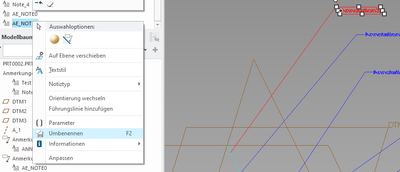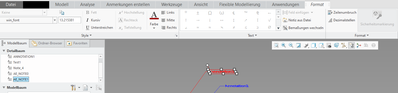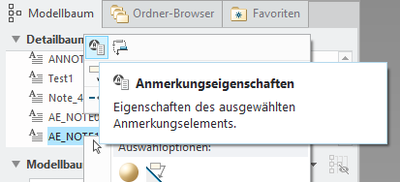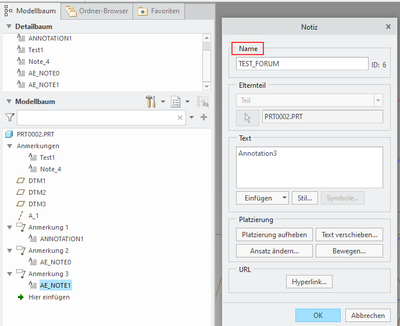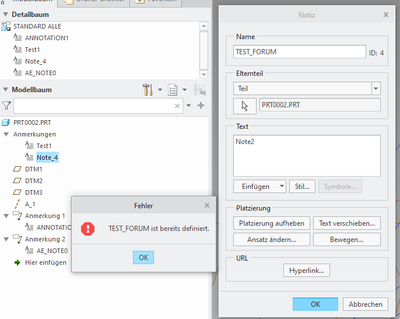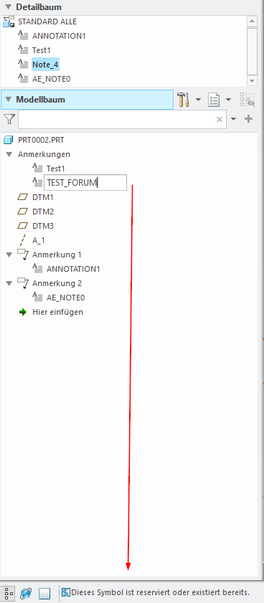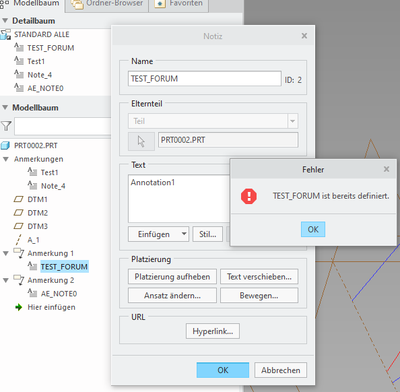Community Tip - Learn all about PTC Community Badges. Engage with PTC and see how many you can earn! X
- Community
- Creo+ and Creo Parametric
- 3D Part & Assembly Design
- Remove from State (Annotation Feature / Note)
- Subscribe to RSS Feed
- Mark Topic as New
- Mark Topic as Read
- Float this Topic for Current User
- Bookmark
- Subscribe
- Mute
- Printer Friendly Page
Remove from State (Annotation Feature / Note)
- Mark as New
- Bookmark
- Subscribe
- Mute
- Subscribe to RSS Feed
- Permalink
- Notify Moderator
Remove from State (Annotation Feature / Note)
Hi Guys
I'm working since years with CAD, since a few Months I started using Creo. So I'm sorry for possible wrong wording of commands etc., neither is English my mother tongue.
So I was struggling with Notes on a Drawing until I've been told that those come from the Model as well (as the dimensions - my new company strictly uses that - this is very new to me... old cad had the function, but poorly executed)
That's how I started to play around with Notes and Annotation Features to get the understanding & skill on a similar level as with the old CAD.
So I came across a strange behavior, the way to reproduce is the following:
Being in the Annotate Tab > Create an Annotation feature > definition > create a standard leader note.
Select a point on a face > drag text field somewhere > confirm with middle mouse button > enter text > confirm with MMB again > klick ok to close the Annotation feature dialogue box.
In the Detail Tree:
Therefore, the symbol created looks like the "Note" symbol, but in the Model tree, it is "packed" below an "Annotation" (with the same symbol as the "Annotation Feature").
The difference between selecting an "Annotation Feature created Note" and a "regular Note" while the quick access menu pops up:
"Annotation Feature created Note" - (edit) "Annotation Properties" and no "delete" option
Note - (edit) Properties and there is a "delete" option
But I figured that just out very late
Select "Annotation Feature Note" > Annotation Properties > enter a "same specific Name" (doesn't change appearance in the Trees)
Select "Annotation Feature Note" > right mouse button > rename > enter a "same specific Name"
Select "Annotation Feature Note" > Remove from State
(Realizing that it was not really deleted)
In the Model Tree
Select "Annotation" > right mouse button > delete > confirm to also delete highlighted objects (the "Note" packed below the Annotation was selected)
-> When repeating creating a Note or an Annotation Feature I cannot give the same specific name!
Select Note (Detail tree) < (edit) "Properties" < enter "same specific Name" - Error: "same specific Name" is already defined
Select Note (Model tree) > RMB > rename > enter "same specific Name" - Message: "This symbol is reserved or exists already"
select Annotation Note (Detail tree) > "Annotation Properties" > enter "same specific Name: - Error: "same specific Name" is already defined
select Annotation Note (Detail tree) > RMB > rename > jumps to Model tree < enter "same specific Name: renamed! (However, the Name inside "Annotation Properties" hasn't changed)
So I figured when deleting an Annotation Feature it kind of keeps the created Note (like it's only removed from state)?! Even though it is nowhere visible for me... (Regular) "Notes" behave different, when I delete those; the specific names are available again)
This behavior seems just strange and not "clean" to me - I'd like to understand where they go or how to delete them proper / make them visible again
The actual issue:
This behavior seems just strange and not "clean" to me. I'd like to understand where those "Annotation Feature created Notes" go or how to delete them proper (haven't discovered the option so far) - or make them visible again if they still exist somewhere
I am touching parts from predecessors. I want to keep the same naming policy on notes... but now I messed one entity up and can't fix it... there are several parts with the same method...
Fix for now:
- On that part, I just added a prefix for those specific notes and live with it.
- I will avoid "Annotation Feature" and mainly only use "Leader Note". (Which is sad, because the Annotation Feature probably has it's purpose?)
Still, the behavior is strange and I'd like to understand and be able to fix instead of working around.
Looking forward for an interesting answer! 🙂
Regards
Solved! Go to Solution.
- Labels:
-
General
Accepted Solutions
- Mark as New
- Bookmark
- Subscribe
- Mute
- Subscribe to RSS Feed
- Permalink
- Notify Moderator
Hello @Nephran
Thanks for this additional clear guidance. I'm now in godd conditions to confirm this issue as:
- Reproducible in Creo Parametric 5.0.5.0 (even though no quick access to a Creo 5.0.2.0 to be in exact same conditions), as you can see in first movie attached to this post
- Not reproducible anymore in latest Creo Parametric 8.0.3.0 (I re-verified this same step by step just to be very sure), as you can see in second movie attached to this post
Creo Parametric 5.0 is however not part of the versions we support anymore. So that it will be useless to suggest you opening a case to PTC TS, as no further actions will be possible later on in R&D Department.
So, if this issue is very impacting for you, I do not see any better advice to suggest you considering upgrading to Creo Parametric 8.0 which will get rid from this problem, and furthermore give you the possibility for you to contact PTC TS and ask for assistance for eventual bug fixes via potential new SPRs.
Regards,
Serge
- Mark as New
- Bookmark
- Subscribe
- Mute
- Subscribe to RSS Feed
- Permalink
- Notify Moderator
Hello @Nephran
Unless I missed something in your steps to reproduce your convern, I'm currently not in good conditions to reproduce it. As you can see in little movie below recorded in Creo Parametric 8.0, after having deleted an annotation sharing same name for the Annotation Feature/ Annotation Note and Note Properties (previously removed from state), I'm able to recreate the exact same one with same names (using TS in the movie as example).
I encourage you to look at the movie and then get back to us via this Comunity Channel:
- If you see something I missed, please keep me posted, and I will give a try again with your new guidance.
- If you confirm I did not miss anything, proceed as follows:
- Please tell us which version you're using
- Try again after having created a new part without any template (unflag "use default template" xhen creating the part). Reason: an outdated version where template comes from is maybe the root cause of what you're facing?
- Try again without any config.pro upon startup
- If issue persists despite all boave checks, I suggest to open a case with PTC Technical Support
Regards,
Serge
- Mark as New
- Bookmark
- Subscribe
- Mute
- Subscribe to RSS Feed
- Permalink
- Notify Moderator
Hi @sacquarone
Thank you so much for your response!
Please excuse that i answer that late, first I thought no one will respond, then I got a bit injured and after O recovered, I almost forgot the thread!
- Please tell us which version you're using
- Creo 5.0.2.0
- Try again after having created a new part without any template
- I did, but since the environment is coupled with a PLM I still had to choose an "empty" template (other options were available, but clearly set by the company)
- Try again without any config.pro upon startup
- Similar: I can't write or copy in the folder with the config file... I copied it, opened with notepad, deleted everything, saved it and imported that in the current session, before creating the "empty" parts above
-> I doubt that would have managed to exclude issues with config and old templates 😕
So I noted one little difference with your replicate process:
- after erasing from state and deleting the Annotation feature: I tried to use regular "Notes" -> [renaming] a Note also changes the [Name] (see below), [renaming] a Note embedded in an Annotation feature doesn't change the [Name]
Right now I also just discovered something weird:
Right after I create an Annotation Feature, there is no [rename] option. I must first select the frame in the 3D environment, then the option is there (I thought I'm going crazy while trying to reproduce the error) - that's probably the reason why I had to go over Properties in the first place
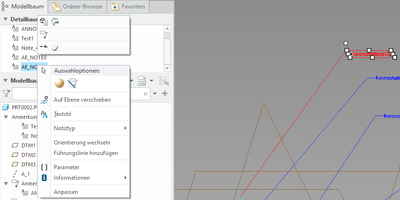
Unlike you, I have no option to influence the Name in the "Format Tab"":
I have to go over "Annotation Properties"
So I change the [Name] - Also works without [renaming] the other stuff, erase the Note from state, delete both Annotation + Note from Modeltree.
And trying to change the [Name] of a Note, gives the error.
I can't [rename] the regular note (since this also changes the [Name])
I can [rename] the note embedded in the Annotation Feature, but trying to change its [Name] results in the same error.
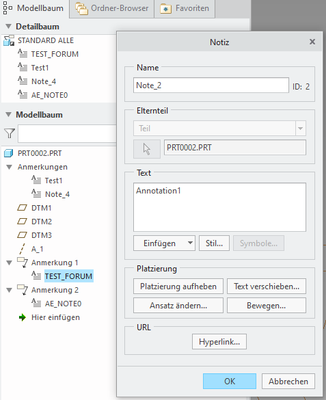
If you still can't reproduce the error, please let me know. I'll contact our admin and try to get a "clean environment" and I'll try it again.
Regards,
Thomas
- Mark as New
- Bookmark
- Subscribe
- Mute
- Subscribe to RSS Feed
- Permalink
- Notify Moderator
Hello @Nephran
Thanks for this additional clear guidance. I'm now in godd conditions to confirm this issue as:
- Reproducible in Creo Parametric 5.0.5.0 (even though no quick access to a Creo 5.0.2.0 to be in exact same conditions), as you can see in first movie attached to this post
- Not reproducible anymore in latest Creo Parametric 8.0.3.0 (I re-verified this same step by step just to be very sure), as you can see in second movie attached to this post
Creo Parametric 5.0 is however not part of the versions we support anymore. So that it will be useless to suggest you opening a case to PTC TS, as no further actions will be possible later on in R&D Department.
So, if this issue is very impacting for you, I do not see any better advice to suggest you considering upgrading to Creo Parametric 8.0 which will get rid from this problem, and furthermore give you the possibility for you to contact PTC TS and ask for assistance for eventual bug fixes via potential new SPRs.
Regards,
Serge
- Mark as New
- Bookmark
- Subscribe
- Mute
- Subscribe to RSS Feed
- Permalink
- Notify Moderator
Thanks a lot for your effort!
Ok, yeah I also thought that might be an overkill to solve the issue - I thought there might be a behavior with "states" I don't see / understand.
With all the testing I figured out, how to proper handle naming of multiple notes and annotation features. I assume without deleting a note which is removed from state that error won't occure - or "add it back to state"(?) before deleting might also prevent it?!
Anyway, thanks again and have a nice day!
Regards
Thomas