- Community
- Creo+ and Creo Parametric
- 3D Part & Assembly Design
- Re: Remove "empty" area outside drawing view
- Subscribe to RSS Feed
- Mark Topic as New
- Mark Topic as Read
- Float this Topic for Current User
- Bookmark
- Subscribe
- Mute
- Printer Friendly Page
Remove "empty" area outside drawing view
- Mark as New
- Bookmark
- Subscribe
- Mute
- Subscribe to RSS Feed
- Permalink
- Notify Moderator
Remove "empty" area outside drawing view
Hi everyone,
I’m new to PTC Creo, but come from 5 years in Autodesk Inventor. My question is, are there any way to “trim” the “empty” area outside the actual model on the drawing. On many of my drawings it is quite time-consuming to select another view, when they are overlapping, even though I can selecte view in the Drawing Tree, I'd like to clean up my drawing, to make it easier to work with.
I’ve enclosed an image of my problem
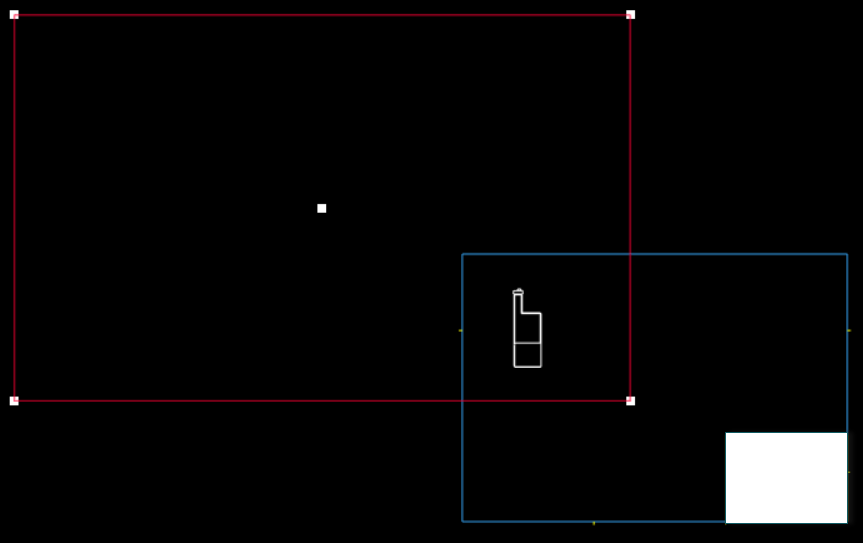
This thread is inactive and closed by the PTC Community Management Team. If you would like to provide a reply and re-open this thread, please notify the moderator and reference the thread. You may also use "Start a topic" button to ask a new question. Please be sure to include what version of the PTC product you are using so another community member knowledgeable about your version may be able to assist.
- Labels:
-
2D Drawing
- Mark as New
- Bookmark
- Subscribe
- Mute
- Subscribe to RSS Feed
- Permalink
- Notify Moderator
Stale,
view outline is generated automatically in Creo Parametric drawing. It depends on model size.
Martin Hanak
Martin Hanák
- Mark as New
- Bookmark
- Subscribe
- Mute
- Subscribe to RSS Feed
- Permalink
- Notify Moderator
Hi Stale, and welcome to the forum!
I'm afraid that the short answer to your question is "no".
The Pro/Workaround™ is to make each affected view Partial, and sketch a spline which encloses the solid geometry more closely. Of course, if the size of the solid geometry changes you may have to update the spline manually for each view...
- Mark as New
- Bookmark
- Subscribe
- Mute
- Subscribe to RSS Feed
- Permalink
- Notify Moderator
Ok, I see. Then it sounds a bit complicated yes ![]()
Thanks for your time and explanations.
- Mark as New
- Bookmark
- Subscribe
- Mute
- Subscribe to RSS Feed
- Permalink
- Notify Moderator
This is not normal except in cases where there is something in the model that makes the view larger. Turn on your datum planes, axis, points, curves, etc to see what is making the view larger than necessary. Since you are new to Creo, one common mistake I have seen is making your parts without respect to the default datum planes that are likely in your start parts.





