Community Tip - You can Bookmark boards, posts or articles that you'd like to access again easily! X
- Community
- Creo+ and Creo Parametric
- 3D Part & Assembly Design
- Rename parts with a parameter
- Subscribe to RSS Feed
- Mark Topic as New
- Mark Topic as Read
- Float this Topic for Current User
- Bookmark
- Subscribe
- Mute
- Printer Friendly Page
Rename parts with a parameter
- Mark as New
- Bookmark
- Subscribe
- Mute
- Subscribe to RSS Feed
- Permalink
- Notify Moderator
Rename parts with a parameter
Hello.
Is there a way to rename parts/assemblies/drawings using a parameter? Or is there a way to rename automatically several files writing the name only one time? The problem is that I have to rename the drawing, assembly and a part with the same name a lot of times, so it would be good if there is a way to reduce the time inverted on it.
Thanks in advance
Solved! Go to Solution.
- Labels:
-
Assembly Design
Accepted Solutions
- Mark as New
- Bookmark
- Subscribe
- Mute
- Subscribe to RSS Feed
- Permalink
- Notify Moderator
- Mark as New
- Bookmark
- Subscribe
- Mute
- Subscribe to RSS Feed
- Permalink
- Notify Moderator
You can't use a parameter to do this. The best you can do is to use a mapkey or one of the APIs if you can program.
- Mark as New
- Bookmark
- Subscribe
- Mute
- Subscribe to RSS Feed
- Permalink
- Notify Moderator
you can also click save as copy, where you can rename them all at once. it also supports search and replace and wildcards (*) so if you have a properly defined name in the beginning, you can convert it to whatever you want.
- Mark as New
- Bookmark
- Subscribe
- Mute
- Subscribe to RSS Feed
- Permalink
- Notify Moderator
Hi,
renaming is dangerous operation, because all related objects must be opened in Creo session, renamed and saved.
Solution no.1: Rename files using Windchill functionality, if you have Windchill implemented
Solution no.2: Create custom application, which executes renaming action for you according your company rules.
MH
Martin Hanák
- Mark as New
- Bookmark
- Subscribe
- Mute
- Subscribe to RSS Feed
- Permalink
- Notify Moderator
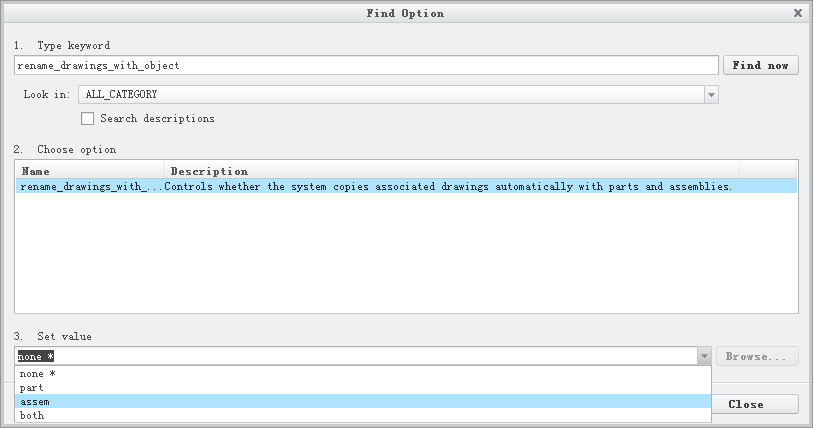
may be able to help
- Mark as New
- Bookmark
- Subscribe
- Mute
- Subscribe to RSS Feed
- Permalink
- Notify Moderator
Hello.
Thank you all for your answers.
A Wei, this could help me a lot, didn't know that option. Thank you very much!
- Mark as New
- Bookmark
- Subscribe
- Mute
- Subscribe to RSS Feed
- Permalink
- Notify Moderator
Im currently using creo 3.0. I can't find the option for opening the dialog box. From where do you open it?





