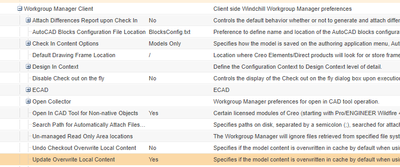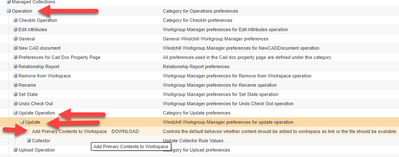Community Tip - Did you get called away in the middle of writing a post? Don't worry you can find your unfinished post later in the Drafts section of your profile page. X
- Community
- Creo+ and Creo Parametric
- 3D Part & Assembly Design
- Reuse Modified WS Contents
- Subscribe to RSS Feed
- Mark Topic as New
- Mark Topic as Read
- Float this Topic for Current User
- Bookmark
- Subscribe
- Mute
- Printer Friendly Page
Reuse Modified WS Contents
- Mark as New
- Bookmark
- Subscribe
- Mute
- Subscribe to RSS Feed
- Permalink
- Notify Moderator
Reuse Modified WS Contents
We have run into a situation where we would like to have Reuse Modified Workspace content set to No. I set the preference in Windchill, but when used from an Update in Creo for the workspace, it still reverts to reuse as the default. Is there a Creo config.pro setting to set this to No like we have on the Windchill side? Should the Windchill preference apply to the Update, too?
Solved! Go to Solution.
- Labels:
-
Assembly Design
Accepted Solutions
- Mark as New
- Bookmark
- Subscribe
- Mute
- Subscribe to RSS Feed
- Permalink
- Notify Moderator
dm_overwrite_contents_on_update
There is always more to learn in Creo.
- Mark as New
- Bookmark
- Subscribe
- Mute
- Subscribe to RSS Feed
- Permalink
- Notify Moderator
dm_overwrite_contents_on_update
There is always more to learn in Creo.
- Mark as New
- Bookmark
- Subscribe
- Mute
- Subscribe to RSS Feed
- Permalink
- Notify Moderator
That is not working.
We set dm_overwrite_contents_on_update to yes and when a we do an update on a file that has been modified in the local workspace, Creo still has the icon set to Reuse, not Download. We are having to manually set the update to Download everytime.
- Mark as New
- Bookmark
- Subscribe
- Mute
- Subscribe to RSS Feed
- Permalink
- Notify Moderator
Have you set this one in the Creo in-session browser?
There is always more to learn in Creo.
- Mark as New
- Bookmark
- Subscribe
- Mute
- Subscribe to RSS Feed
- Permalink
- Notify Moderator
Here is what I sent our admin after she asked me about possible reasons for complaints about lost changes in models.
There is always more to learn in Creo.
- Mark as New
- Bookmark
- Subscribe
- Mute
- Subscribe to RSS Feed
- Permalink
- Notify Moderator
Those Windchill settings did the trick!
Thanks
- Mark as New
- Bookmark
- Subscribe
- Mute
- Subscribe to RSS Feed
- Permalink
- Notify Moderator
Took me a while...I think
Mine defaults to download