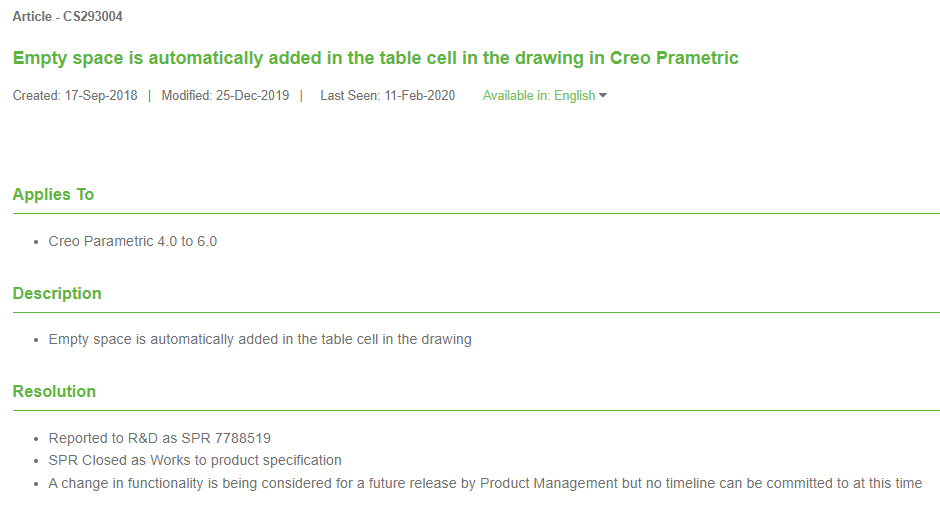Community Tip - Learn all about the Community Ranking System, a fun gamification element of the PTC Community. X
- Community
- Creo+ and Creo Parametric
- 3D Part & Assembly Design
- Re: Revision Table Extra Space
- Subscribe to RSS Feed
- Mark Topic as New
- Mark Topic as Read
- Float this Topic for Current User
- Bookmark
- Subscribe
- Mute
- Printer Friendly Page
Revision Table Extra Space
- Mark as New
- Bookmark
- Subscribe
- Mute
- Subscribe to RSS Feed
- Permalink
- Notify Moderator
Revision Table Extra Space
Hai, in Existing revision table . if i enter data (Like ECO, date, name ) i am getting an extra space at the end. which makes the data not centered in the particular cell of table. to Fix this i have to manually edit data and delete extra space to make it to center.is there a way to fix this using map key? every time data should be in center of table without any extra space.
- Labels:
-
2D Drawing
- Mark as New
- Bookmark
- Subscribe
- Mute
- Subscribe to RSS Feed
- Permalink
- Notify Moderator
How is the data being entered?
Manually
Cut and Paste from a file
By a program with the API
- Mark as New
- Bookmark
- Subscribe
- Mute
- Subscribe to RSS Feed
- Permalink
- Notify Moderator
Done Manually and Cut and paste also. after you enter data when you come out , you will see data is not centered.
when you edit that cell you can see a space at the end which is causing it.
- Mark as New
- Bookmark
- Subscribe
- Mute
- Subscribe to RSS Feed
- Permalink
- Notify Moderator
I have noticed this happening in Creo 4.0, something I don't remember ever happening in older releases. It seems like table cells are defaulting to having a space character in them rather than being completely empty. I figured it was me mistyping a space, but now I'm suspicious.
- Mark as New
- Bookmark
- Subscribe
- Mute
- Subscribe to RSS Feed
- Permalink
- Notify Moderator
I have found that if you click in a table cell and then click out of the cell without doing anything else, when you go back to that cell, there is a space in the cell, but not on the original click.
- Mark as New
- Bookmark
- Subscribe
- Mute
- Subscribe to RSS Feed
- Permalink
- Notify Moderator
This has to do with formatting. The way Creo is currently designed, it needs something in each cell in order to format it (font type, font size, alignment, etc.) If you try to delete all the text in a cell, Creo will automatically re-add a single space. To completely get rid of the space, you can right click and select 'delete contents', but this will also cause the loss of all formatting (because there's nothing left to format.) At this point the only good solution is to make sure you overwrite the blank space when putting something else into the cell.
- Mark as New
- Bookmark
- Subscribe
- Mute
- Subscribe to RSS Feed
- Permalink
- Notify Moderator
@TomU wrote:
This has to do with formatting. The way Creo is currently designed, it needs something in each cell in order to format it (font type, font size, alignment, etc.) If you try to delete all the text in a cell, Creo will automatically re-add a single space. To completely get rid of the space, you can right click and select 'delete contents', but this will also cause the loss of all formatting (because there's nothing left to format.) At this point the only good solution is to make sure you overwrite the blank space when putting something else into the cell.
Hi,
YES, I can confirm that Delete contents command removes all formatting. To retain formatting you can select table cell, to open Note properties dialog box and remove all text. But ... when you do this Creo puts single space character into the cell after clicking OK button. Well, that's something 🙂
Martin Hanák
- Mark as New
- Bookmark
- Subscribe
- Mute
- Subscribe to RSS Feed
- Permalink
- Notify Moderator
@gkarthikyn wrote:
Hai, in Existing revision table . if i enter data (Like ECO, date, name ) i am getting an extra space at the end. which makes the data not centered in the particular cell of table. to Fix this i have to manually edit data and delete extra space to make it to center.is there a way to fix this using map key? every time data should be in center of table without any extra space.
Hi,
I think the problem was reported in CS293004 on 17-Sep-2018.
Result ... Works to product specification.
Martin Hanák
- Mark as New
- Bookmark
- Subscribe
- Mute
- Subscribe to RSS Feed
- Permalink
- Notify Moderator
i am unable to view that information in that link. it says "
Maintenance Only Article"?
- Mark as New
- Bookmark
- Subscribe
- Mute
- Subscribe to RSS Feed
- Permalink
- Notify Moderator
Martin Hanák
- Mark as New
- Bookmark
- Subscribe
- Mute
- Subscribe to RSS Feed
- Permalink
- Notify Moderator
After the fact , is it possible to have map key at least to remove those extra spaces? that may save some time.
- Mark as New
- Bookmark
- Subscribe
- Mute
- Subscribe to RSS Feed
- Permalink
- Notify Moderator
@gkarthikyn wrote:
After the fact , is it possible to have map key at least to remove those extra spaces? that may save some time.
Hi,
did you try to create such mapkey ? I would say creating it would be a little complicated 😞
I guess you need application (Toolkit, J-Link) that asks for a table selection and then checks / repairs all its cells. Only the programmer can create such application.
Martin Hanák