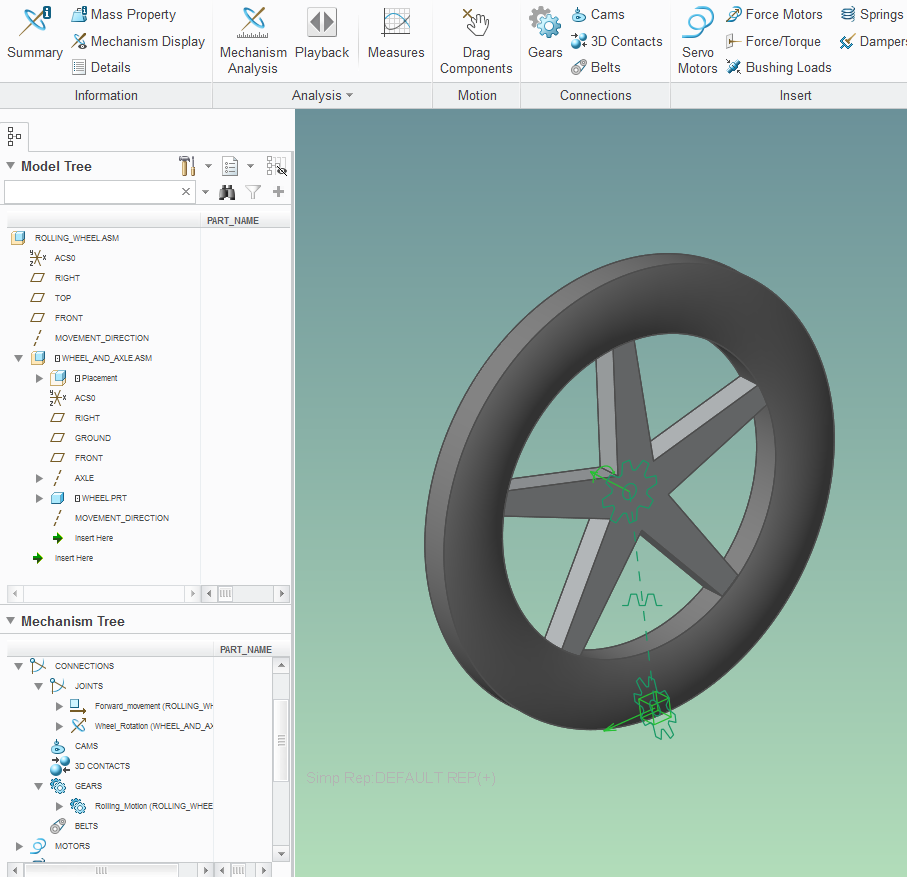Community Tip - Learn all about the Community Ranking System, a fun gamification element of the PTC Community. X
- Community
- Creo+ and Creo Parametric
- 3D Part & Assembly Design
- Rolling a Wheel on a surface using Mechanism
- Subscribe to RSS Feed
- Mark Topic as New
- Mark Topic as Read
- Float this Topic for Current User
- Bookmark
- Subscribe
- Mute
- Printer Friendly Page
Rolling a Wheel on a surface using Mechanism
- Mark as New
- Bookmark
- Subscribe
- Mute
- Subscribe to RSS Feed
- Permalink
- Notify Moderator
Rolling a Wheel on a surface using Mechanism
I want to roll a wheel on a surface using creo mechanism. By using the pin connection, the wheel only rotates about its own axis. Please help. Thanks in advance.
Sarthak
Solved! Go to Solution.
- Labels:
-
General
Accepted Solutions
- Mark as New
- Bookmark
- Subscribe
- Mute
- Subscribe to RSS Feed
- Permalink
- Notify Moderator
Hello,
Thanks for your reply. Your answer did help me to explore further possibilities using rack-and-pinion connection. However, I did find out a different solution to my own question i.e by using multi-level assembly.
In the first level assembly, I defined pin joint between the roller and axle.
In the second level assembly, I called the above assembly and created a sliding joint between the assembly and the rolling surface.
This worked out pretty well for me. I have attached the images for reference. Hope it helps someone lese.
Cheers!
Sarthak
- Tags:
- mechanism
- Mark as New
- Bookmark
- Subscribe
- Mute
- Subscribe to RSS Feed
- Permalink
- Notify Moderator
I don't know the scope of your model, but here's an example of how you can "simulate" perfect rolling motion on a plane, using mechanism:
It relies on using a rack-and-pinion connection to establish a relationship between the rotation of the wheel component within the wheel+axle subassembly to the sliding movement of the wheel+axle subassembly component.
Creo 3.0 model attached...
- Mark as New
- Bookmark
- Subscribe
- Mute
- Subscribe to RSS Feed
- Permalink
- Notify Moderator
Hello,
Thanks for your reply. Your answer did help me to explore further possibilities using rack-and-pinion connection. However, I did find out a different solution to my own question i.e by using multi-level assembly.
In the first level assembly, I defined pin joint between the roller and axle.
In the second level assembly, I called the above assembly and created a sliding joint between the assembly and the rolling surface.
This worked out pretty well for me. I have attached the images for reference. Hope it helps someone lese.
Cheers!
Sarthak
- Tags:
- mechanism