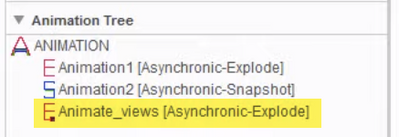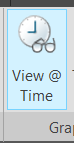Community Tip - If community subscription notifications are filling up your inbox you can set up a daily digest and get all your notifications in a single email. X
- Community
- Creo+ and Creo Parametric
- 3D Part & Assembly Design
- Re: Rotate view as part of animation
- Subscribe to RSS Feed
- Mark Topic as New
- Mark Topic as Read
- Float this Topic for Current User
- Bookmark
- Subscribe
- Mute
- Printer Friendly Page
Rotate view as part of animation
- Mark as New
- Bookmark
- Subscribe
- Mute
- Subscribe to RSS Feed
- Permalink
- Notify Moderator
Rotate view as part of animation
Hi. I'm new to animation.
I can successfully take snapshots of different part assemblies to create an animation, but how do I incorporate the whole assembly rotating as part of the animation (so the view start from viewing from the front, and rotates to end up viewing from the back)?
I rotated the whole assembly when I took my snapshots, but seems when you create the animation, the specific viewpoints are not remembered in the snapshots.
Hope this makes sense and you can help.
Thanks!
- Labels:
-
3D Animation
- Mark as New
- Bookmark
- Subscribe
- Mute
- Subscribe to RSS Feed
- Permalink
- Notify Moderator
To animate between defined model views you need to use the "Explode" type animation, not snapshot.
The type should be shown in the Animation tree as seen here:
Involute Development, LLC
Consulting Engineers
Specialists in Creo Parametric
- Mark as New
- Bookmark
- Subscribe
- Mute
- Subscribe to RSS Feed
- Permalink
- Notify Moderator
Great, thanks for that info. Do you have any tutorials or YouTubes that explain this? Just curious whether you can do the same clip sequence per part to create an animation within this Explode animation, or if the Snapshot and Explode sequences somehow need to be merged together.
Any further vids or tutorials would be super.
Thanks again
- Mark as New
- Bookmark
- Subscribe
- Mute
- Subscribe to RSS Feed
- Permalink
- Notify Moderator
Hello @rjethwa
You'll find nice video tutorials to produce Animations wtarting from Explode States versus Snapshots in article 36347
Hope this will help,
Regards,
Serge
- Mark as New
- Bookmark
- Subscribe
- Mute
- Subscribe to RSS Feed
- Permalink
- Notify Moderator
This video explains how to animate using view transitions.
https://www.youtube.com/watch?v=gx4sw9WuIpM
Involute Development, LLC
Consulting Engineers
Specialists in Creo Parametric
- Mark as New
- Bookmark
- Subscribe
- Mute
- Subscribe to RSS Feed
- Permalink
- Notify Moderator
Thanks guys. So it seems like I need to do both... first use snapshots to see the movement of individual pieces, and then use Explode to rotate the assembly, and then again snapshot animation. I guess you are both saying there isn't one option that allows me to create one single animation to do this in one go?
Could the only solution then be to create individual snapshot and explode animations and then stitch them together in the correct order using a secondary video editing app?
Thanks
- Mark as New
- Bookmark
- Subscribe
- Mute
- Subscribe to RSS Feed
- Permalink
- Notify Moderator
I tried the animation application from assembly; as typical with Creo software, hard to just pick it up and make something happen.
Need a training course or at least reviewing some youtube videos. I assume you've done that already?
So I have a basic concern - explode states do not contain information about how the model is being viewed.
Also, snapshots that are "saved for drawing" are just explode states.
So it can't be that you have to use explode states to get your model to "spin" during the animation.
Don't you have to have some views defined and then interpolate between them somehow?
I see View @ time might be a good place to do this?