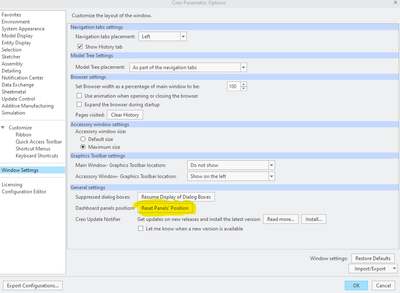- Community
- Creo+ and Creo Parametric
- 3D Part & Assembly Design
- Rounds & Chamfers Creo parametric
- Subscribe to RSS Feed
- Mark Topic as New
- Mark Topic as Read
- Float this Topic for Current User
- Bookmark
- Subscribe
- Mute
- Printer Friendly Page
Rounds & Chamfers Creo parametric
- Mark as New
- Bookmark
- Subscribe
- Mute
- Subscribe to RSS Feed
- Permalink
- Notify Moderator
Rounds & Chamfers Creo parametric
When you want to create or edit a round or chamfer you should see your selections in the "Sets" column, you could select a set from the "Sets" tab and edit individual model edges, this no longer seems available, you can see the sets in the "Pieces" tab and add or delete sets but not individual edges. I am using Creo 4.0 M100. In the youtube video https://youtu.be/XkNwr49vGEw?si=P_WVyUhm12UAtiR1 you can see him using the "Sets" tab, this no longer works for me, when I click on it nothing appears.
you used to able to edit individual edges in a set, for instance if you had selected a large set of edges in a set and one of the edges caused the the feature to fail you could locate the one edge in the "sets" column, remove it and carry on, if you try that in the "pieces" column you only get the option to remove the entire set, which means if it is a large set you have to select all the edges again.
Solved! Go to Solution.
- Labels:
-
General
Accepted Solutions
- Mark as New
- Bookmark
- Subscribe
- Mute
- Subscribe to RSS Feed
- Permalink
- Notify Moderator
Your a star, that worked perfectly, I had been going round and round in circles with our IT department for days and no matter how many times and different ways I explained the issue they just didn't get it. If I could give you a 100 Kudos points I would.
- Mark as New
- Bookmark
- Subscribe
- Mute
- Subscribe to RSS Feed
- Permalink
- Notify Moderator
Can you provide a screenshot of what you are seeing? Creo 7.0 works as shown in video.
Are you not seeing the Sets dropdown menu? It may have become detached from the ribbon. Select File > Options > Windows Settings > Reset Panels Position.
There is always more to learn in Creo.
- Mark as New
- Bookmark
- Subscribe
- Mute
- Subscribe to RSS Feed
- Permalink
- Notify Moderator
Your a star, that worked perfectly, I had been going round and round in circles with our IT department for days and no matter how many times and different ways I explained the issue they just didn't get it. If I could give you a 100 Kudos points I would.