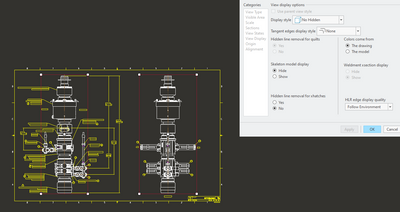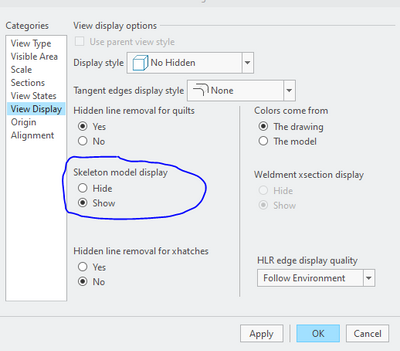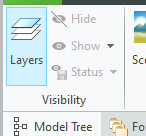Community Tip - Stay updated on what is happening on the PTC Community by subscribing to PTC Community Announcements. X
- Community
- Creo+ and Creo Parametric
- 3D Part & Assembly Design
- SHOW SKELETON ACROSS ALL VIEWS
- Subscribe to RSS Feed
- Mark Topic as New
- Mark Topic as Read
- Float this Topic for Current User
- Bookmark
- Subscribe
- Mute
- Printer Friendly Page
SHOW SKELETON ACROSS ALL VIEWS
- Mark as New
- Bookmark
- Subscribe
- Mute
- Subscribe to RSS Feed
- Permalink
- Notify Moderator
SHOW SKELETON ACROSS ALL VIEWS
I am creating a drawing using a skeleton of a vehicle that I am mounting components to. Is there set show skeleton display to all views at once or do I have to do it each time I create a view?
Solved! Go to Solution.
- Labels:
-
2D Drawing
- Tags:
- howto
Accepted Solutions
- Mark as New
- Bookmark
- Subscribe
- Mute
- Subscribe to RSS Feed
- Permalink
- Notify Moderator
You select all the view on one sheet and RMB Properties and you can show change all of them that are selected.
If I was doing this regularly, I would make a mapkey. Preselect the views then run the mapkey
I don't believe that there is a config setting for skeleton model display to set it in the view properties as shown by default or an option to change all views on all sheets in one click.
- Mark as New
- Bookmark
- Subscribe
- Mute
- Subscribe to RSS Feed
- Permalink
- Notify Moderator
Investigate the view properties to understand what is enabling the display of your skeleton. Do you know why the skeleton is not visible when you add a new view to the dwg?
You can use layers to help control centrally the display within drawing views.If the skeleton geometry is on a layer then you can show/hide this layer for the entire drawing. Since skeletons typically would not have solid geometry the display settings for surfaces and curves may be relevant to your situation.
Refer to the layer control documentation detailing how layers interact between models and drawings, it can be a confusing but is critical to using Creo to create drawings efficiently.
Involute Development, LLC
Consulting Engineers
Specialists in Creo Parametric
- Mark as New
- Bookmark
- Subscribe
- Mute
- Subscribe to RSS Feed
- Permalink
- Notify Moderator
I have to change the skeleton model display after creating each view by clicking show. Wondering if there was a to change the default to show so I dont have to click this for each view.
- Mark as New
- Bookmark
- Subscribe
- Mute
- Subscribe to RSS Feed
- Permalink
- Notify Moderator
Try this, note step 5:
- Open Drawing View Properties
- Select View Display
- Under Skeleton model display, select Show
- Click Apply
- Save this status in the assembly through View > Visibility group > save Status
Involute Development, LLC
Consulting Engineers
Specialists in Creo Parametric
- Mark as New
- Bookmark
- Subscribe
- Mute
- Subscribe to RSS Feed
- Permalink
- Notify Moderator
Save status only seems to allow me to save when I hide items but not when I want everything showing:
- Mark as New
- Bookmark
- Subscribe
- Mute
- Subscribe to RSS Feed
- Permalink
- Notify Moderator
I just did q quick test in Creo 7, it does not appear to work as documented for saving the status as written in step 5. I read that to imply that this setting will be applied to the active assembly in the drawing when saved but I am assuming some things not explicitly stated.
I do not know why that is not working as documented. It is possible that it is a bug, if you think it is open a call with tech support using this link.
Do not let the UI fool you into posting back here in the community, make sure you open a call with support.
https://support.ptc.com/apps/case_logger_viewer/cs/auth/ssl/log
Refer tech support to this article:
https://www.ptc.com/en/support/article/CS64364
Involute Development, LLC
Consulting Engineers
Specialists in Creo Parametric
- Mark as New
- Bookmark
- Subscribe
- Mute
- Subscribe to RSS Feed
- Permalink
- Notify Moderator
I think that article is incorrect, or at least step 5 applies to layers or shown/hidden items and not the view properties option for skelton model display.
Anything in the view properties dialog boxes should "save" once you apply or ok in the view properties dialog box.
- Mark as New
- Bookmark
- Subscribe
- Mute
- Subscribe to RSS Feed
- Permalink
- Notify Moderator
You select all the view on one sheet and RMB Properties and you can show change all of them that are selected.
If I was doing this regularly, I would make a mapkey. Preselect the views then run the mapkey
I don't believe that there is a config setting for skeleton model display to set it in the view properties as shown by default or an option to change all views on all sheets in one click.